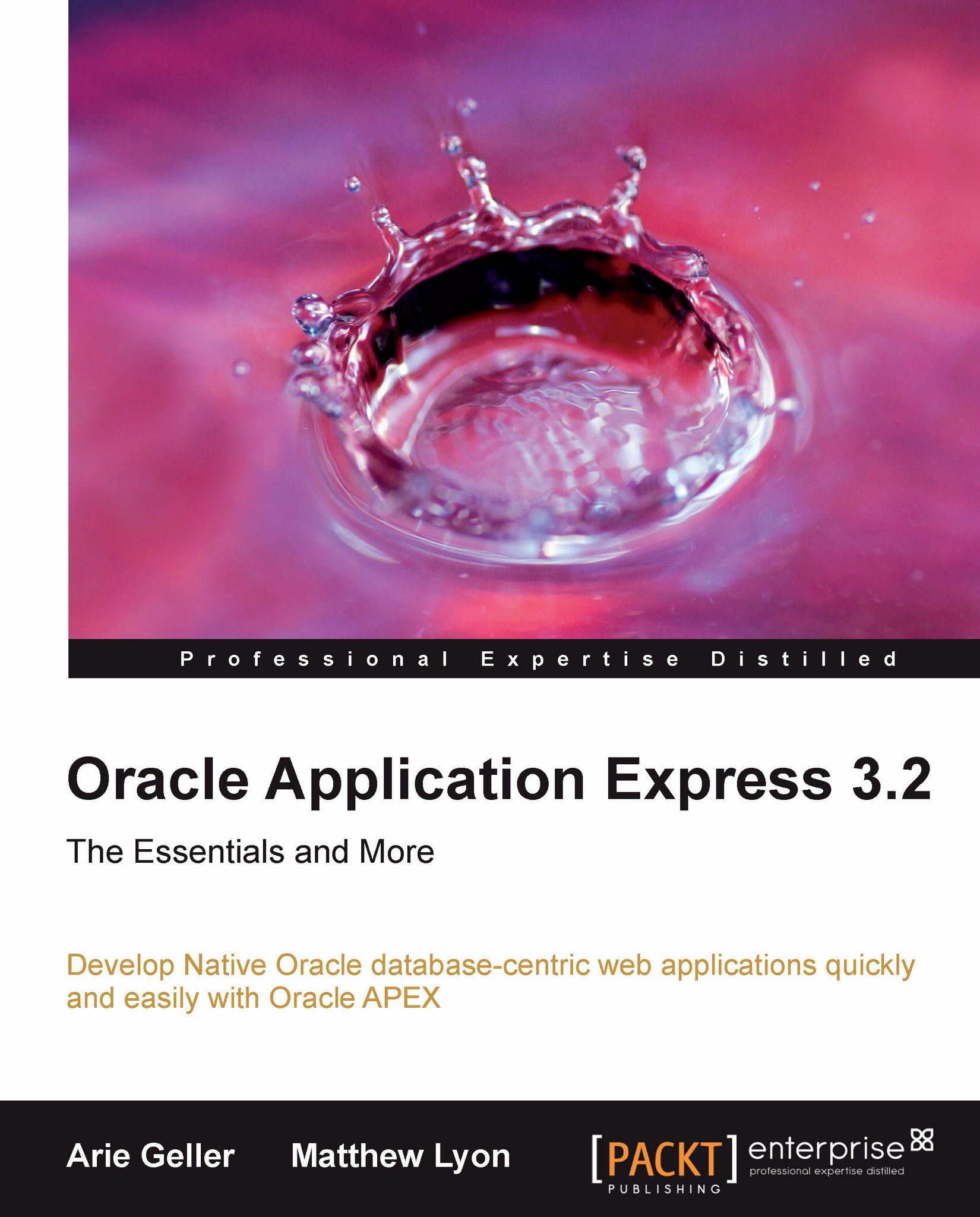Create an Interactive Report using a wizard
We have seen how existing Classic Report Regions can be migrated to Interactive Reports, but in this section, we will walk through the process of creating a brand new Interactive Report on our page. To demonstrate, we will repeat the same employee list example from the Classic Report Region chapter. This report will list all the employees stored in a database together with the department the employee belongs to. We will use the Interactive Report Region Wizard to create the report. Now, let's walk through the steps to create an Interactive Report Region.
Start the Interactive Report Region Wizard
In the screenshot, we can see the Create Region icon, click the icon (to the right of region) to start the wizard:

Region Type
The next step is to tell APEX that we wish to add a report to our page; select the Report option, and click Next:

Report Implementation
In the next step, we need to specify what type of report to create; select the Interactive...