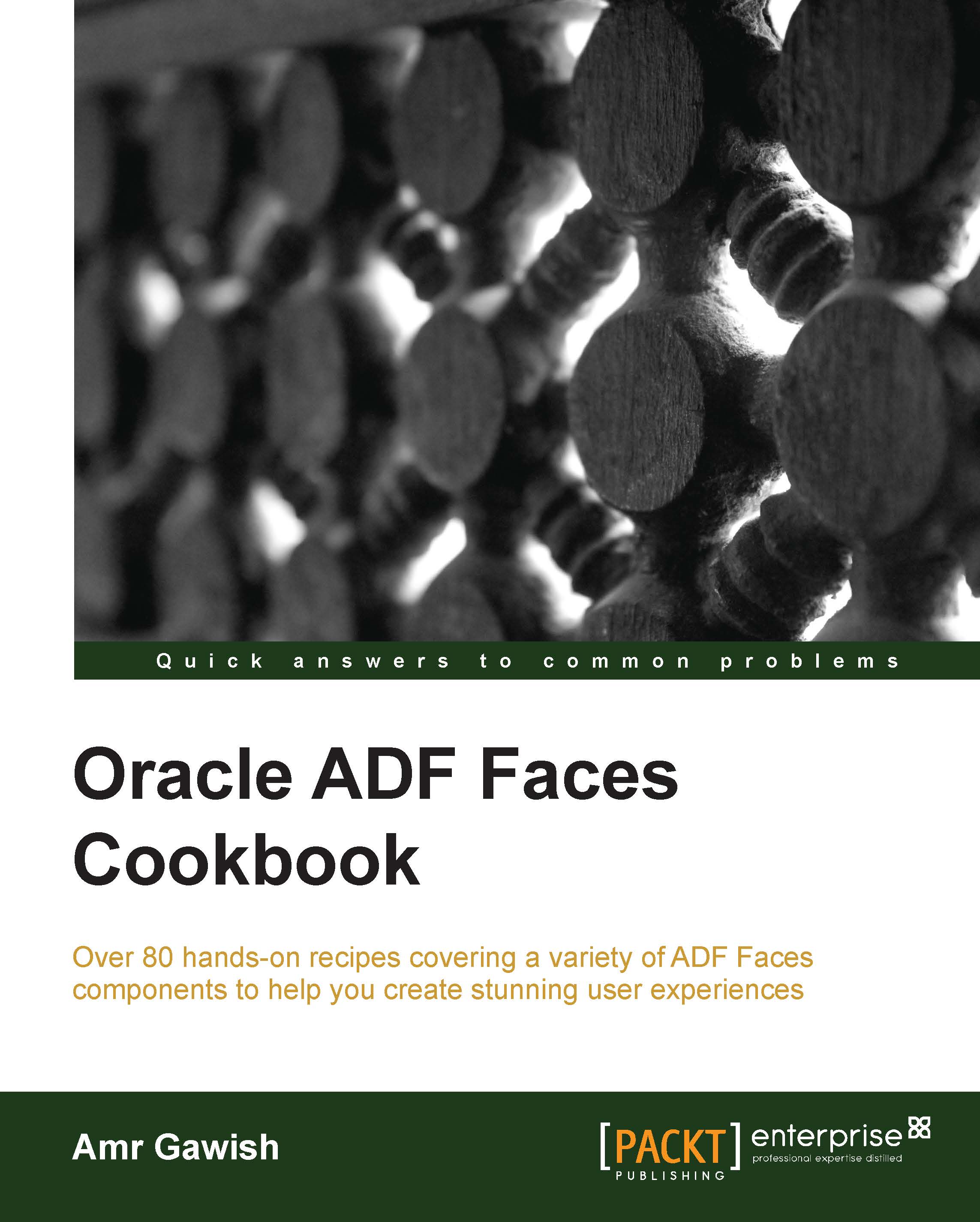Using buttons and links to invoke functionalities
In addition to using the action components for navigation, ADF Faces also includes listener tags that can be used in conjunction with the action components to have specific functionalities executed when the action event fires. The listener tags include the following tags:
exportCollectionActionListener– This tag is used to export data from the table, tree, and tree table components to an Excel spreadsheet.fileDownloadActionListener– This tag is used to initiate a file download from the server to the local hard drive.resetListener– This tag is used to reset submitted values.
In this recipe, we will create a button that will download a file using fileDownloadActionListener instead of navigating.
How to do it...
In order to use buttons and links to invoke functionalities, follow the ensuing steps:
Open the
navigationComponents.jsfpage.Drag-and-drop a button inside the panel group layout.
Change the
Textattribute toDownload readme file.Right...