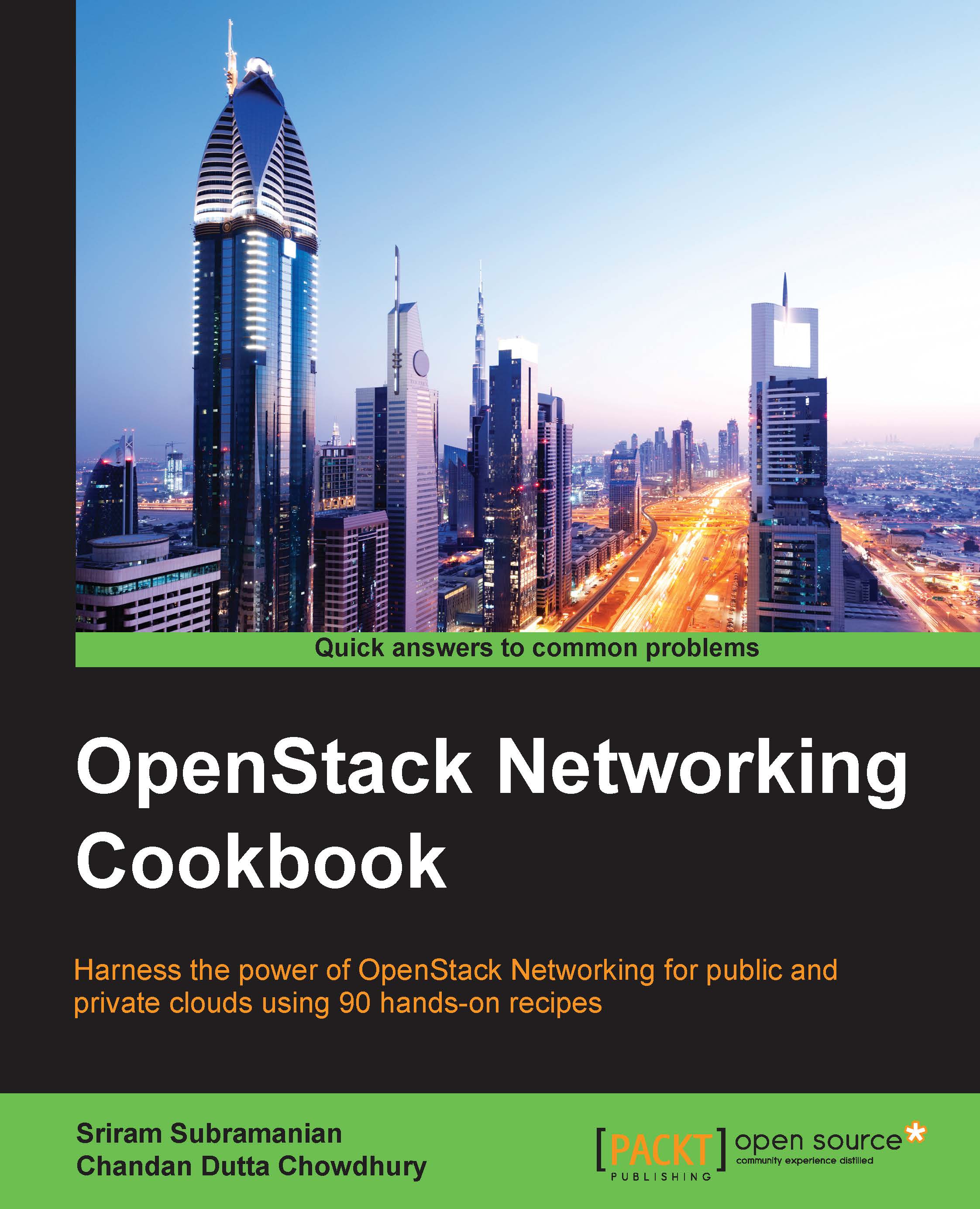Troubleshooting a VM that does not get external Network access
In this recipe, we will look at some of the reasons where the VM might not get external Network access in OpenStack.
To provide external access to your VM, you must fulfill the following prerequisites:
Your VM must be connected to a Router
The Router must have its external gateway set
Getting ready
The following information is required for this recipe:
OpenStack Horizon access as an administrator
SSH-based login credentials for the Controller and Network node
SSH-based login credentials for the Compute node
How to do it…
The following steps will show you how to troubleshoot the VMs that are unable to access the external Networks:
Log in to Horizon and make sure that the VM is connected to a Router through the internal Network. This can be seen by navigating to Project | Network | Network Topology.
On Horizon, navigate to Project | Network | Router and make sure that the Router has its gateway set. Note the ID for this Router on the Router...