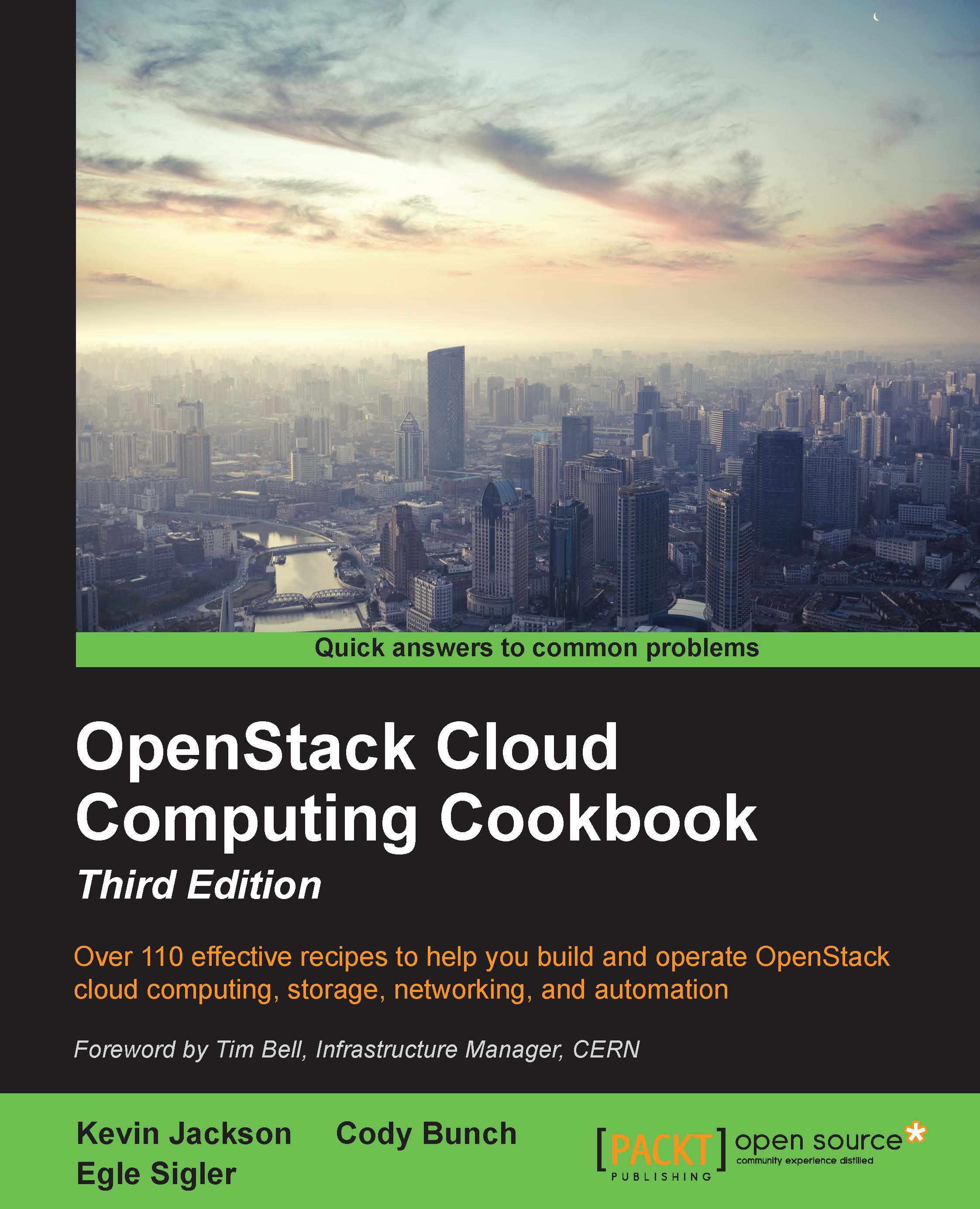Configuring OpenStack Image Service with OpenStack Object Storage
By default, images are stored as files in the /var/lib/glance/images/ directory. However, OpenStack Image Service can be configured to use OpenStack Object Storage (Swift) for storing images, as well as other backend storage such as Ceph and GlusterFS. In this recipe, we will go through the steps required to configure OpenStack Image service (Glance) to use Object Storage service (Swift).
Getting ready
To begin with, ensure you're logged in to our OpenStack Controller host or the host that is running OpenStack Image Service.
To log in to our OpenStack Controller host that was created using Vagrant, issue the following command:
vagrant ssh controller
How to do it...
To configure OpenStack Image Service to use OpenStack Object Storage, carry out the following steps:
- We first edit the
/etc/glance/glance-api.conffile to notify Glance that we will use Swift instead of the default filesystem by editing the following line under...