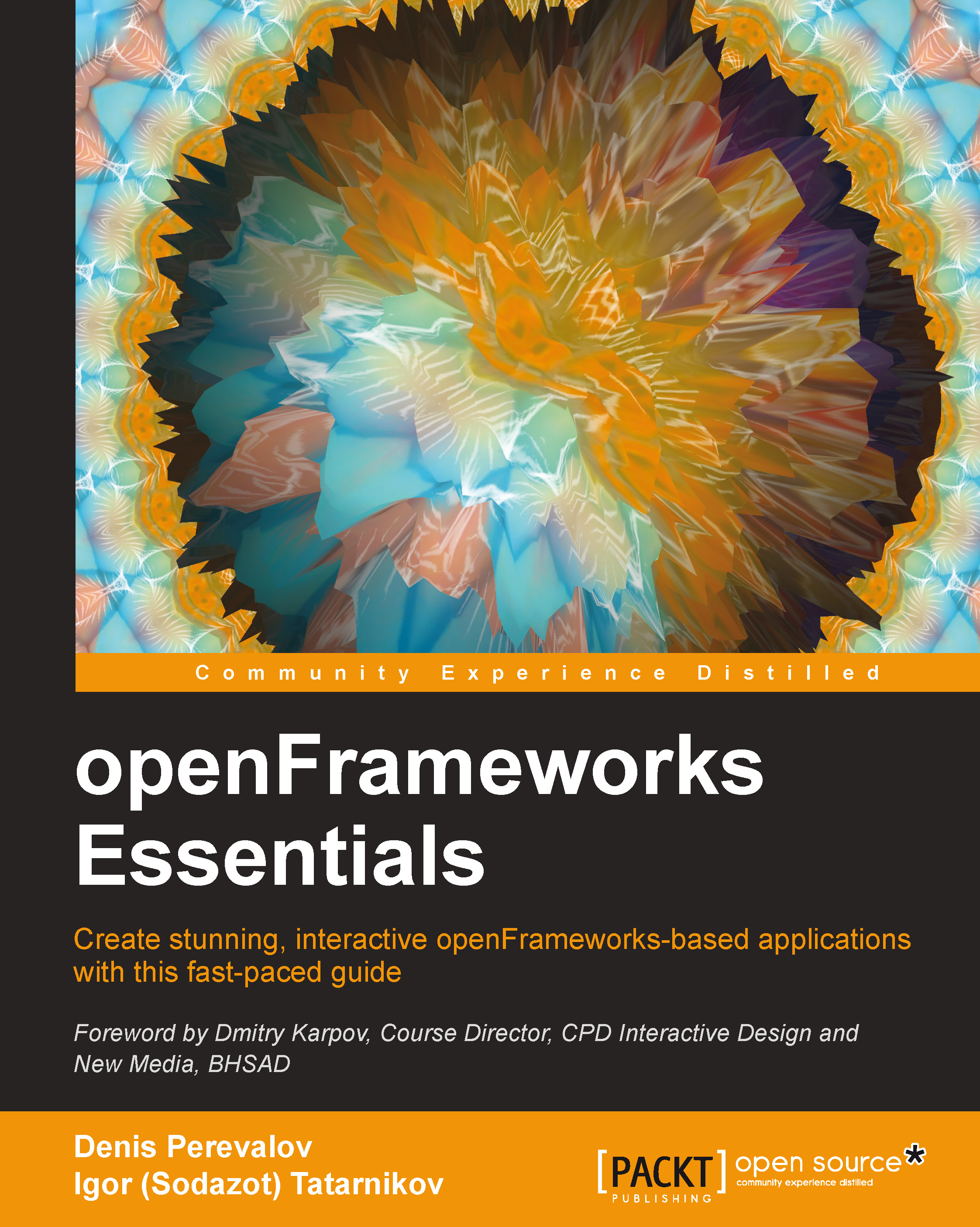Running the project on an Android device
In this section, we will create a video synthesizer project and run it on an Android device. The project will be based on the code we developed in Chapter 3, Adding a GUI and Handling Keyboard Events.
Tip
If you have no source codes for the project we made in Chapter 3, Adding a GUI and Handling Keyboard Events, please get it from the example code files for this book.
To develop Android projects, you need a computer (OS X, Linux, or Windows) and the Android device itself.
Apps for Android OS are primarily written using Java-oriented Android SDK (Android Software Development Kit). For developing using the C++ language (and hence for developing with openFrameworks), we need to use Android NDK (Android Native Development Kit). Currently NDK is not as mature as SDK is.
So, for developing openFrameworks projects for Android, you need to set up a special IDE supporting both SDK and NDK. Currently, openFrameworks works with the Eclipse IDE.
Note
The official...