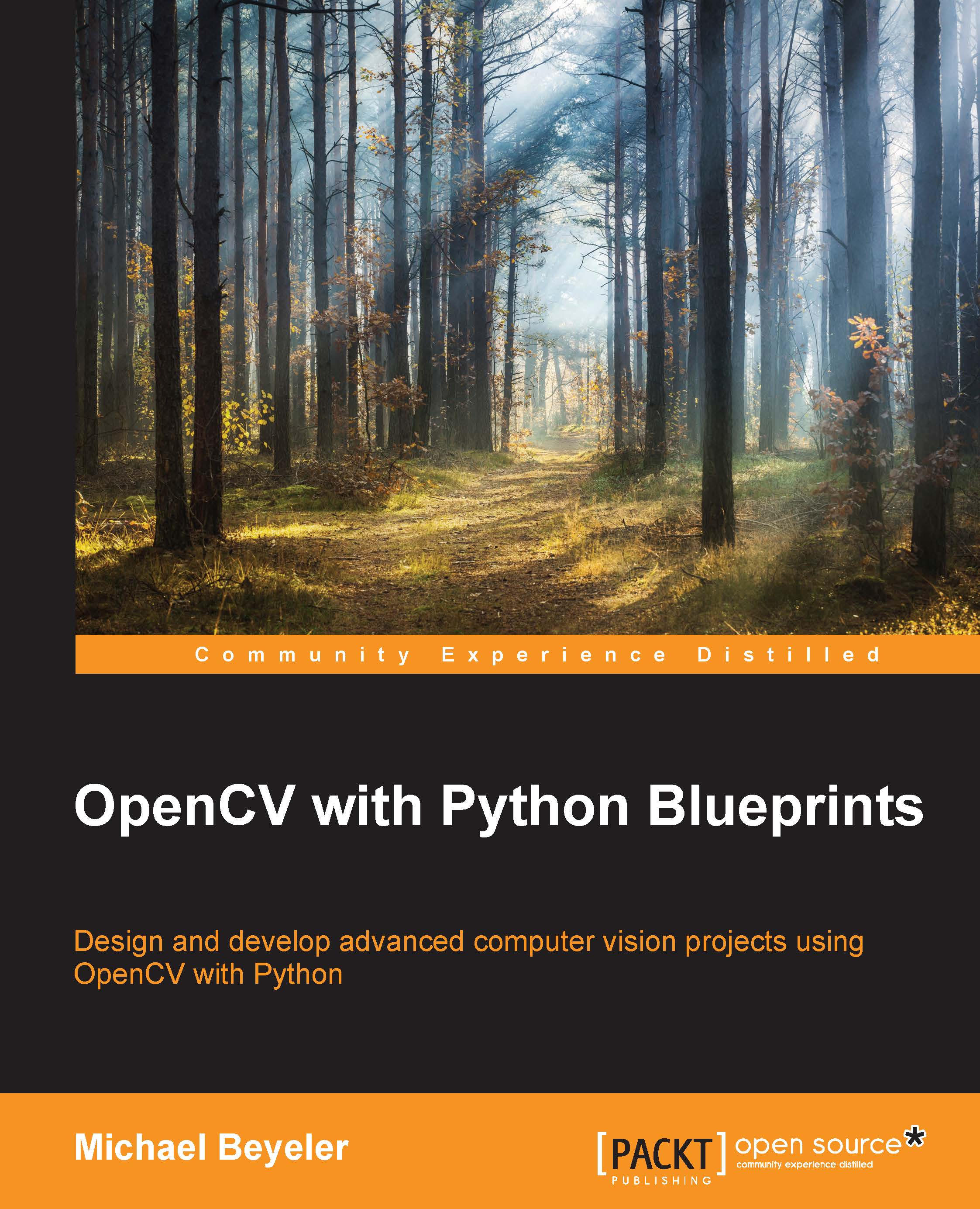Setting up the app
Before we can get down to the nitty-gritty of our feature-matching algorithm, we need to make sure that we can access the webcam and display the video stream in a simple GUI. Luckily, we have already figured out how to do this in Chapter 1, Fun with Filters.
Running the app
In order to run our app, we will need to execute a main function routine that accesses the webcam, generates the GUI, and executes the main loop of the app:
import cv2
import wx
from gui import BaseLayout
from feature_matching import FeatureMatching
def main():
capture = cv2.VideoCapture(0)
if not(capture.isOpened()):
capture.open()
capture.set(cv2.cv.CV_CAP_PROP_FRAME_WIDTH, 640)
capture.set(cv2.cv.CV_CAP_PROP_FRAME_HEIGHT, 480)
# start graphical user interface
app = wx.App()
layout = FeatureMatchingLayout(None, -1, 'Feature Matching', capture)
layout.Show(True)
app.MainLoop()Note
If you are using OpenCV 3, the constants that you are looking...