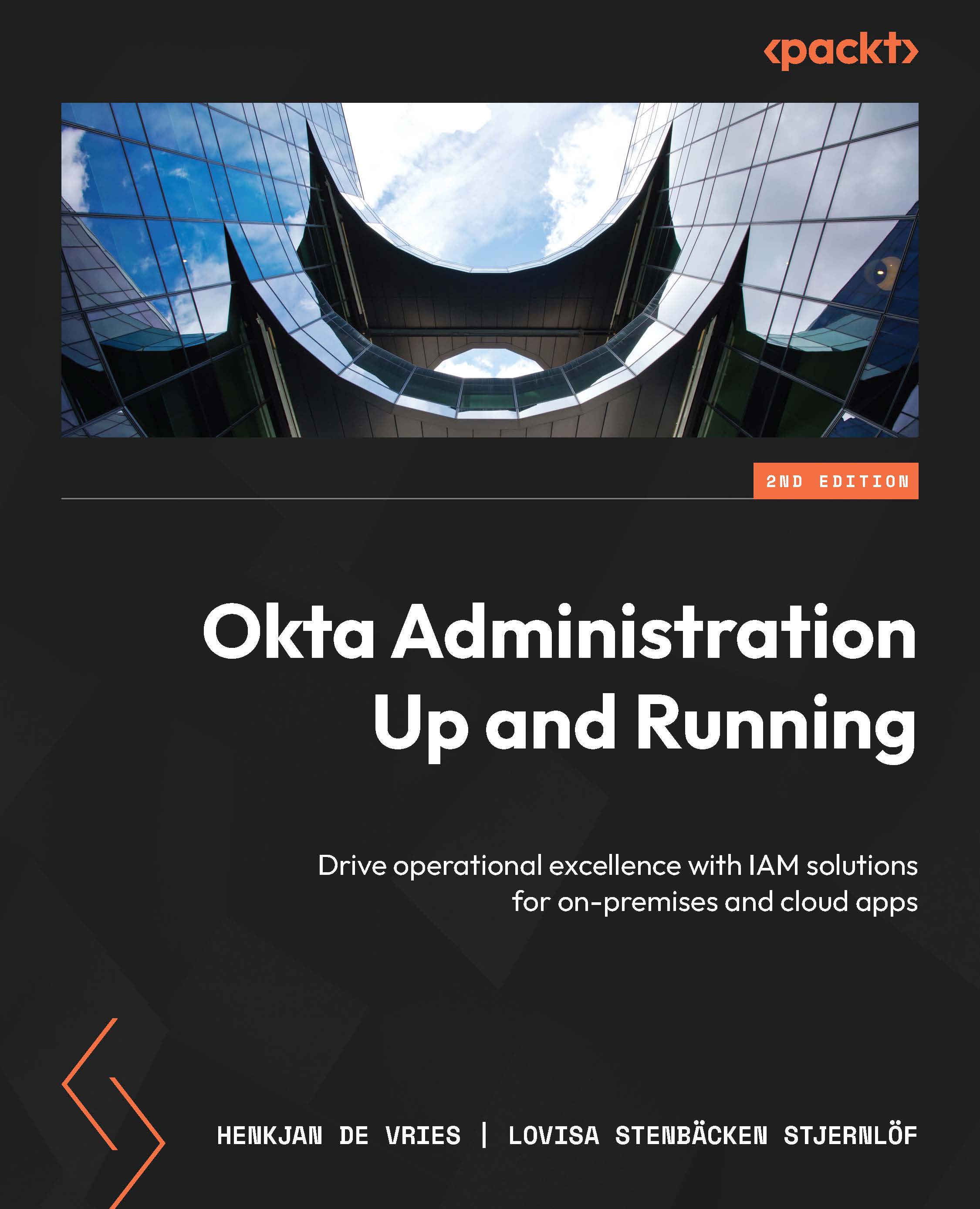Exporting workflows
Sometimes, you might want to export your workflow. It could be because you want to back it up, or you want to share your smart solution with someone else. You can do this both on a singular flow or a complete flow folder, although the latter probably is the most useful. Simply find your folder, hover your mouse over the folder name, click the three dots at the end of the row, and select Export. This file can be shared with someone else, who would need to create a new folder and follow the same steps but instead click Import:

Figure 7.18 – The possibility to import and export flows
Now that we have looked at these smart features, let’s dive into delegated admin workflows.