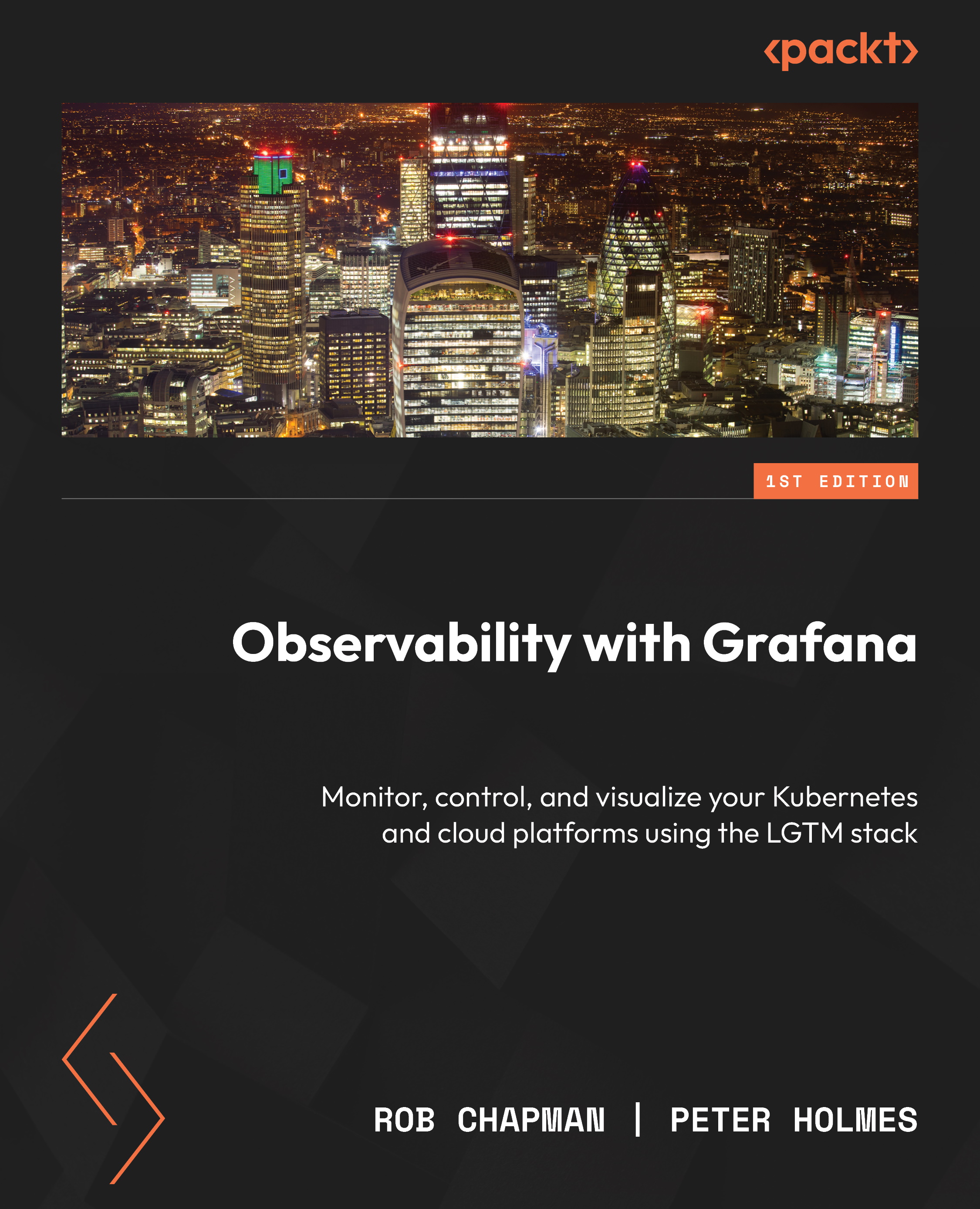Summary
In this chapter, we have seen how to set up a Grafana Cloud account and the main screens available in the portal. We set up our local machine to run the OpenTelemetry demo application and installed the components for this. Finally, we looked a the data produced by the demo application in our Grafana Cloud account. This chapter has helped you set up an application that will produce data that is visible in your Grafana Cloud instance, so you can explore the more detailed concepts introduced later with real examples.
In the next chapter, we will begin to look in depth at logs and Loki, explaining how best to categorize data to give you great insights.