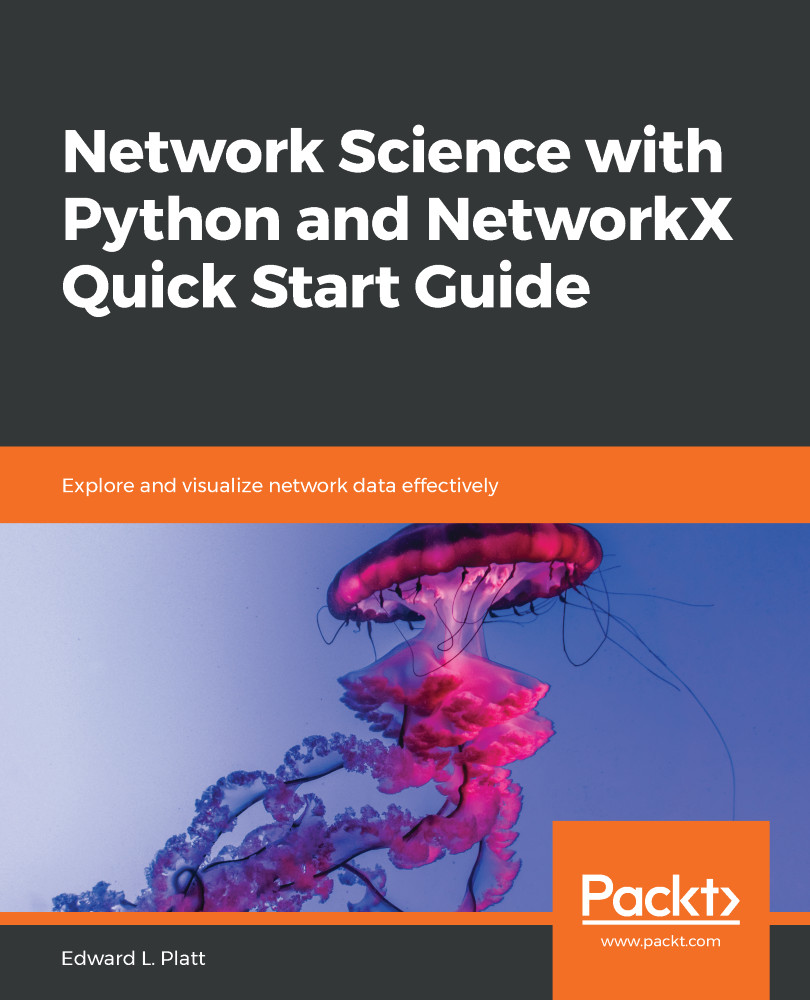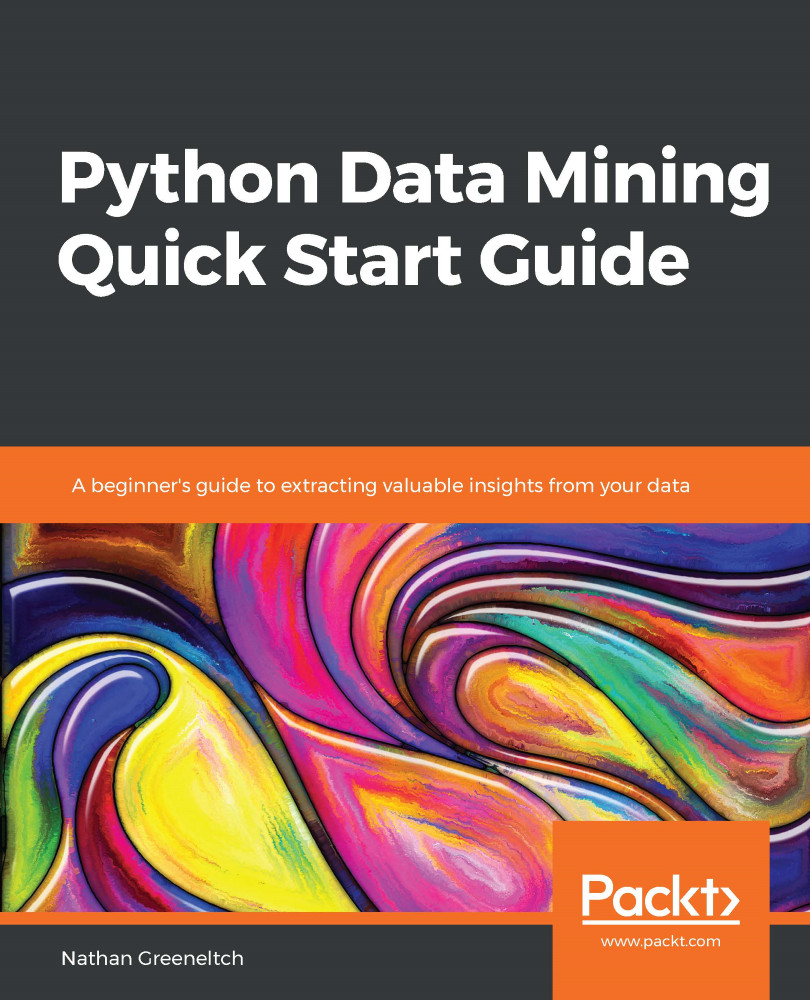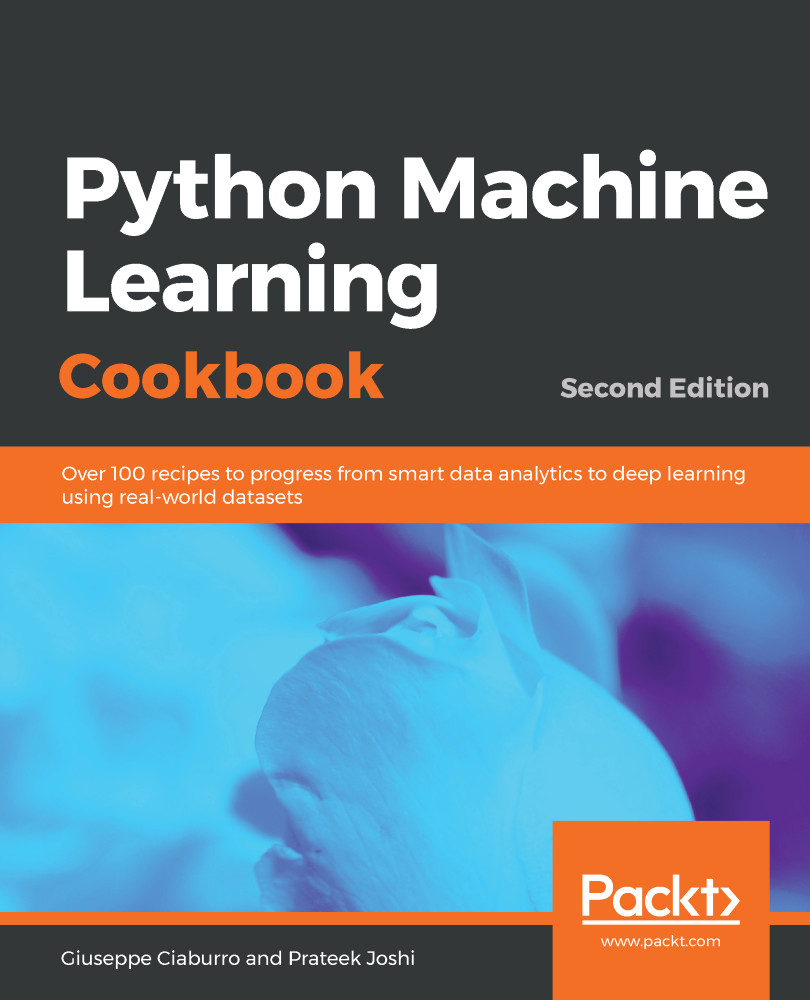Now, let's create and visualize a small network using NetworkX! For the code in this book, you will need Python 3.4 or higher and NetworkX 2.2 or greater. I also highly recommend Jupyter Lab as an interactive Python environment. The code in this book is available as Jupyter notebooks at https://github.com/PacktPublishing/Network-Science-with-Python-and-NetworkX-Quick-Start-Guide.
The code in this book was written using NetworkX 2.3. At time of writing, NetworkX 2.3 is available but has not been officially released. All of the examples will work with NetworkX 2.2, but may have minor differences in node color and formatting.
The following example creates an undirected, unweighted network, adds edges and nodes, and then generates a visualization. Other types of networks will be discussed in Chapter 2, Working with Networks in NetworkX. First, we import the networkx package. In this book, I will use the convention of importing the library with the alias nx:
import networkx as nx
Next, we create a Graph object, representing an undirected network, given as follows:
G = nx.Graph()
Now that the graph exists, we can add nodes one at a time with the add_node() method, or all at once with add_nodes_from(). When adding nodes to a network, each node has to have a unique ID. The ID can be a number, a string, or a tuple. In fact, you can use any Python object as an ID, as long as it has a __hash__() method defined. For this example, we'll use letters as node IDs, shown as follows:
G.add_node('A')
G.add_nodes_from(['B', 'C'])
Similarly, edges can be added one at a time with add_edge(), or all at once with add_edges_from(), shown as follows:
G.add_edge('A', 'B')
G.add_edges_from([('B', 'C'), ('A', 'C')])
So far, the A, B, and C nodes, as well as the edges connecting them, have been added. The following code draws a simple visualization of the network:
plt.figure(figsize=(7.5, 7.5))
nx.draw_networkx(G)
plt.show()
In the preceding code, figure() is used to create a 7.5 by 7.5 inch figure, which will hold the visualization. The draw_networkx() function uses the Graph object G to produce a visualization. The show() function renders the visualization, but can be omitted if you are running the examples in Jupyter Lab. The visualization should appear similar to the following:
Output of draw_networkx()
NetworkX has several functions for visualizing networks, each of which allows you to customize the visualization style. Some of these functions and parameters are discussed over the remaining chapters, in particular
Chapter 11,
Visualization.
Your visualization may look slightly different from the one shown previously. This is because visualizations in NetworkX sometimes use randomized algorithms. The randomized algorithms can be configured to produce the same output each time by setting the random seed. The following code sets the random seeds used by NetworkX (this code will also appear at the beginning of the example code for all future chapters):
import random
from numpy import random as nprand
seed = hash("Network Science in Python") % 2**32
nprand.seed(seed)
random.seed(seed)
The pyplot figure() function is used in the preceding code to set the size of the visualization figure, but doing that each time can be tedious. Instead, it is possible to set the default figure size as follows:
plt.rcParams.update({'figure.figsize': (7.5, 7.5)})
Nodes can also be added using a nifty shortcut. If you try to add an edge referring to a node ID that isn't in the network, NetworkX will automatically add the node! So, in practice, you won't often need to call add_node() directly. The following code adds nodes and edges so that the network matches the example network from earlier and creates a new visualization:
G.add_edges_from([('B', 'D'), ('C', 'E')])
nx.draw_networkx(G)
The draw_networkx() function now produces a visualization including the new D and E nodes:
Output of draw_networkx() after adding nodes
 United States
United States
 Great Britain
Great Britain
 India
India
 Germany
Germany
 France
France
 Canada
Canada
 Russia
Russia
 Spain
Spain
 Brazil
Brazil
 Australia
Australia
 Singapore
Singapore
 Hungary
Hungary
 Ukraine
Ukraine
 Luxembourg
Luxembourg
 Estonia
Estonia
 Lithuania
Lithuania
 South Korea
South Korea
 Turkey
Turkey
 Switzerland
Switzerland
 Colombia
Colombia
 Taiwan
Taiwan
 Chile
Chile
 Norway
Norway
 Ecuador
Ecuador
 Indonesia
Indonesia
 New Zealand
New Zealand
 Cyprus
Cyprus
 Denmark
Denmark
 Finland
Finland
 Poland
Poland
 Malta
Malta
 Czechia
Czechia
 Austria
Austria
 Sweden
Sweden
 Italy
Italy
 Egypt
Egypt
 Belgium
Belgium
 Portugal
Portugal
 Slovenia
Slovenia
 Ireland
Ireland
 Romania
Romania
 Greece
Greece
 Argentina
Argentina
 Netherlands
Netherlands
 Bulgaria
Bulgaria
 Latvia
Latvia
 South Africa
South Africa
 Malaysia
Malaysia
 Japan
Japan
 Slovakia
Slovakia
 Philippines
Philippines
 Mexico
Mexico
 Thailand
Thailand