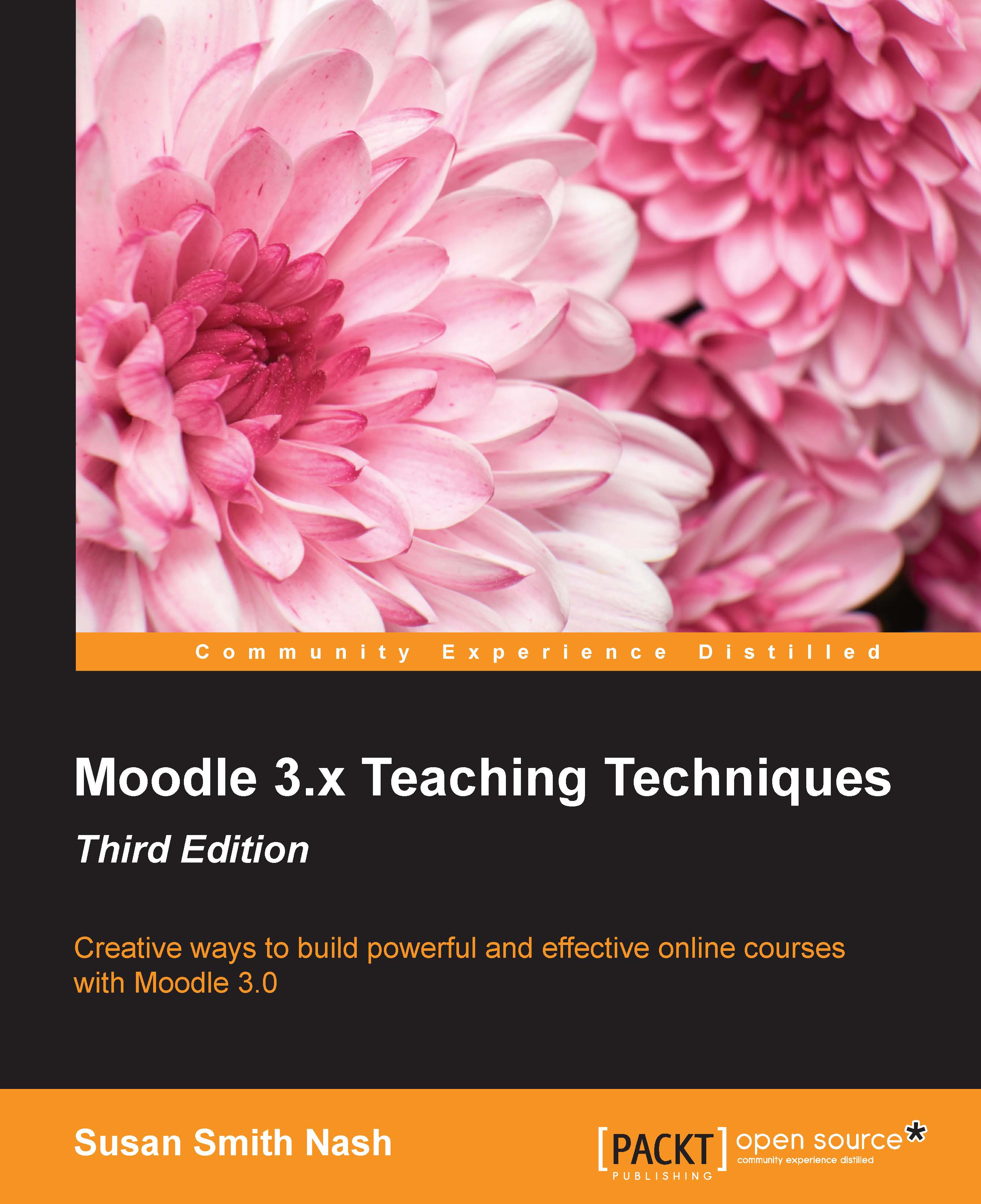Resources
As you build your course, you may wish to start clustering your readings, links to outside resources, and media. The Resources group, with all the tools associated with it, will help you do so. We are not going to go over every resource tool in Moodle. We'll just start with the most popular ones. We will discuss more complex tools in future chapters and sections.
Book
The Book tool allows you to create a collection of digital assets that you can bundle together in order to create the instructional content for your course. In Moodle, a Book is not an e-book, a PDF, or any other kind of rigid content item. Instead, it is a dynamic collection of digital objects that come together as a kind of repository for learners.
The Book is generally a collection of web pages and so what students will see is a set of links, usually with descriptions and perhaps brief instructions. This repository constitutes the core knowledge base in your course and from it, learners should be able to define, describe, list, and recognize key concepts.
Link to a file or website
Perhaps the most used instructional content tool besides the Book tool is the link to a file or website tool. This tool allows you to create a link to outside web-based resources and incorporate a description and guiding materials.
It is useful to point out that it is possible to incorporate html and embed a resource as well. Embedding is particularly useful for graphics, video, and audio resources because it makes it possible to play media resources from within Moodle without having to leave the site and to go another site. Further, embedded media sites are often sized so that they fit well on a page and one can conveniently stop and restart the media.
Activities
Many instructors like to organize their course chronologically, not only because it is practical, but also because the tools lend themselves to the sequential presentation of material. Once they have their basic structure in place, they then add Resources and Activities.
Many Moodle users like to build their courses on a foundation of Forums and then, when they feel more comfortable, they take advantage of the more complex resources such as Books, Assignments, Choices, and more. Keep in mind that, in Moodle, the resources are added by using the tool of the same name. So, if you want to add a Forum, you would need to use the Forum tool. This section lists many of the popular Activity tools and provides a brief overview of each to give you an idea of how to use them.
Assignment
The Assignment tool is where the instructor defines a task that the learner must complete. It often links back to study materials (which have been created in using the Book tool).
Choice
The Choice tool allows you to create multiple choice questions. They can be used in both reviews and assessments. They can also be used to create polls and questionnaires for students to indicate interest and for the instructor to find out important things about their group.
Database
The Database tool allows instructors and students to upload information. This is a great way to share resources, makes it possible to ask students to give final presentations (using presentation software), and develop engaging assignments and final projects such as student galleries and portfolios. It is also an excellent way for students to share resources and evaluate the reliability of the online sources that they have found.
Forum
The Forum tool will allow you to create dynamic and highly engaging collaborative learning activities. You can develop discussion boards, peer review areas, and also group project spaces.
Glossary
The Glossary tool is excellent for courses that require students to be able to identify and define a broad range of items and master and use a new vocabulary. If designed well, activities that employ the Glossary tool can help students develop schema-building approaches.
Quizzes
Moodle allows you to use quiz builders. Moodle 3.0 has four new quiz types, which makes the experience even more enjoyable and interactive.
Journal
The Journal tool allows students to keep learning diaries and to update journals as living documents. It also accommodates peer reviews and collaborations and can easily be incorporated into a Workshop.
Lessons
The Lesson tool is an organizational tool that allows you to organize elements, list key concepts, and provide unit overviews and learning objectives.
Wiki
The Wiki tool is often used when collaboration is needed because it is a bit more flexible than the Forum tool.
Course Timetable
This tool is one of many that is excellent for assuring student success. It allows students to set deadlines, which facilitates the process of goal setting, which can be very motivating.
Instructional principles and activities mapped to Moodle features
The following table maps Moodle features to their instructional functions:
|
Moodle feature |
Instructional function |
Learning theory |
|
Book |
Knowledge base, core instructional material, content repository, and comprehension |
Schemata-building |
|
Assignment |
Organization |
Conditions of learning |
|
Chat |
Interactive, collaborative learning, comprehension, and evaluation |
Social learning, communities of practice, and emulatory learning |
|
Choice |
Classification, application, analysis, and comprehension |
Schemata |
|
Database |
Analysis and collaborative learning |
Experiential learning and social practices |
|
Moodle feature |
Instructional function |
Learning theory |
|
Forum |
Collaborative learning, analysis, and synthesis |
Social practices, communities of practice, and experiential behaviorism |
|
Glossary |
Comprehension and schemata-building |
Schemata and conditions of learning |
|
Quiz |
Comprehension and analysis |
Schemata, emulatory learning, and behaviorism/operant conditioning |
|
Wiki |
Collaborative learning, application, synthesis, and evaluation |
Social learning, social practice, and communities of practice |
|
Workshop |
Application and evaluation |
Social practice and experiential learning |
|
Timetable |
Organization |
Conditions of learning |