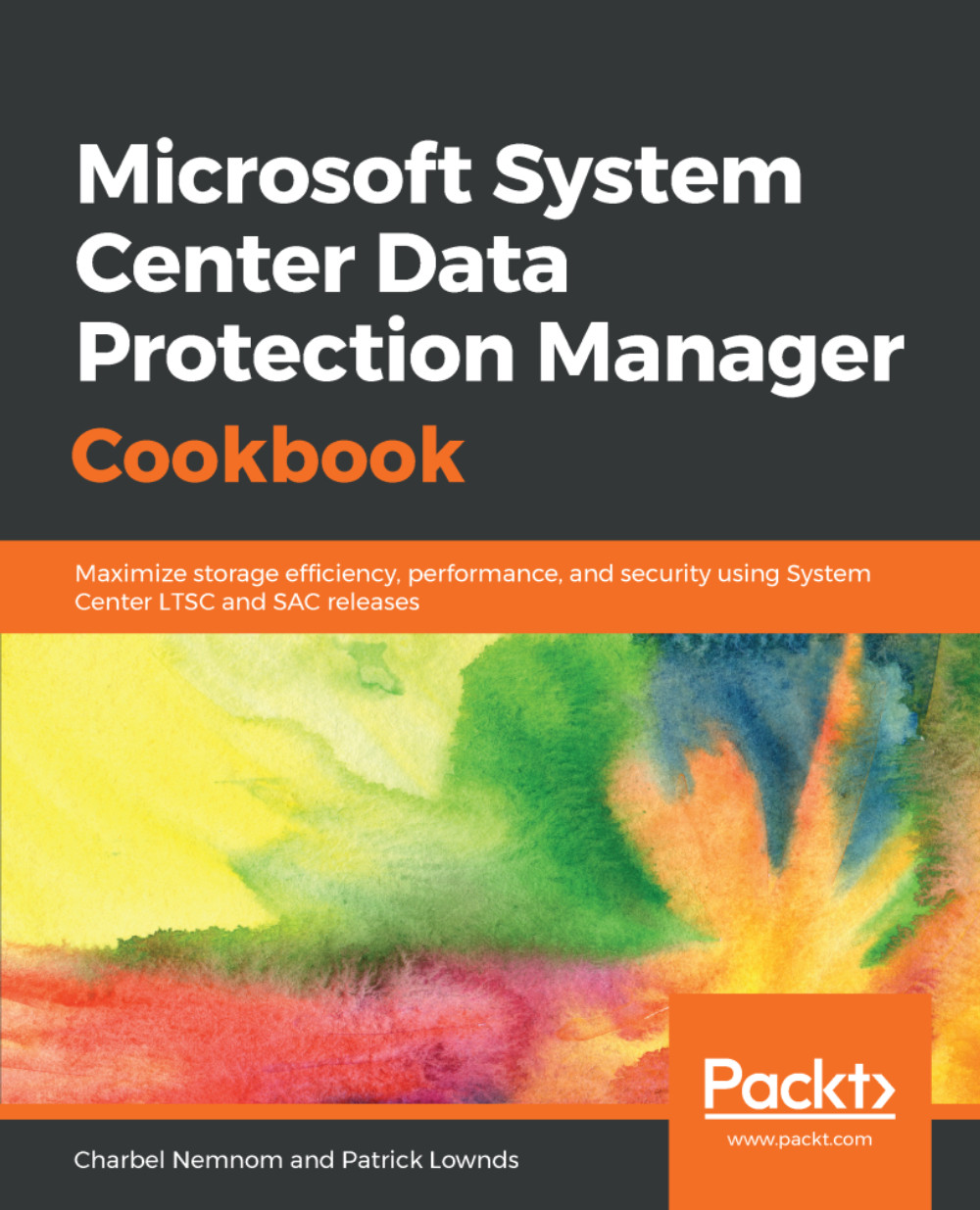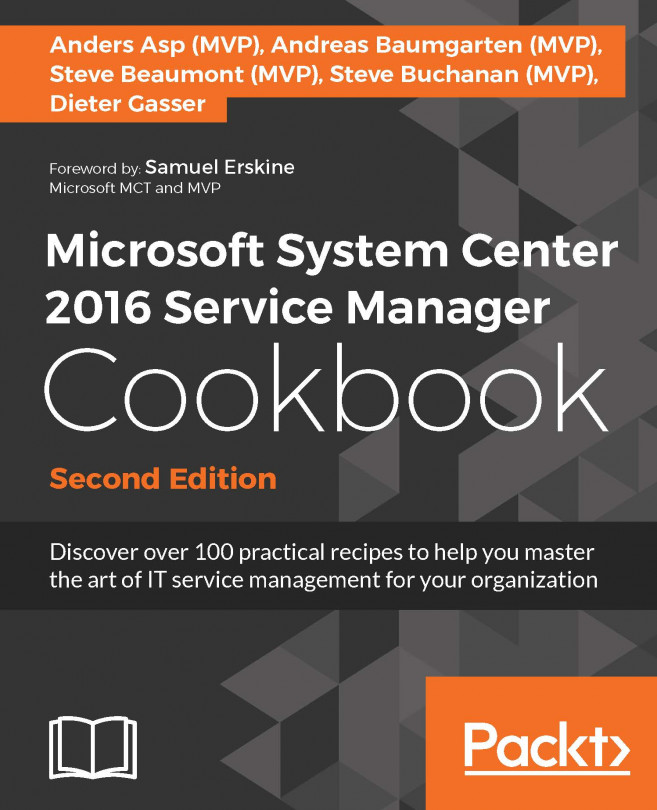Recovering SQL data using the Self-Service Recovery Tool (SSRT)
In this recipe, we'll recover SQL data using DPM.You can recover SQL databases,as you can perform most administrative tasks in DPM,either using the DPM administrator console, via PowerShell, or using the SSRT. In this recipe, we will use the SSRT in DPM to restore SQL data.
For more information on how to enable SQL Server protection with DPM, please check Chapter 6, Protecting Microsoft Workloads with DPM.
Getting ready
You can enable self-service recovery for a group of users in SCDPM. The first step is to configure a DPM role using the Self-Service Recovery option in the Protection workspace in the DPM console. The second step is to install the SSRT on the SQL DBA's computer.
How to do it...
- Open your
DPM Administrator Console, click on theProtectionworkspace, and then click on theSelf service recoverybutton at the top of the ribbon, as shown in the following screenshot:

- In the
DPM Self Service Recovery Configuration Tool for...