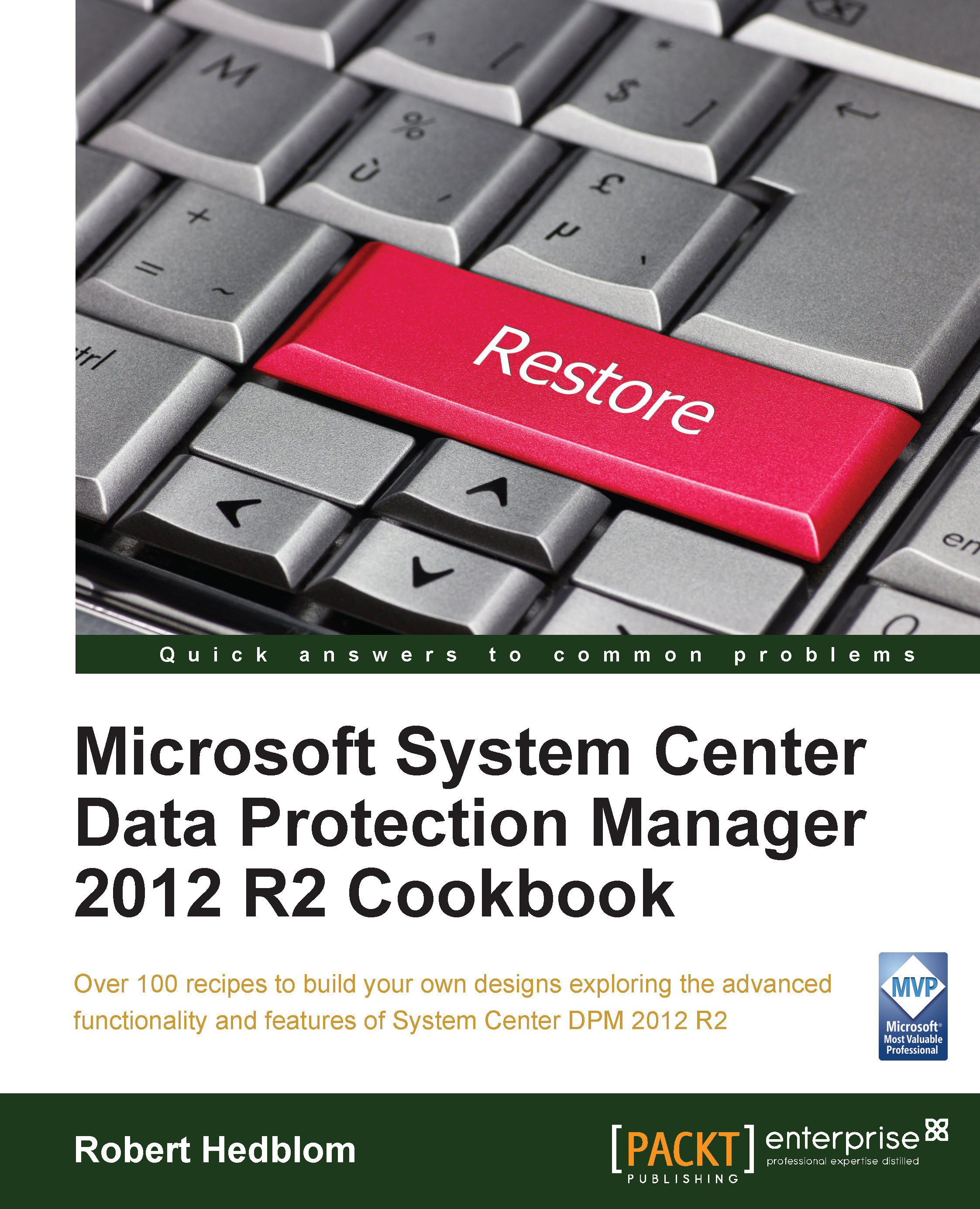Protecting your SQL Server databases
This recipe will cover how to configure your protection group to enable DPM protection.
Getting ready
Before you start to protect your SQL Server workloads, you need to have a DPM agent deployed and attached to the DPM server and a disk pool attached for your DPM storage.
How to do it…
Go to Protection and click on New in the DPM console.

In the Welcome step of the Create New Protection Group wizard, click on Next > to continue.

In the Select Protection Group Type step, choose Servers and click on Next > to continue.

In the Select Group Members step, select the SQL Server databases that you would like to protect with DPM. Expand your SQL Server and you will find All SQL Servers listed. Expand this node and you will see all the instances present on this SQL Server. Select the instance, database, or databases that you would like to add to the protection group and click on Next > to continue.

In the Select Data Protection Method step, you are provided with...