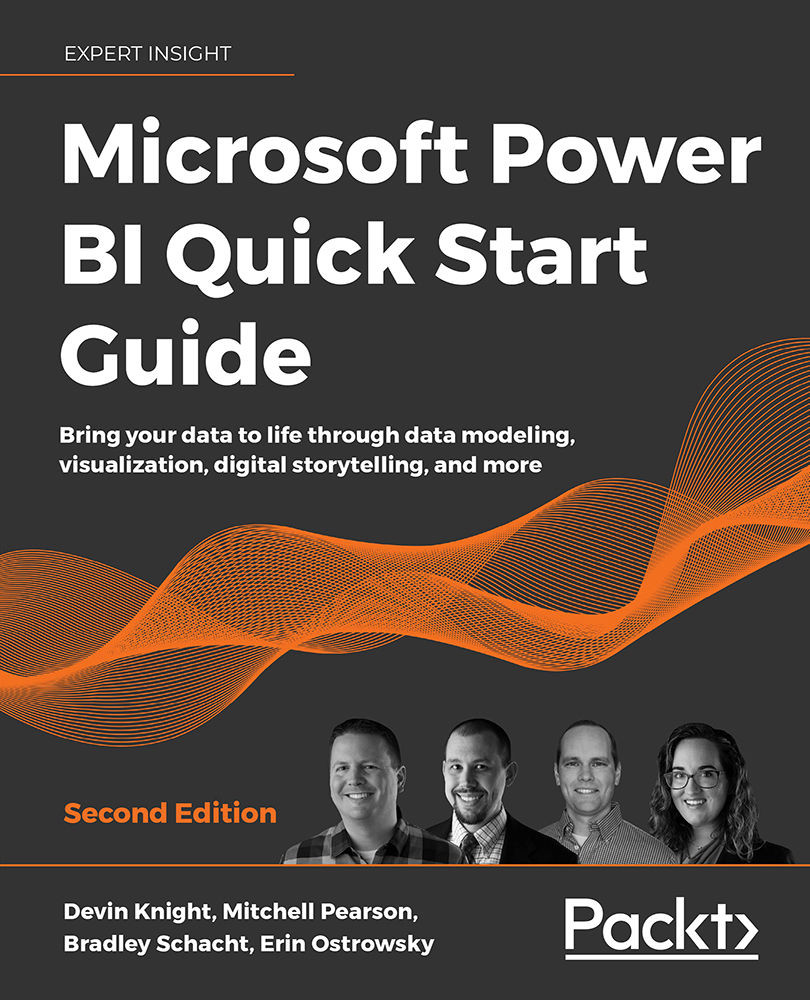Digital Storytelling with Power BI
In the previous chapter, you learned how to explore many of the readily available visuals within Power BI and saw how they can showcase your data. With the assistance of cross-highlighting and cross-filtering, you can also make the visuals work with each other. But there is so much more than just simple drag-and-drop reporting within Power BI. Power BI has several useful storytelling features. Alongside all of the different visuals, Power BI has a set of features that can tie together not only individual charts and graphs, but that can also allow users to navigate through multiple pages to discover exactly the level of detail they want from the data. Using these features, you can weave together the data in a way that allows interactivity far beyond what has already been seen. This allows users to take control of how they will view your Power BI report. If they just want to take a quick glance at a summary view of the data, they...