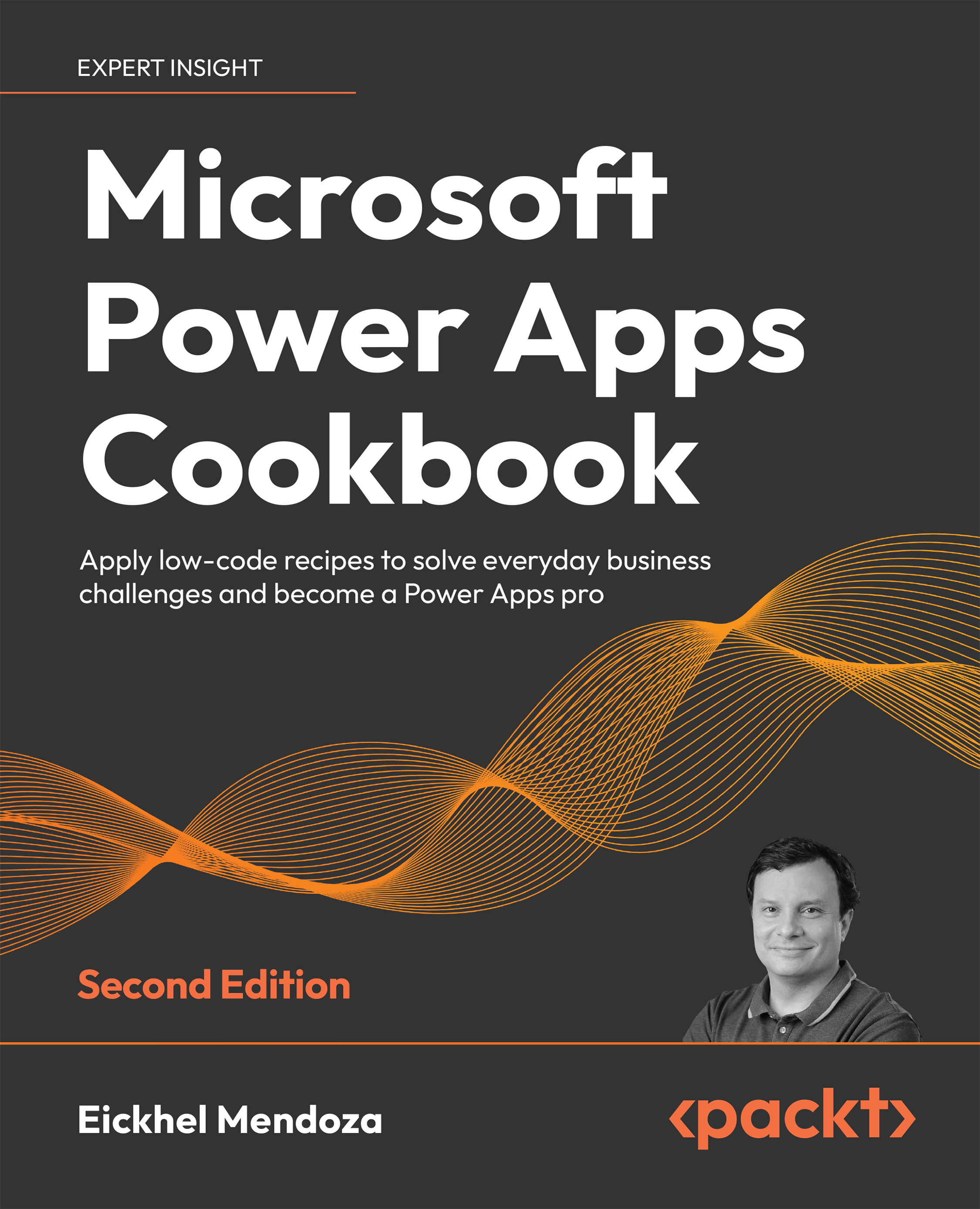Automating Processes with Power Automate
The Power Platform provides different solutions to solve business organizations’ needs: Power BI to analyze data, Power Apps to build applications, Power Pages to build customer-facing websites and portals, Power Virtual Agents to interact with users, and Power Automate to effectively automate processes.
In this chapter, we will describe Power Automate, which aims to improve business processes with a series of actions to help streamline existing operations. Examples of these actions include executing procedures based on specific events, building data integration systems, automating repetitive tasks, and more.
Before diving into this chapter, we will also cover a key topic regarding the different types of flows. Having understood this concept, we can then build recipes using examples for diverse scenarios:
- Creating a sales survey solution with Power Automate and Microsoft Forms
- Building a file processing automation...