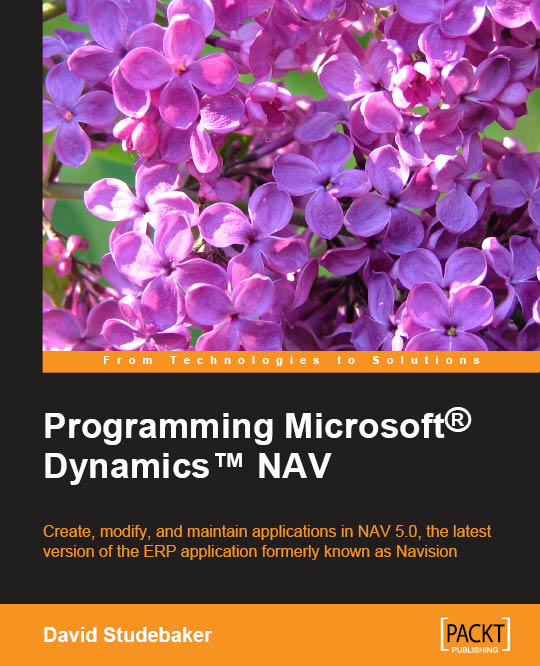Upgrading from 2009, 2009 SP1, or 2009 R2
You need to get to at least NAV 2013 in order to get to NAV 2016. Upgrading to Dynamics NAV 2013 is officially supported only from those versions. In this section, we will enumerate the steps that have to be performed to upgrade from these versions.
Upgrading the 2009 application code
The steps that have to be performed to upgrade the application code from Dynamics NAV 2009 to Dynamics NAV 2013 are listed as follows:
- Get the objects' versions.
- Convert the old objects' version files to Microsoft Dynamics NAV 2013 format.
- Compare your database objects to the standard objects of your current version to determine the objects that have been customized.
- Carry out your customizations to the new standard code for the new version of Microsoft Dynamics NAV.
Note
You can use any generic text-comparing application to do this job. It will be easier, though, if you use an application specifically designed for Microsoft Dynamics NAV, such as MergeTool...