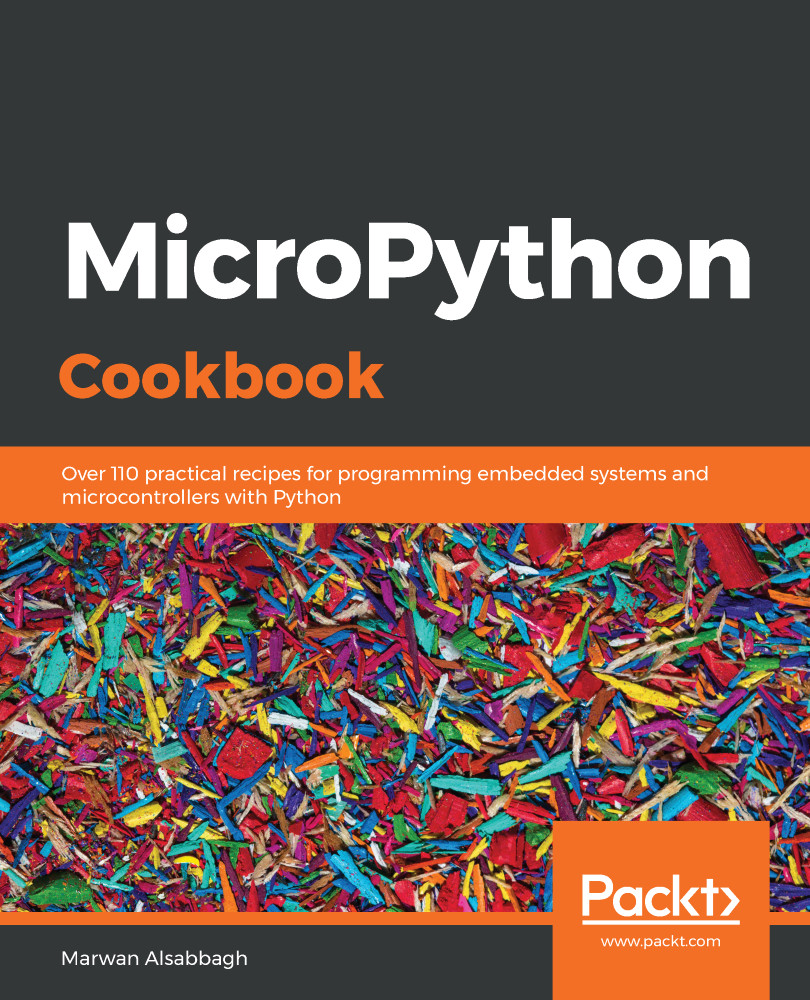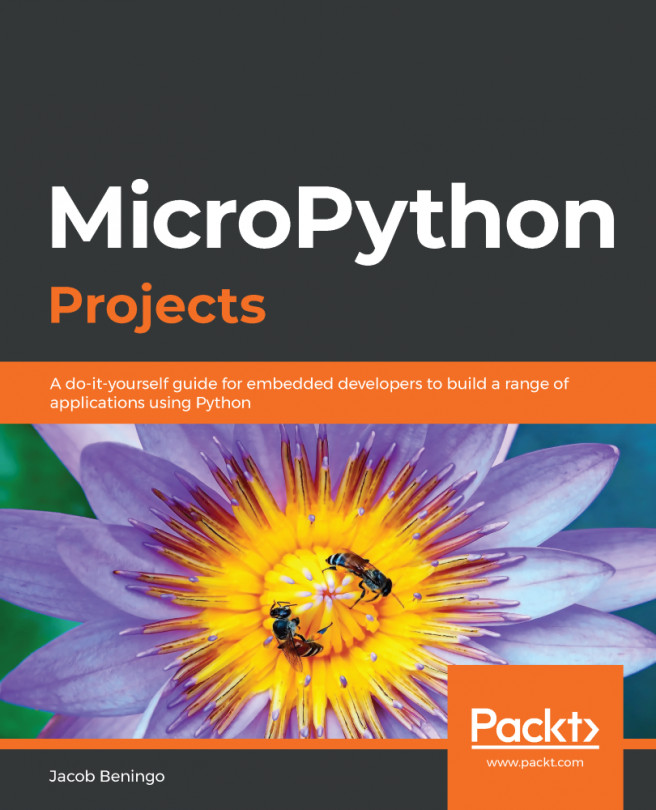This recipe will use the urequests library, which was specially written to work with MicroPython. It provides a convenient way to connect to web servers and perform HTTP requests. This library provides an object that you can use to perform all your HTTP interactions. After the request is completed, you can access different attributes of this object to get a variety of information on the completed request.
This recipe will explore using this library and the different attributes that you might want to access on its objects. When you start creating MicroPython projects that need to make HTTP requests, this library will take care of a lot of the low-level details of making these requests. This will keep your code simpler and more readable, and lets you focus on the task at hand instead of getting bogged down with low-level TCP...