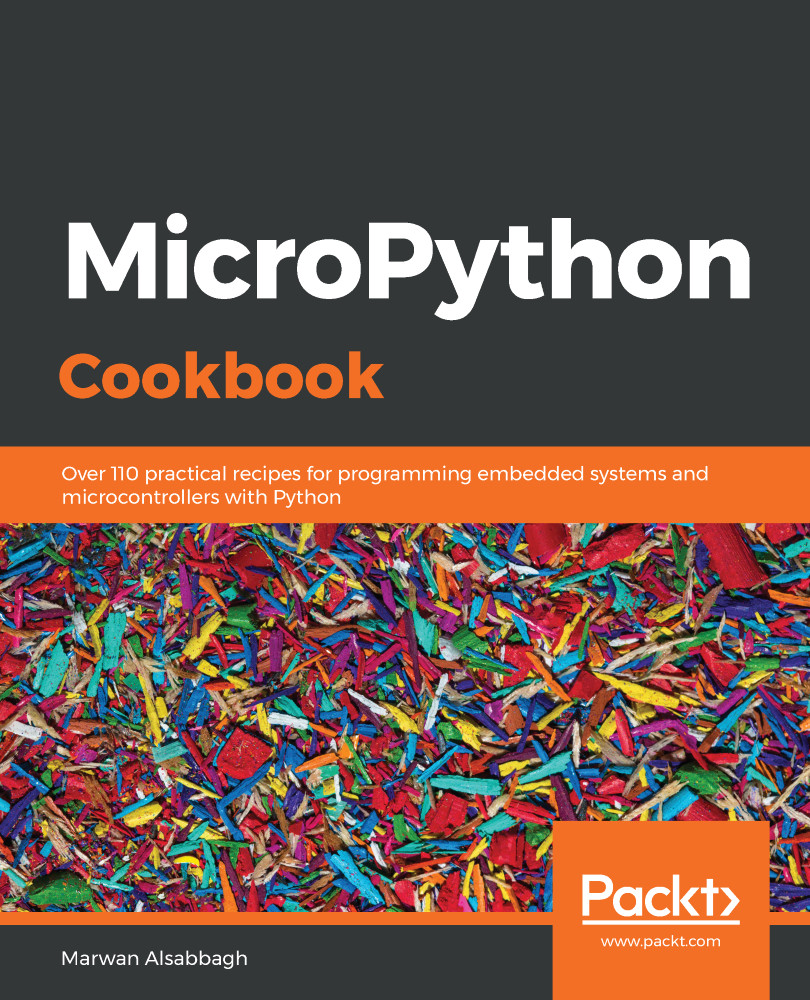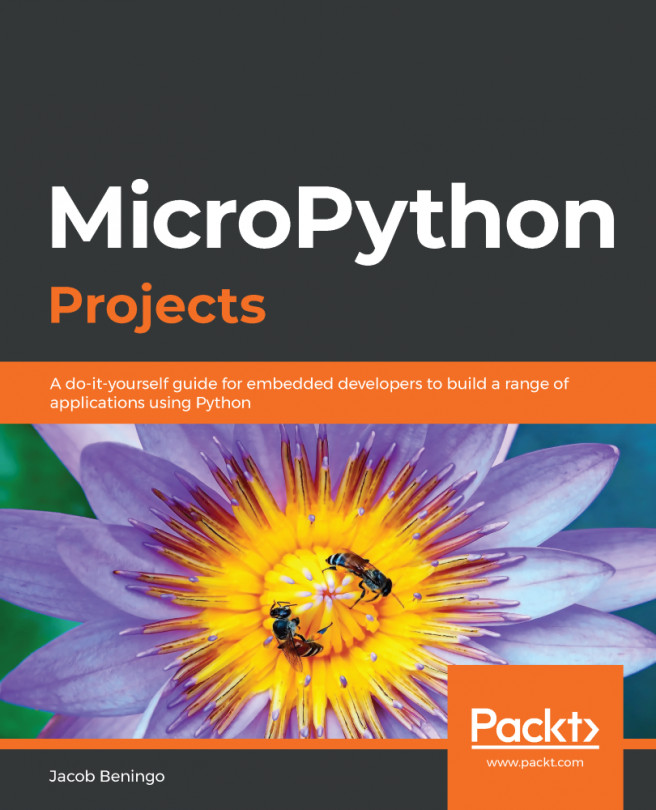This recipe will show you how to set the a specific NeoPixel to different colors. It will then show you how to change the color of any of the 10 NeoPixels that come with the board. This will be a useful recipe to follow so that you can start unleashing the power and flexibility of these onboard pixels.
Controlling the color of a single NeoPixel
Getting ready
You will need access to the REPL on the Circuit Playground Express to run the code presented in this recipe.
How to do it...
To do this, perform the following steps:
- Run the following lines of code in the REPL:
...