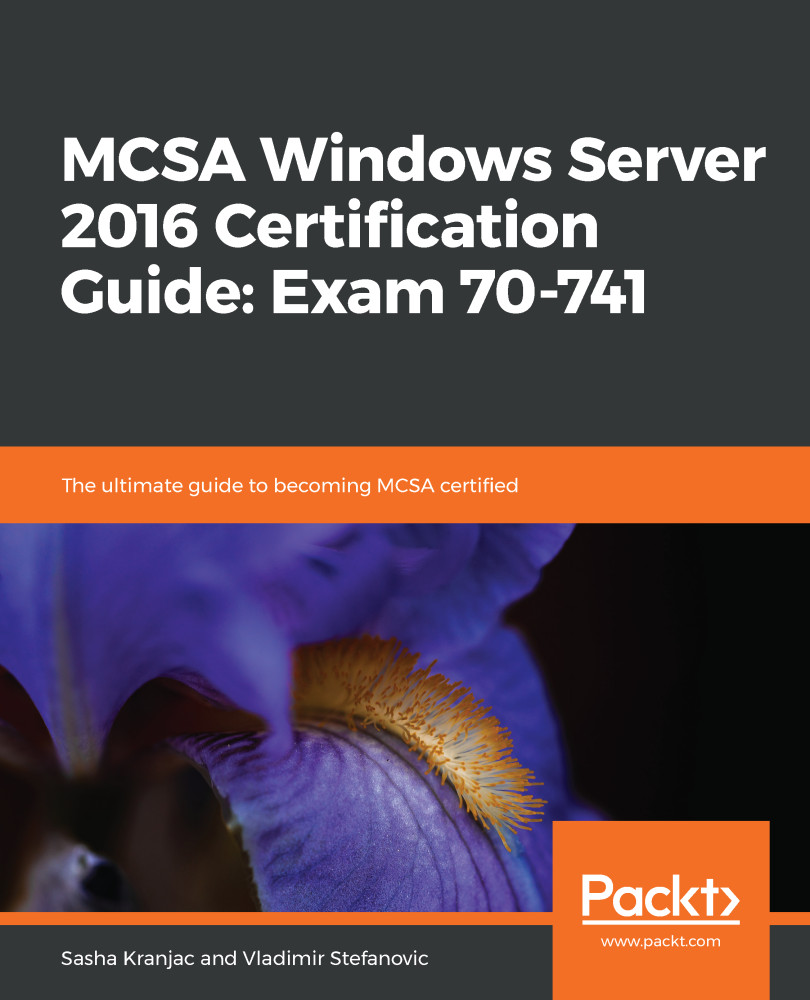Chapter 1, Configuring Core Networking, explains IPv4 and IPv6 addressing, interoperability, and routing. Before any operating system can talk to its siblings, it needs to have an address—like you do (well, like houses do) to be able to receive post. Correctly configured network addresses are fundamental to rock-solid networking functions and services that build upon them, such as DNS, DHCP, and Active Directory.
Chapter 2, Configuring DNS, explains DNS installation requirements and proceeds on to more advanced topics necessary for DNS to function correctly: the configuration of root hints, forwarders and DNS policies, and the configuration and management of zones and records. Having implemented IP addressing correctly, in this chapter, we can proceed with the installation of the DNS server role.
Chapter 3, Configuring DHCP, explains how to install and configure the DHCP server role, how to create and configure scopes and policies, how to back up and restore a DHCP server, and how to achieve high availability. Parallel to the IP addressing topic, more complex environments need to have the possibility to configure IP addresses automatically. This chapter introduces the Dynamic Host Configuration Protocol, or DHCP—a service in Windows Server 2016 that handles IP addresses.
Chapter 4, Understanding IPAM, introduces IPAM provisioning, configuring the discovery of infrastructure servers, and configuration. For the most complex environments, consisting of multiple DHCP and DNS servers, there is the IP Address Management or IPAM role in Windows Server 2016. This chapter explains IPAM management, administration, and auditing.
Chapter 5, Implementing Network Access, talks about the Remote Access Service (RAS) role with Virtual Private Network (VPN) site-to-site solutions, showing different VPN protocol options and authentication possibilities. To connect to multiple sites or branch offices, we need a secure and reliable connection. Windows Server 2016 has powerful connectivity options and network access technologies. This chapter shows how to use DirectAccess to enable connectivity without the need for traditional VPN connections. At the end of the chapter, we'll explain the role of Network Policy Server (NPS) as a way to provide centralized authentication and authorization.
Chapter 6, Understanding Distributed File System, briefly explains file service basics and then proceeds on to the installation and configuration of Distributed File System, a technology that enables the grouping of shared network folders. The installation and configuration of DFS are the basics that enable DFS replication, and in this chapter, we will find out how to configure DFS namespaces and replication settings and understand DFS replication. Additionally, we will configure BranchCache, a bandwidth optimization technology designed to work over wide area networks.
Chapter 7, Advanced Networking Infrastructure, introduces and explains the term software-defined networking (SDN). SDN is a term that refers to data center virtualization, where compute, storage, and networking layers are virtualized. To be able to achieve maximum networking performance and reliability, Windows Server 2016 has numerous technologies, and in this chapter, we'll explain how they work and how to configure them correctly, covering scenarios and requirements for SDN in Windows Server 2018.