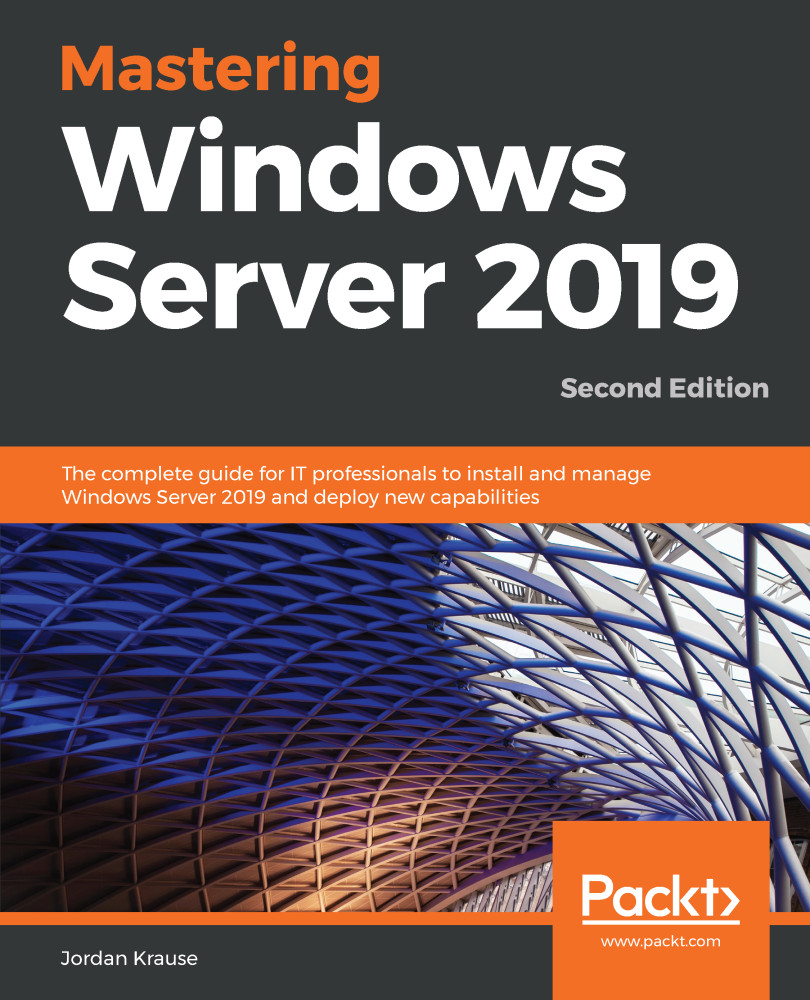There's this new term out there, you may have even heard of it...cloud. While the word "cloud" has certainly turned into a buzzword that is often misused and spoken of inappropriately, the idea of cloud infrastructure is an incredibly powerful one. A cloud fabric is one that revolves around virtual resources—virtual machines, virtual disks, and even virtual networks. Being plugged into the cloud typically enables things like the ability to spin up new servers on a whim, or even the ability for particular services themselves to increase or decrease their needed resources automatically, based on utilization.
Think of a simple e-commerce website where a consumer can go to order goods. Perhaps 75% of the year, they can operate this website on a single web server with limited resources, resulting in a fairly low cost of service. But, the other 25% of the year, maybe around the holiday seasons, utilization ramps way up, requiring much more computing power. Prior to cloud mentality, this would mean that the company would need to size their environment to fit the maximum requirements all the time, in case it was ever needed. They would be paying for more servers and much more computing power than was needed for the majority of the year. With a cloud fabric, giving the website the ability to increase or decrease the number of servers it has at its disposal as needed, the total cost of such a website or service can be drastically decreased. This is a major driving factor of cloud in business today.