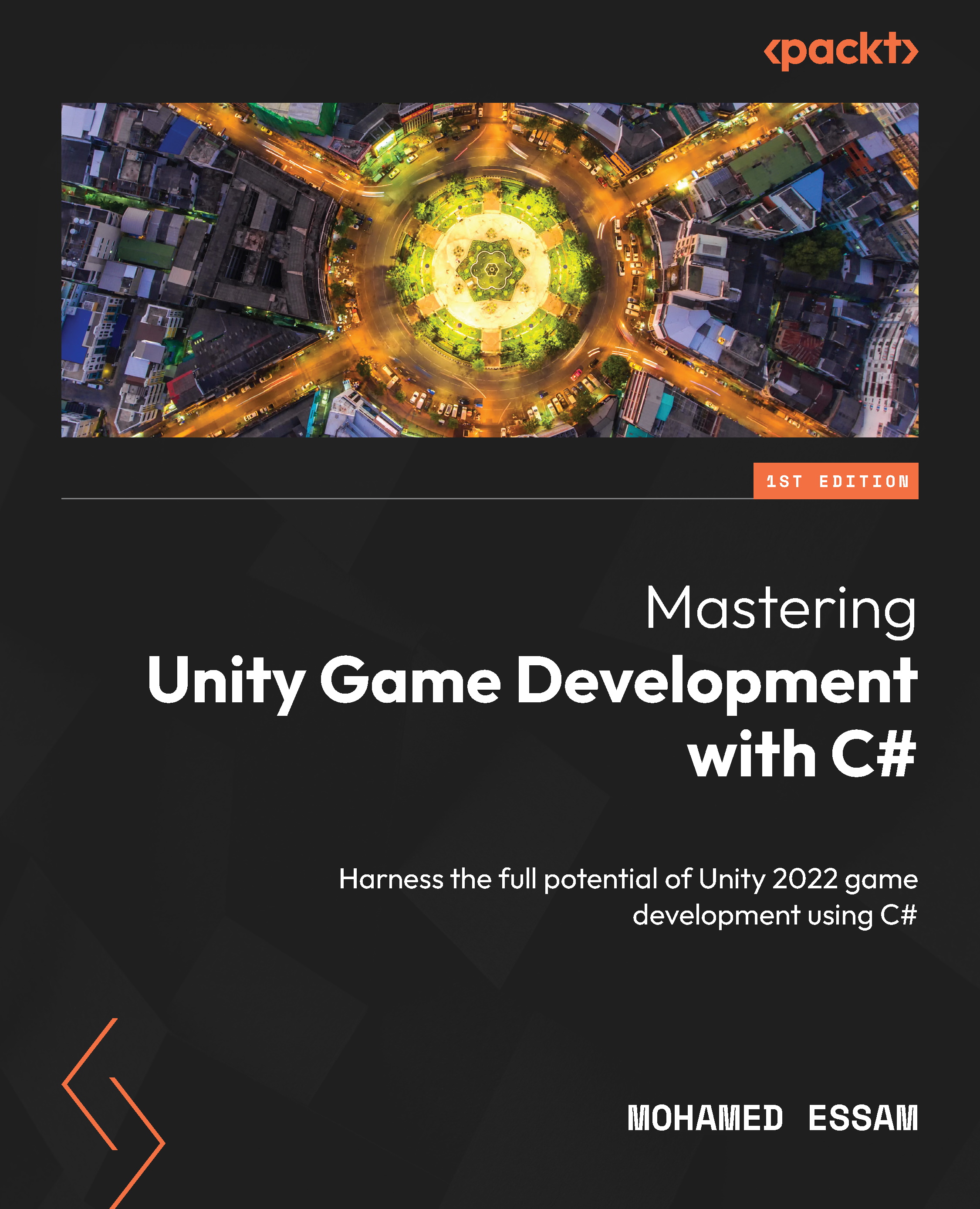Integrating Unity plugins
Let’s delve into the seamless process of integrating external plugins into your Unity projects. Discover how this skill unlocks a world of possibilities, enhancing your game development experience with refined character movements, cinematic visual effects, and more. Dive in and elevate your projects.
We will start with the new Input System and how to use it for handling input for our character.
New Input System
Unity handles input through two systems: the older Input Manager, which is integrated into the editor, and the more recent Input System package. The aged Input Manager is an integral part of Unity’s core, readily available if you choose not to install the Input System package. Offering a fresher perspective, the Input System package enables you to employ any input device to govern your Unity content, taking the place of Unity’s traditional Input Manager. Installation of the new Input System package is a breeze –...