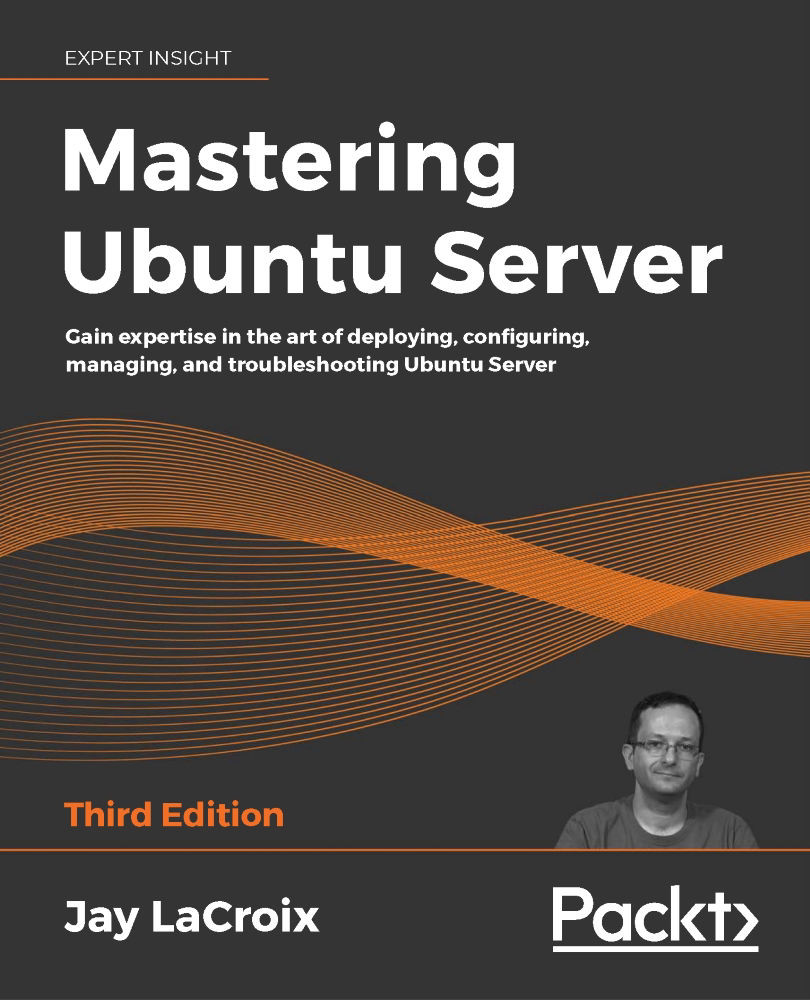Mounting remote directories with SSHFS
Earlier in this chapter, we took a look at several ways in which we can set up a Linux file server using Samba and/or NFS. There's another type of file-sharing solution I haven't mentioned yet, the SSH Filesystem (SSHFS). NFS and Samba are great solutions for designating file shares that are to be made available to other users, but these technologies may be more complex than necessary if you want to set up a temporary file-sharing service to use for a specific period of time. SSHFS allows you to mount a remote directory on your local machine, and have it treated just like any other directory. The mounted SSHFS directory will be available for the life of the SSH connection. When you're finished, you simply disconnect the SSHFS mount.
There are some downsides when it comes to SSHFS, however. First, the performance of file transfers won't be as fast as with an NFS mount, since there's encryption that needs to be taken...