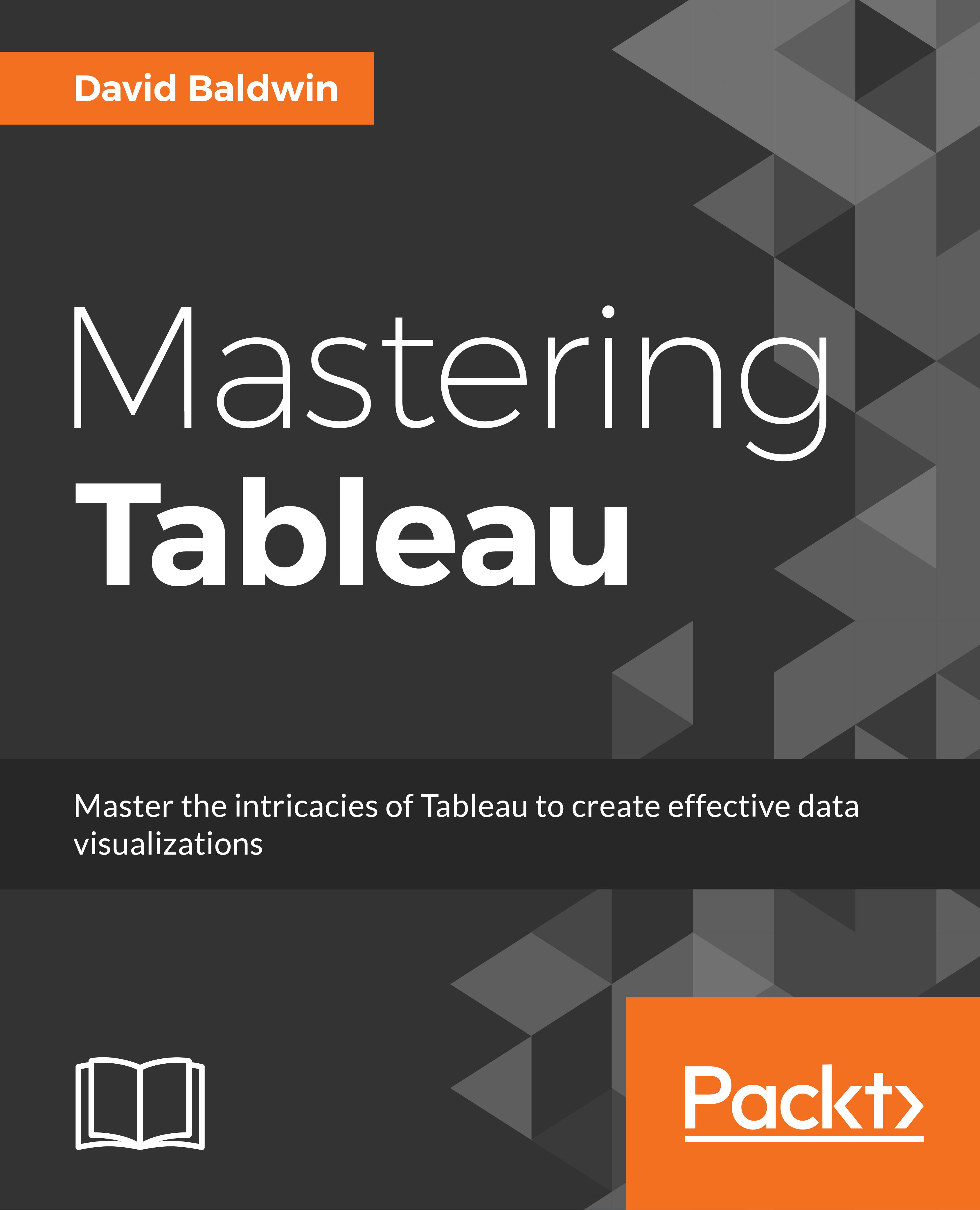A definition and two questions
As discussed in Chapter 1, Getting Up to Speed - a Review of the Basics, calculated fields can be categorized thus: row level, aggregate level, and table level. For row- and aggregate-level calculations, the underlying data source engine does most (if not all) of the computational work, and Tableau merely visualizes the results. For table calculations, Tableau also relies on the underlying data source engine to execute computational tasks; however, after that work is completed and a dataset is returned, Tableau performs additional processing before rendering the results. This can be seen within the following process flow diagram, in the circled part titled Tableau performs additional processing. This is where table calculations are processed:

We will continue with a definition:
A table calculation is a function performed on a dataset in cache that has been generated as a result of a query from Tableau to the data source.
Let's consider a couple of points...