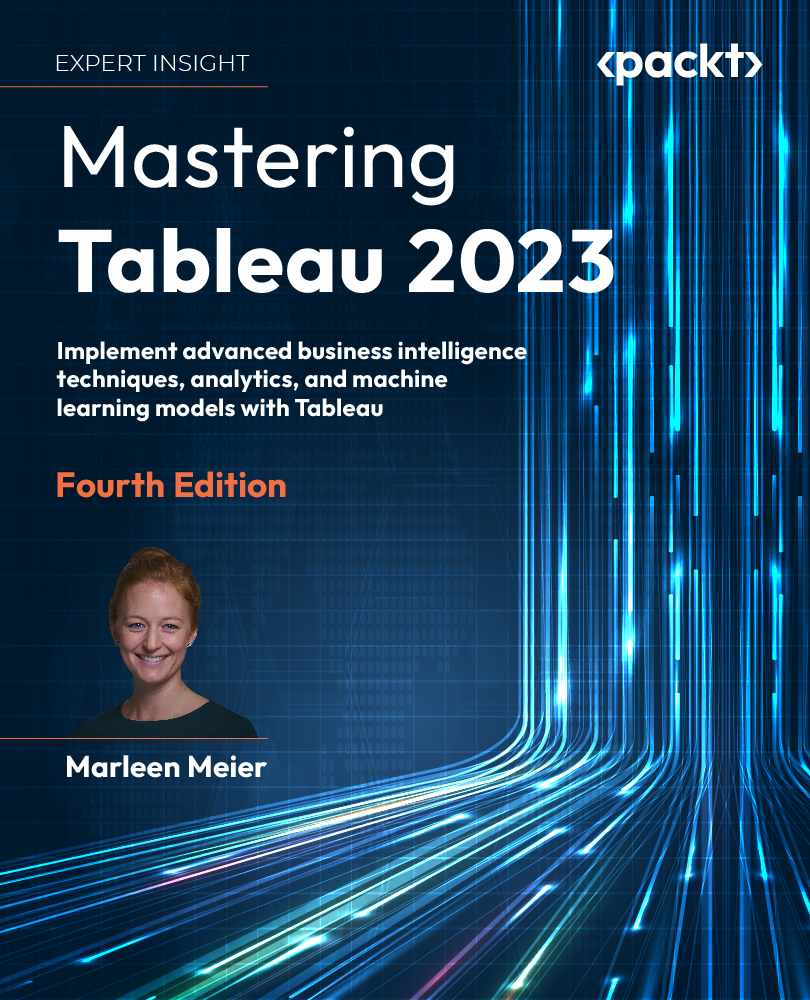Heatmaps
I want to share a feature with you that was part of an earlier Tableau release and has proven to be very useful when working with geographical data. It is the Marks type Density with which you can create heatmaps. This new feature is not limited to maps; you can also use it for any other type of chart. However, it is most efficient for dense data where patterns cannot be spotted easily.
The following steps will illustrate an example of creating a heatmap:
- Open the
Citylimitstab in the workbook related to this chapter. If you did not complete the previous exercise, please open theCitylimitstab from the solutions workbook of this chapter. - Duplicate the worksheet, and call it
City Limits (2). - Set the Marks card type to Density:

Figure 9.19: Texas city density
- Click on Color in the Marks card and select any color you like. I chose Density Gold Dark.
- Decrease Size in the Marks card by dragging the slider to the left...