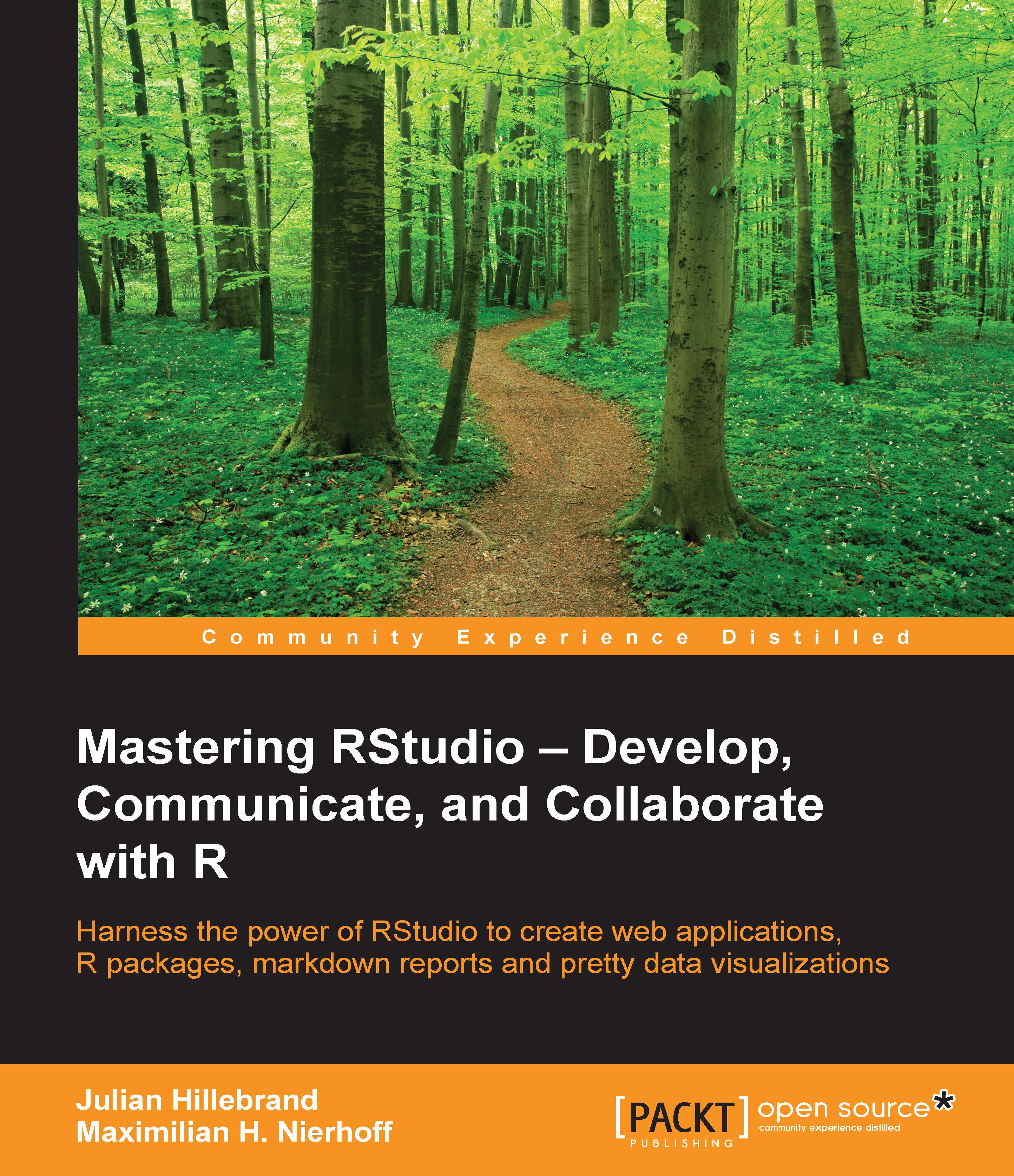Chapter 1. The RStudio IDE – an Overview
The number of users adopting the R programming language has been increasing faster and faster in the last few years. It is not just used for smaller analyses, but also for bigger projects, and often, several people collaborating on the same project. The functions of the R console are limited when it comes to managing a lot of files, or when we want to work with version control systems. This is the reason, in combination with the increasing adoption rate, why a need for a better development environment arose. To serve this need, a team of R fans began to develop an integrated development environment (IDE) to make it easier to work on bigger projects and to collaborate with others. This IDE has the name, RStudio. We will introduce you to this fantastic software and show you how to take your R programming to the next level. Mastering the use of RStudio will help you solve real-world problems faster and more effectively.
In this chapter, we will introduce you to the RStudio interface and build the foundation for more advanced topics in the following chapters.
This chapter covers the following topics:
- Downloading and installing RStudio
- Getting to know the RStudio interface
- Working with RStudio projects