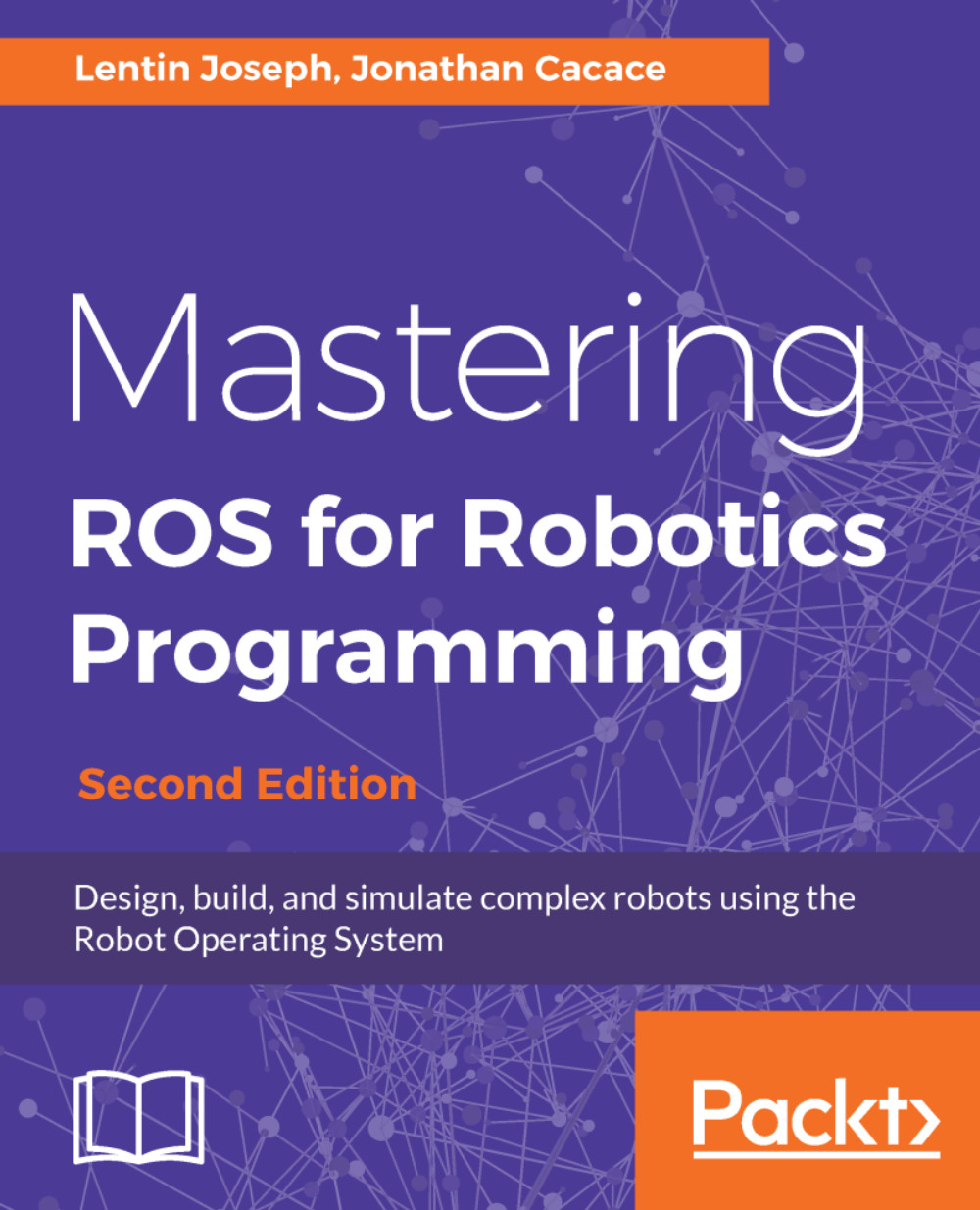Adding custom msg and srv files
In this section, we will look at how to create custom messages and services definitions in the current package. The message definitions are stored in a .msg file and the service definitions are stored in a .srv file. These definitions inform ROS about the type of data and name of data to be transmitted from a ROS node. When a custom message is added, ROS will convert the definitions into equivalent C++ codes, which we can include in our nodes.
We can start with message definitions. Message definitions have to be written in the .msg file and have to be kept in the msg folder, which is inside the package. We are going to create a message file called demo_msg.msg with the following definition:
string greeting int32 number
Until now, we have worked only with standard message definitions. Now, we have created our own definitions and can see how to use them in our code.
The first step is to edit the package.xml file of the current package and uncomment the lines ...