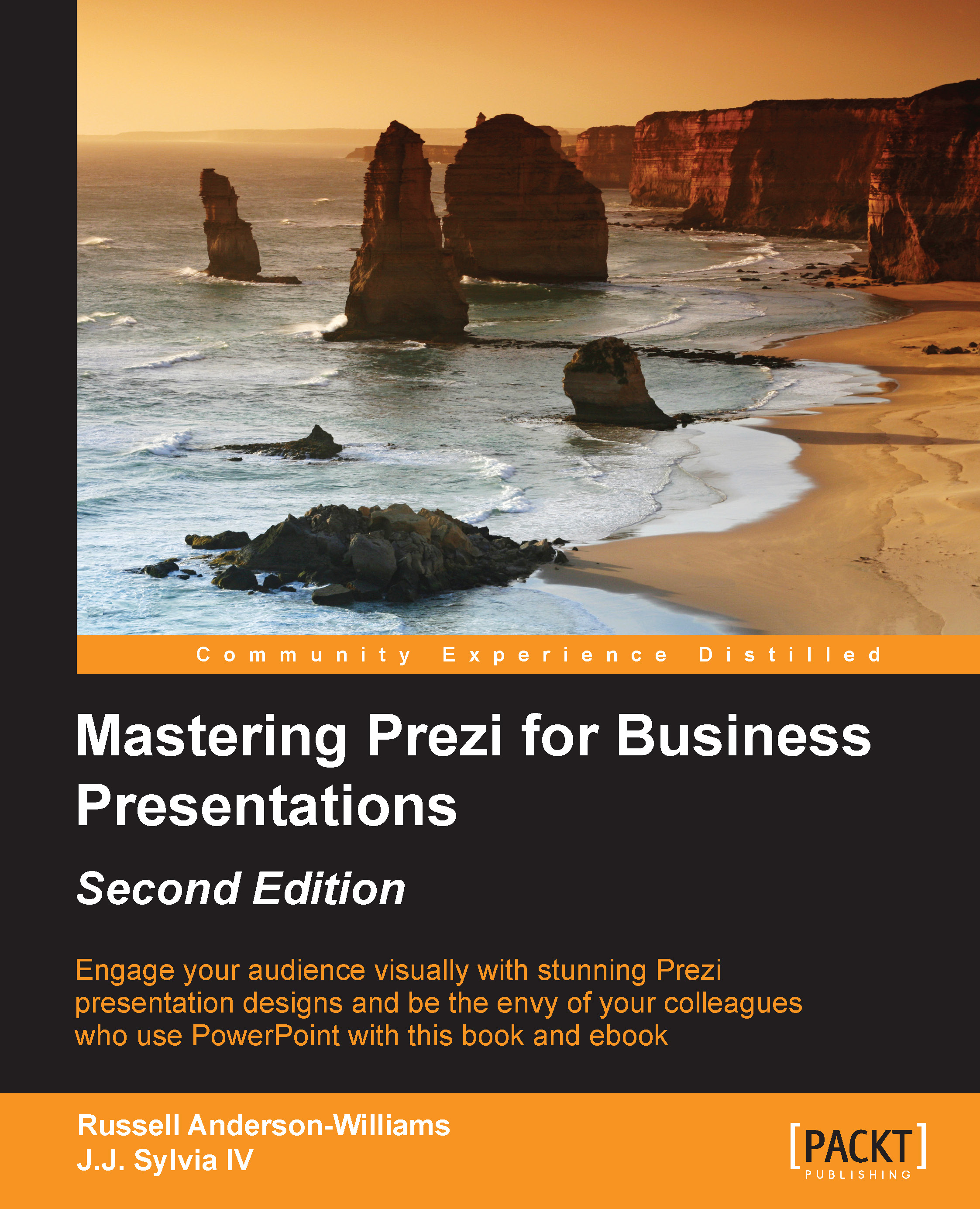What this book covers
Chapter 1, Understanding the Prezi Frame of Mind, will show you how to start thinking about presentations through the Prezi frame of mind, which affords a nonlinear approach. We will also discuss three Prezi design steps that will help you to craft the perfect Prezis every time.
Chapter 2, Hands-on with Prezi Mechanics, introduces the basic mechanics of Prezi that are required to start creating a new Prezi of your own. Although we call these basics, even frequent Prezi users are likely to find some new ideas here.
Chapter 3, Consistent Branding for Business, explains how to create reusable elements that can be easily used in multiple Prezis to create consistent branding for an organization. We'll also explore how to customize the style sheets for your Prezi in order to get a completely custom style that will best suit your business brand.
Chapter 4, Importing Slides into Prezi, helps you understand the insert PPT feature and gives great tips on how to truly turn linear slides into nonlinear presentations. With PowerPoint being so dominant in business presentations for such a long time, there's no doubt you'll need to Prezify slides for your organization.
Chapter 5, Best Practices with Imagery, shows you two different types of imagery. It will help you understand the pros and cons of using them within the Prezi canvas. You will also get some useful tips on where to find imagery for your Prezi designs and how to create some of your own.
Chapter 6, Using Audio, teaches you how to add audio to your canvas and understand when this technique should and shouldn't be used. Audio can bring a whole new dimension to your Prezi designs and creates an engaging experience for anyone viewing it online.
Chapter 7, Inserting a Video, explores the benefits of using video files that are stored offline or online. We will also look at how to create our own YouTube account to edit and manage our files online.
Chapter 8, Using Projectors with Prezi, helps you understand why some of your Prezi designs don't look the same when projected onto a big screen and discusses how to plan for and navigate these issues. This is an extremely useful chapter that will help keep each and every frame of your Prezi looking useful.
Chapter 9, Prezi for Online Delivery, gives you some simple tips to help you to engage with your audience and keep them focused when exploring a Prezi on their own. Some of your Prezis will be accessed by colleagues and customers online, and because of this, you'll need to take a slightly different approach that really takes your audience into account.
Chapter 10, Customized Interactions, demonstrates how to create a custom menu for your Prezi designs. These menus can increase engagement and allow viewers to navigate directly to specific points within a Prezi. Allowing this type of interaction can really help your Prezi brand stand out from the crowd and works well when embedded on a company's webpage or blog.
Chapter 11, Prezi for Tablets and Phones, explains how Prezi works on mobile devices and gives tips for presenting with the devices themselves. If you're already using these devices, why not use them to present your new ideas to colleagues, managers, and clients?
Chapter 12, Online Collaboration, helps you work together with your colleagues to share ideas in an exciting and engaging way. There are lots of step-by-step instructions to help you to set up this collaboration and useful tips to ensure that you get the most out of these collaborations.
Chapter 13, Case Studies, looks at some of the ways other businesses have used Prezi. This chapter is meant to give you real-world examples that will get your creative juices flowing as you brainstorm ways in which you can implement Prezi in your own business.
Chapter 14, Getting Prezi through the Door, explores some of the barriers you may face when introducing Prezi to your business. This is going to be just as hard as mastering the tool itself, but we've given you lots of useful tips to help get Prezi through the door and into the hands of your colleagues.