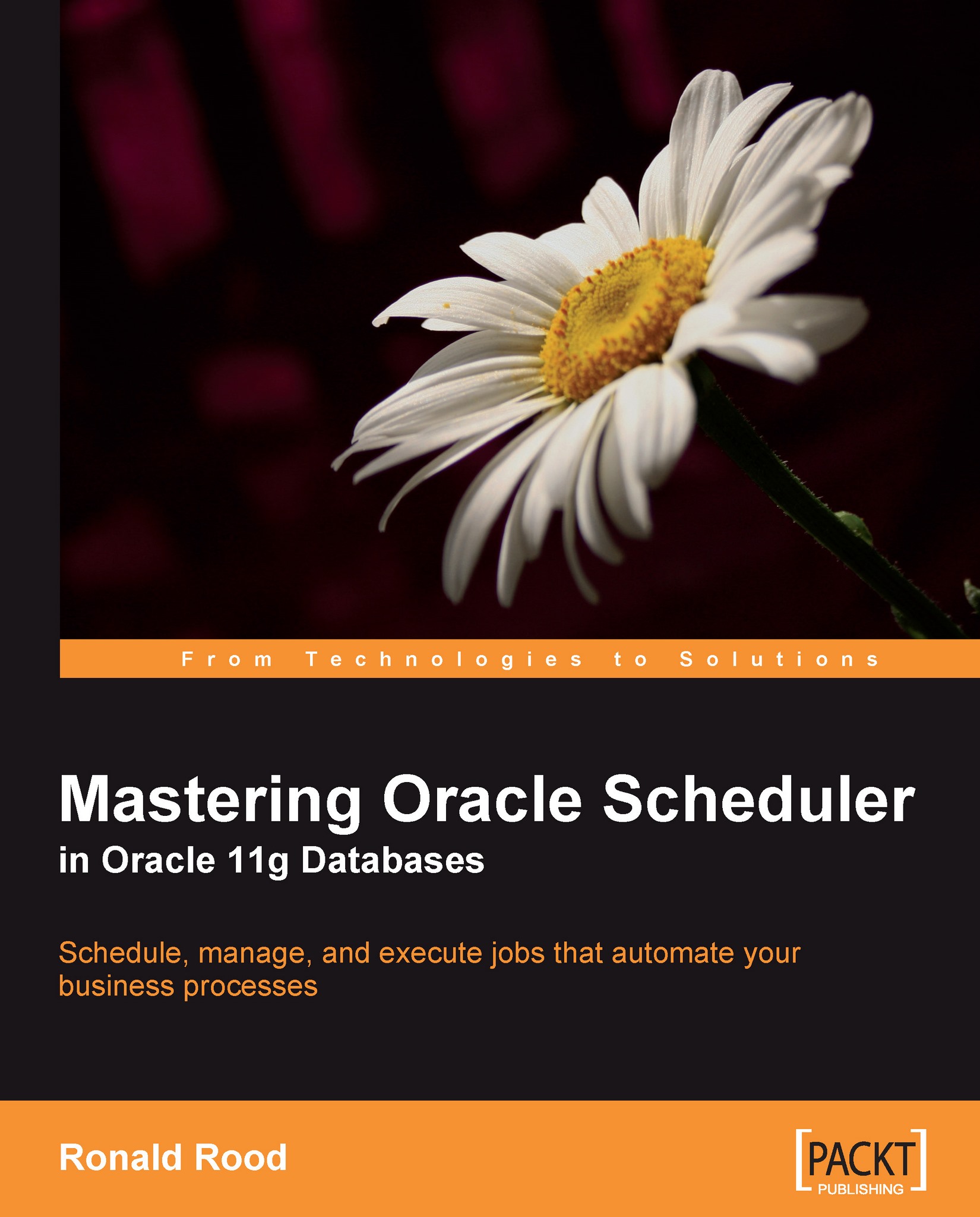Configuring a remote agent
The remote agent's configuration is simple. It has to be registered as a target for the database. The registration has to be done manually using the schagent utility found in $ORACLE_HOME/bin.
On Linux, I added a pseudo ORACLE_SID (schagent) to the oratab file (schagent:/data/app/oracle/product/schagent/11.1.0.6:N ). We can use that and oraenv to set the right environment variables for us—this was nice and easy.

Now that we know the registration password, we can use it to register the agent from the machine on which the agent works for us. There is no need to keep a record for this password. It is only used during the registration process and we can change it whenever we want. The following screenshot shows the registration of the agent:

On Windows, the screen output should look like this:

From now on, the agents should be useable.
Troubleshooting
In case of problems with the installation, check if the port is reachable with telnet to the host and port, for example...