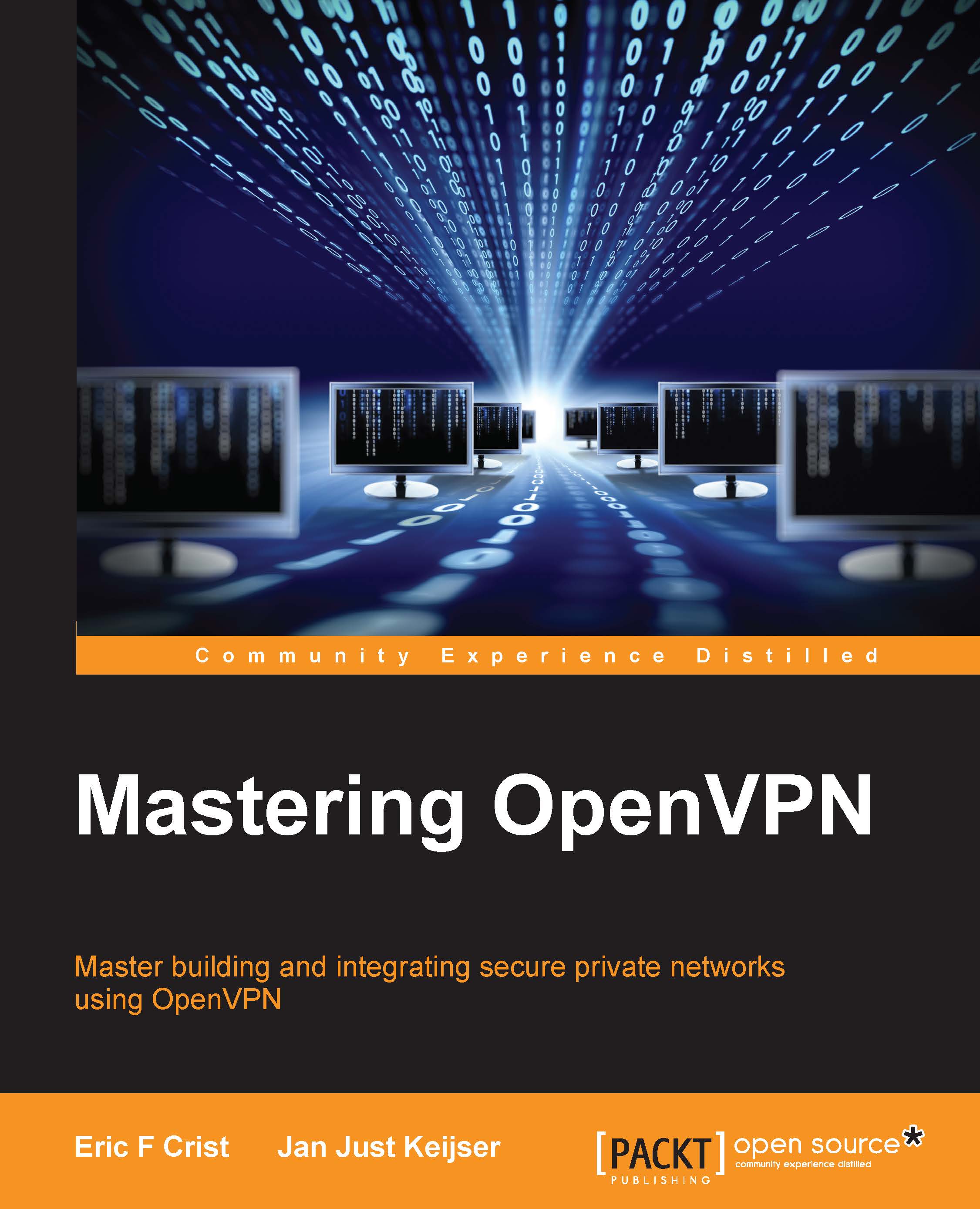Enabling client-to-client traffic
When multiple Virtual Private Network (VPN) clients are connected to the server, they are not permitted to exchange traffic. This is true for both tap mode and tun mode. In order to enable client-to-client traffic, there are two options:
Use the configuration option
client-to-client. This allows OpenVPN to handle client-to-client traffic internally, bypassing the system routing tables as well as the system firewall/iptables rules.Use the system routing tables and firewall/iptables rules to send traffic from one client to another and back.
The first option is the fastest option, both in terms of configuration and in terms of performance. If there are no restrictions on the traffic between VPN clients, add the line client-to-client to the configuration file tap-udp-server.conf, save it as movpn-06-01-server.conf, and restart the OpenVPN server using this configuration file:
$ openvpn --config movpn-06-01-server.conf
Reconnect the VPN clients. The first client...