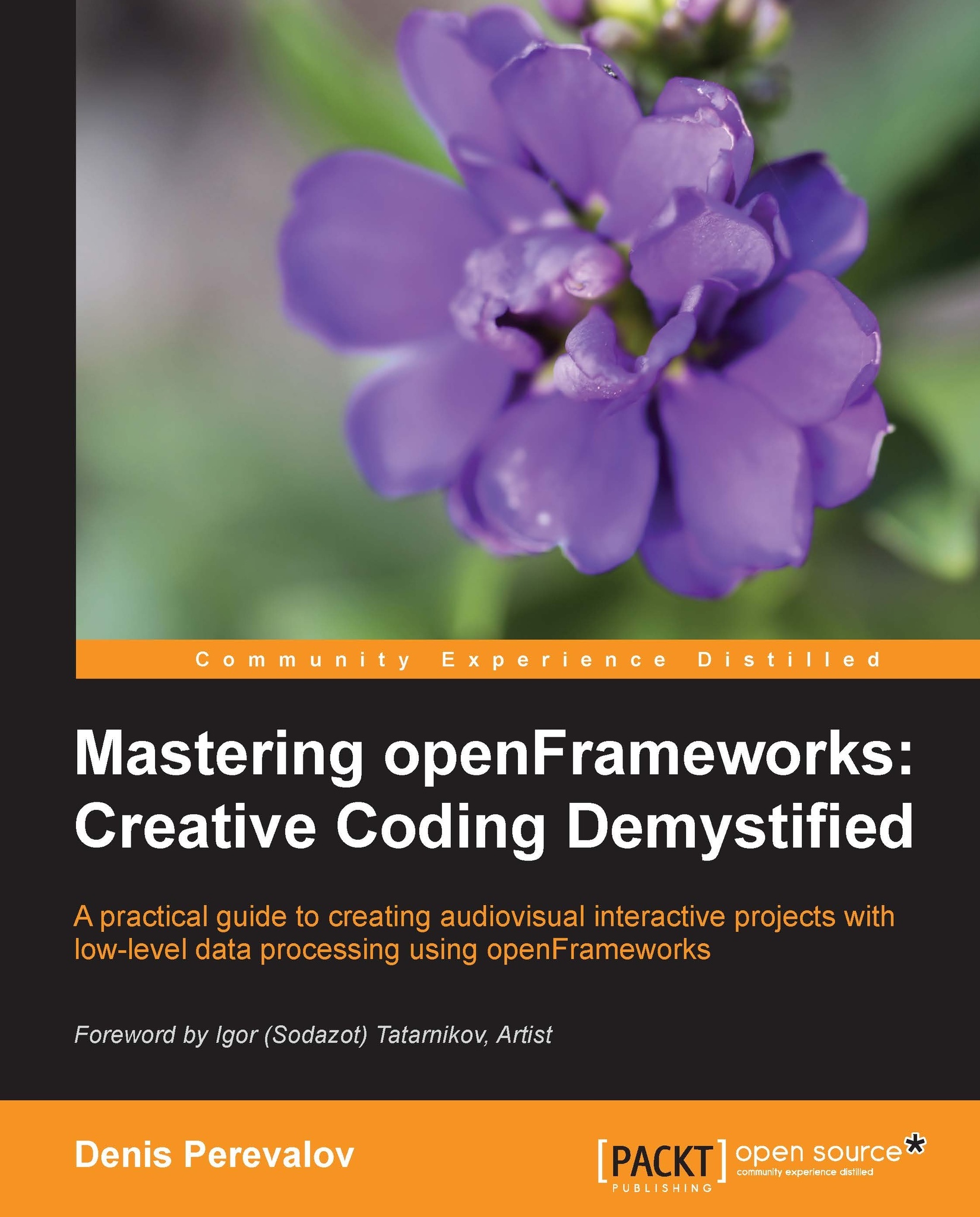Drawing sharp edges
The simplest way to achieve sharp edges is to add the vertices for all the triangles in mesh and not use the addTriangle() function at all and then call the mesh.setupIndicesAuto() function, which sets indices automatically such that vertices (0, 1, 2) are used for drawing the first triangle, vertices (4, 5, 6) for the second triangle, and so on.
Note
This is example 07-3D/04-PyramidSharpEdges. This example is a good starting point for drawing sharp 3D objects.
It is based on example 07-3D/03-PyramidLighting.
In the example with the pyramid, replace all the lines with addVertex() and addTriangle() with the following lines:
//Pyramid's base vertices ofPoint v0 = ofPoint( -200, -100, 0 ); ofPoint v1 = ofPoint( 200, -100, 0 ); ofPoint v2 = ofPoint( 0, 200, 0 ); //Pyramid's top vertex ofPoint v3 = ofPoint( 0, 0, 100 ); //Add triangles by its vertices mesh.addVertex( v3 ); mesh.addVertex( v2 ); mesh.addVertex( v0 ); mesh.addVertex( v3 ); mesh.addVertex( v1 ); mesh.addVertex( v2...