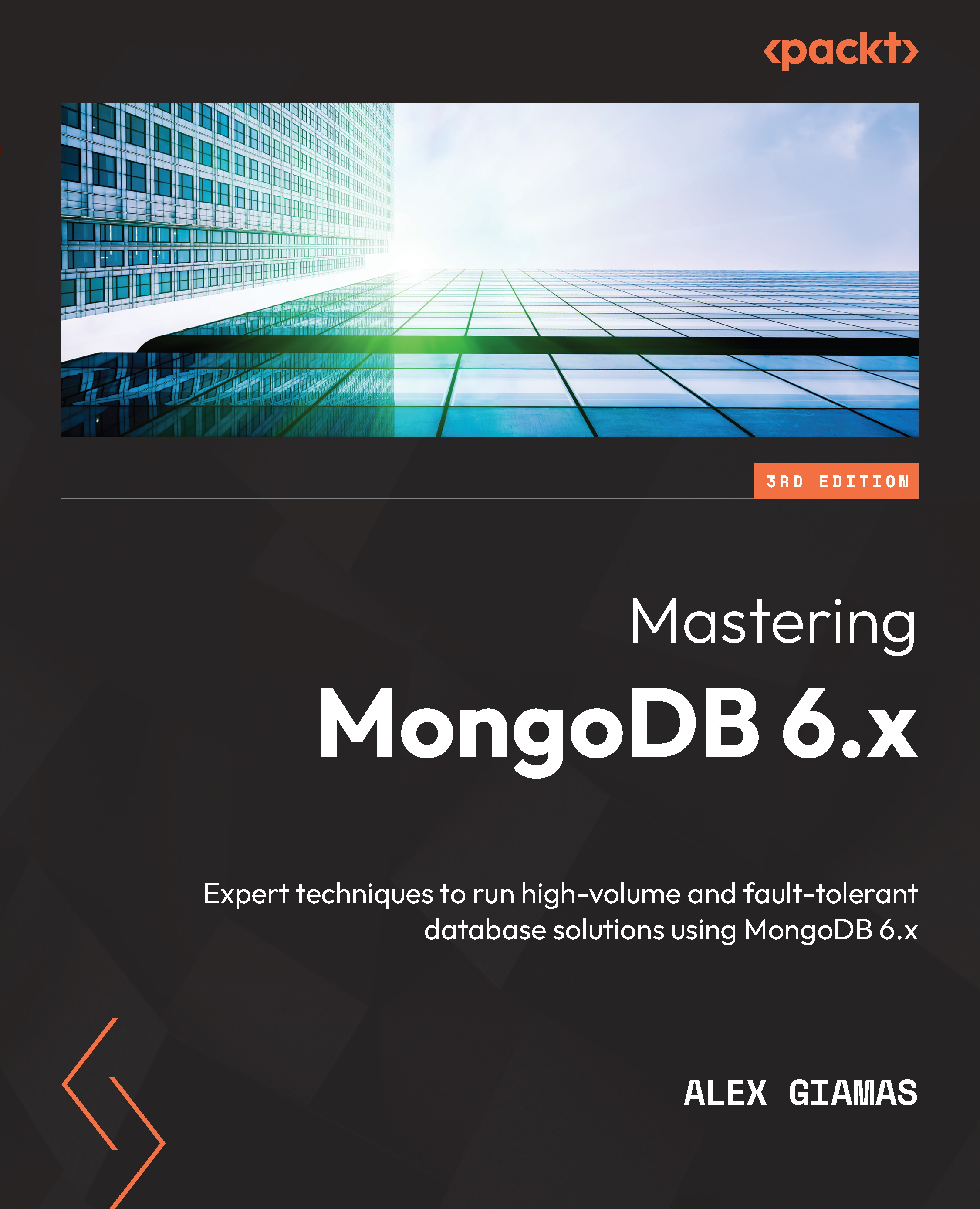Audit setup in MongoDB Atlas
MongoDB Atlas supports auditing in all dedicated clusters (non-free) from M10 and up.
At the time of writing, serverless instances are still in preview and do not support database auditing.
Enabling auditing in MongoDB Atlas is as simple as enabling the toggle button under Security | Advanced settings.
The following screenshot shows the different users and roles that we can configure to target for auditing:
Figure 4.1 – Auditing users in MongoDB Atlas
Auditing can be configured on both a user level and a role level. Selecting a role will implicitly apply our selection to all users that are members of this role.
The list of roles is extensive but most of them are self-explanatory, such as readWriteAnyDatabase.
The following screenshot shows a snippet of the available actions that we can select to audit using MongoDB Atlas:
Figure 4.2 – Auditable actions in MongoDB Atlas
Additionally...