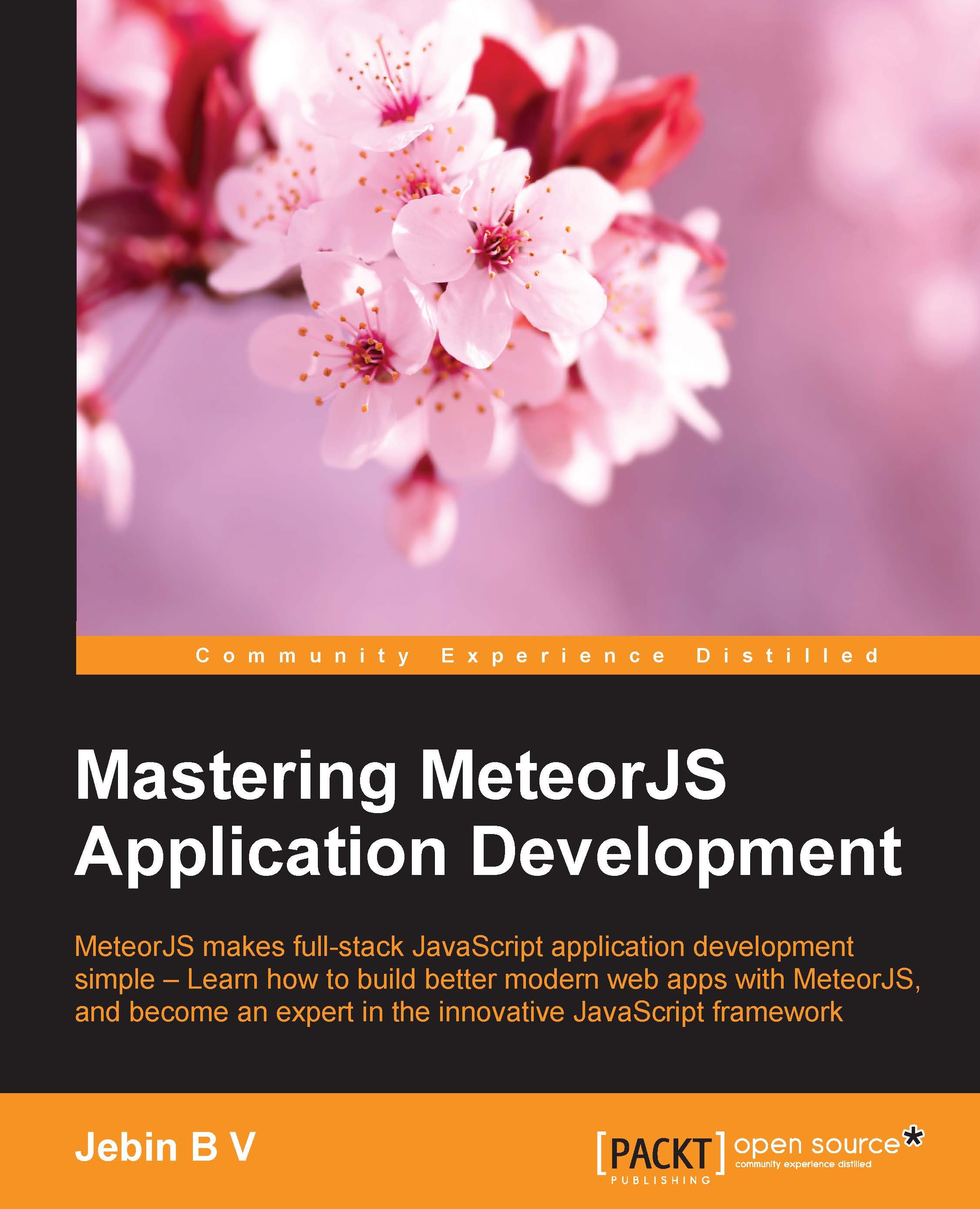Handling volumes of data
One of the important principles of MeteorJS is, data is everywhere. The framework refers and stores data in the MongoDB at the server; at the client, there is MiniMongo in which the data is stored more or less like in the MongoDB and is referred (queried) with an unified approach as in the server. What if to the application serve's volumes of data? Let us discuss how we can efficiently handle volumes of data in this section.
With autopublish, the server sends all the available data to the client. Imagine the server has 1 GB of data and it sends all of it to the client. The Web client being a browser, may or may not handle based on the system's capability. If you are a Web developer and have used lower-end machines to debug using Chrome's debugger, you might have encountered application crashes. Similarly, if we opt to persist logs on navigation in chrome, we will encounter a crash sooner or later. When the browser can't allot enough memory for application because...