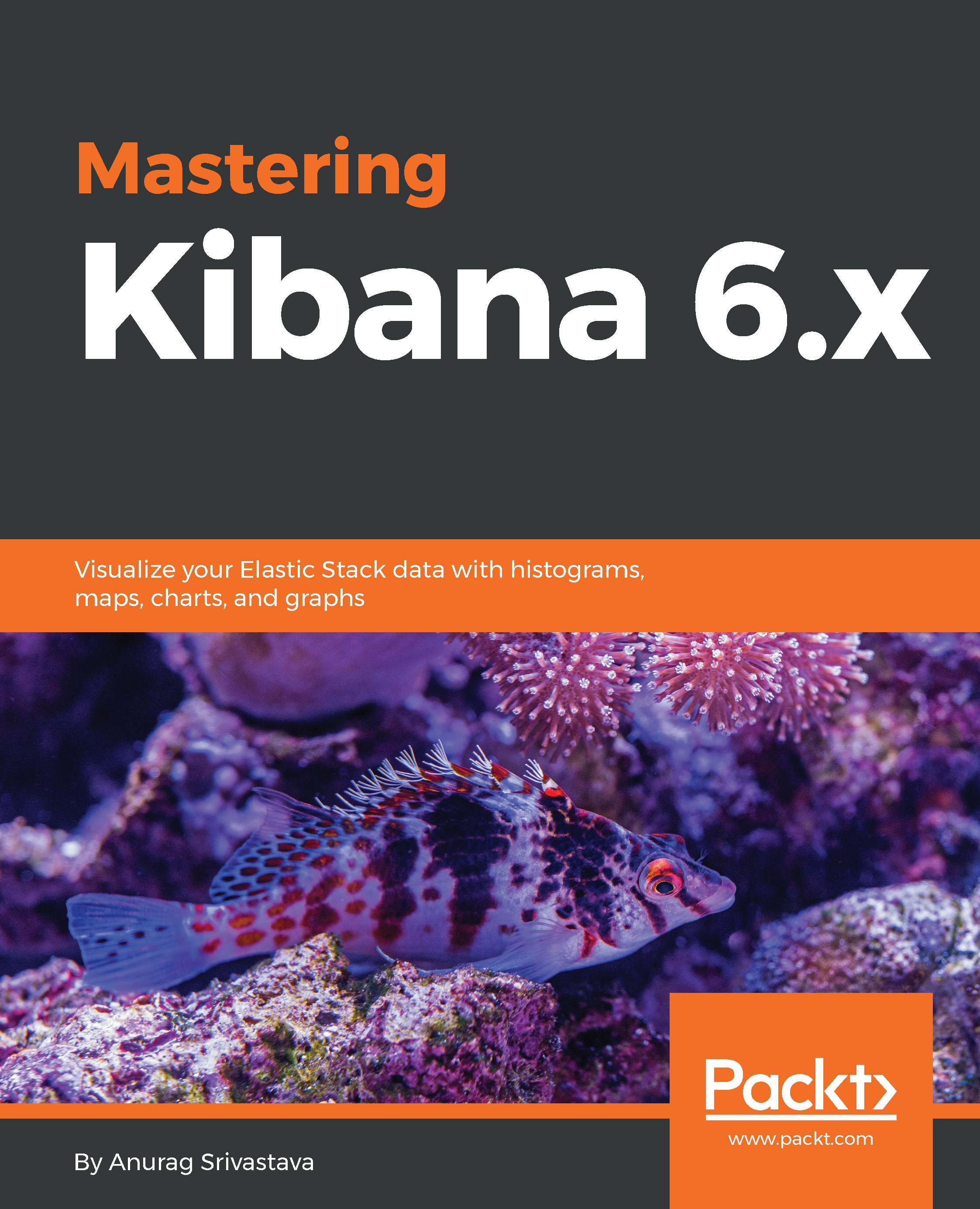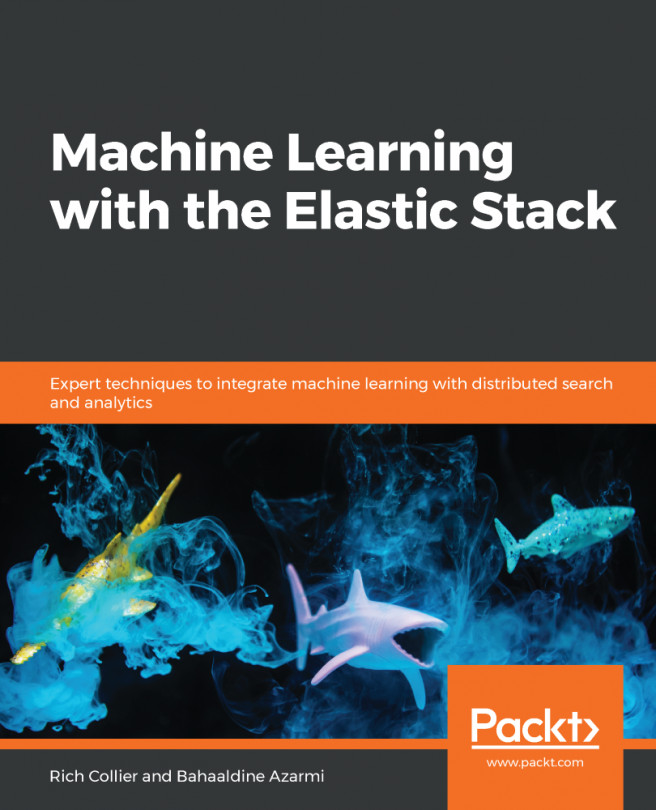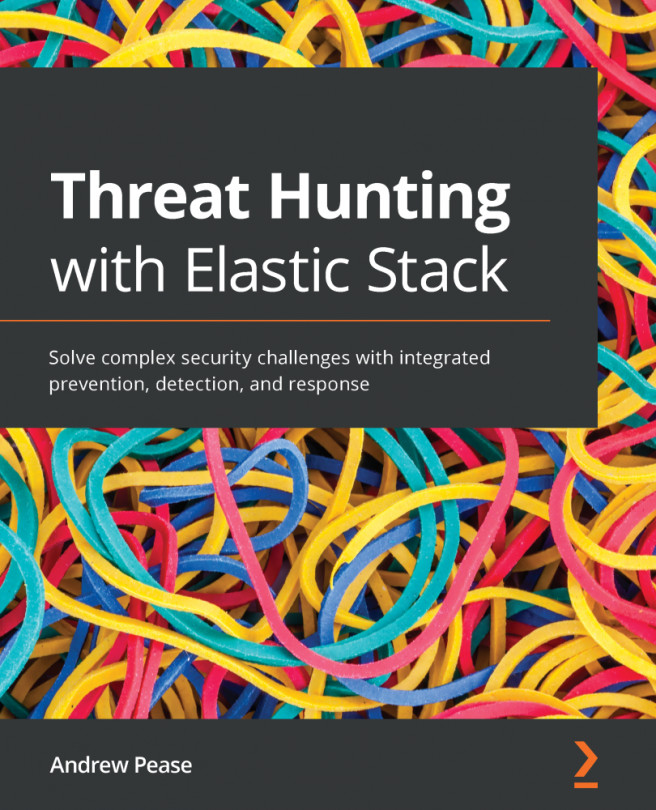Saved objects
Under saved objects, we can get all objects that we have saved, such as the dashboards, visualizations, and all those searches that were saved. We can export everything like saved dashboards, visualizations, and searches by clicking on the Export everything button. We can also import these by clicking on the Import button if we have a exported JSON file. The following screenshot shows the Export everything and the Import button in the top-right corner:

The preceding screenshot shows the saved object page with a tabular view for dashboard, searches, and visualizations. The Dashboards tab is opened by default, which shows a list of saved dashboards.
Dashboards
It shows the count of the dashboard, along with the dashboards title on the tab. Thde following is the dashboard heading. We have a search box to search the dashboard and then a list of saved Dashboards:

If we hover on the name of a dashboard, it shows an eye icon. We can click on this eye icon to open the dashboard. We can...