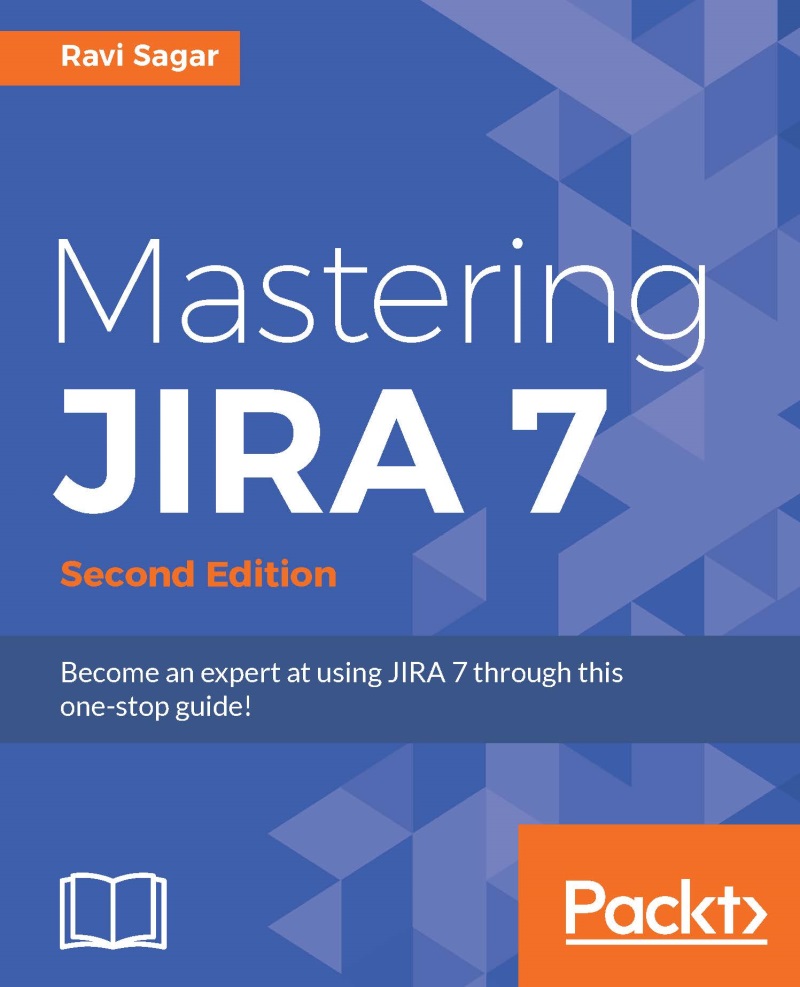Increasing memory
As your JIRA instance grows, both in terms of the number of users and data, you will need to keep track of how much memory is consumed by your instance. In Chapter 1, Planning Your JIRA Installation, we discussed hardware recommendations, where we mentioned the minimum amount of RAM and CPU required based on the usage; there are times when JIRA will consume more memory than usual (such as taking XML backup, which consumes a lot of memory), so make sure that not many people are using the instance before performing these activities. However, when your instance grows, it will consume a lot of memory and you might get degraded performance. It's quite possible that, due to a lack of sufficient memory, your JIRA instance might stop working.
Perform these steps to check the consumption of memory:
- Go to Administration | System | System info (under TROUBLESHOOTING AND SUPPORT).
- Scroll down until you see Java VM Memory Statistics:

In this section, you can see how much memory...