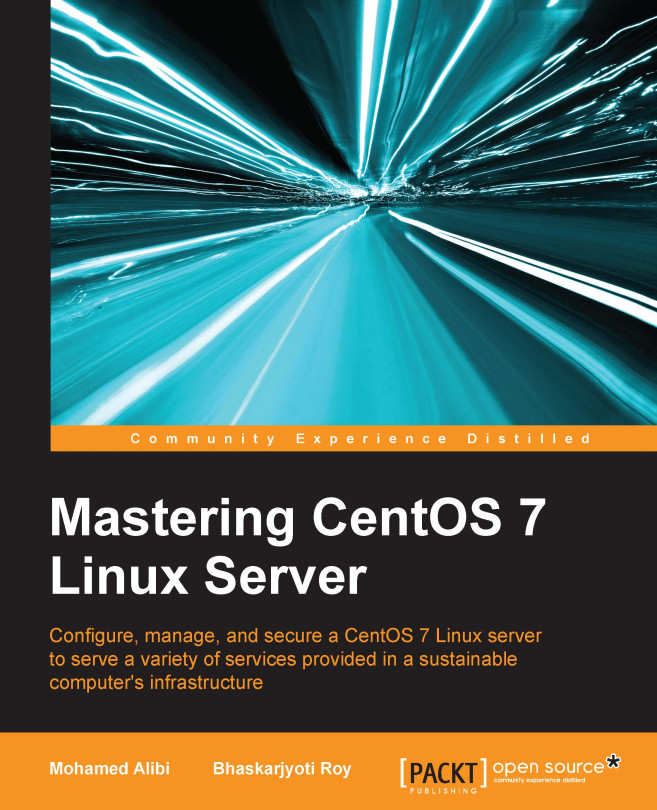Setting up Samba and NFS for file sharing
Samba is an open source project with the goal of providing a secure and stable data and printer-sharing service across multiple operating systems (Windows, Linux, and Mac OS).
Samba works using the Session Message Block (SMB) protocol, which is a protocol supported by most Windows OS and Mac OS to serve those clients who have access to shared resources such as Linux storage media, printers, serial ports (hardware equipment).
For the tutorial, we are going to use a CentOS 7 Samba server and Mac OS machine to use the service to have access to a shared folder.
First, we will start by installing Samba on our CentOS 7 server:
$ sudo yum install samba samba-client samba-common
Before starting the configuration, we need to make some backup, environment creation, and firewall setup. So first, we need to create a backup for the Samba configuration file to make sure not to mess up the original configuration (this is useful in case of having many updated configurations...