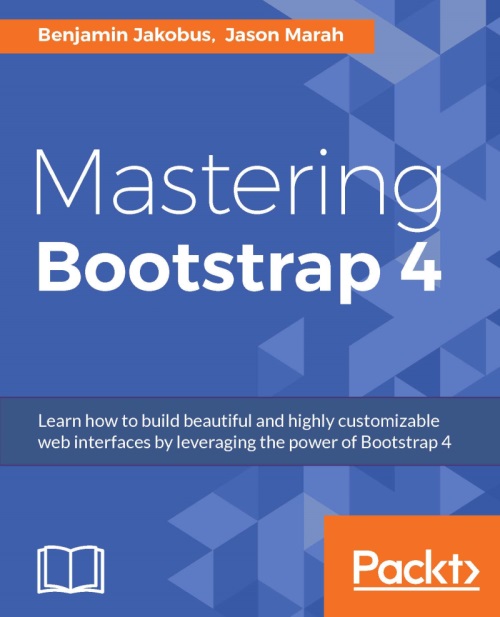Progress indicators
Although unfitting of the context in which we are developing MyPhoto, progress indicators form an important part of many user interfaces. As such, it is worth pointing out that Bootstrap comes with some very nice styles for the
progress
element present in HTML5. Till date, the following classes are available:
progress: This is for applying a default progress bar style.progress-: This is for applying context styles. Specifically,progress-success,progress-info,progress-warning, andprogress-danger.progress-striped: This is for adding stripes to the progress bar, andprogress-animatedfor animating the added stripes (note that currently animations are not supported by all browsers).
Since the progress element is not supported by Internet Explorer 9, Bootstrap also supplies the
progress-bar
class, which allows an element to be turned into a progress bar. The
progress-bar
requires the parent element to have the
progress
class applied to it.