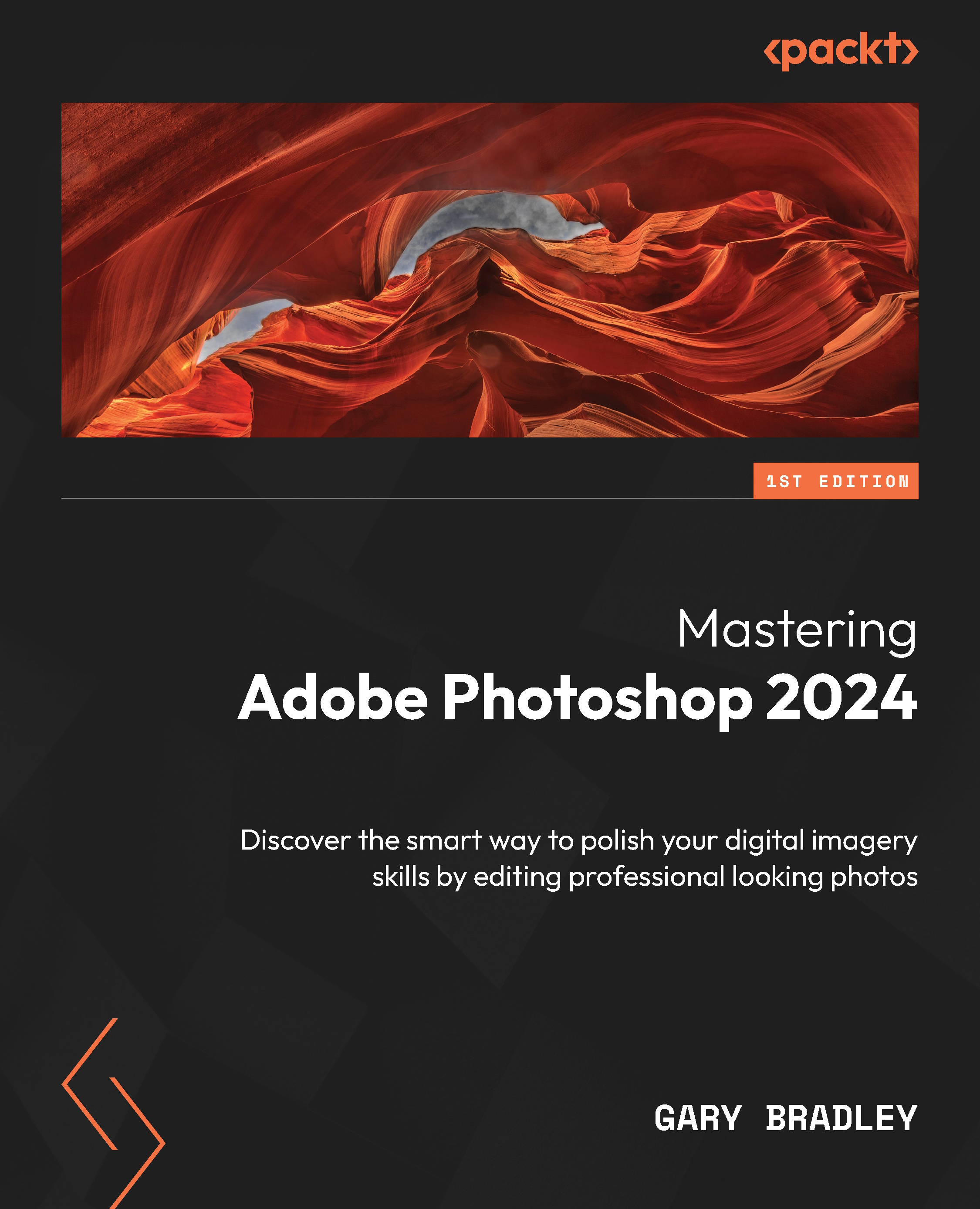What this book covers
Chapter 1, Making Photoshop Work Harder and Smarter, provides you with new ways of working with familiar tools that will build upon and enhance your basic knowledge of Adobe Photoshop.
Chapter 2, Non-Destructive Healing, and Retouching, teaches you how to hide unwanted content from images and apply essential color and tonal edits non-destructively, meaning that your edits can be edited multiple times without losing quality. This will first require quick and accurate selections with a variety of tools.
Chapter 3, Masking and Cutouts, delves into one of the must-have Photoshop skills and showcases powerful tools for concealing and revealing layer content without permanent deletion. These skills enable you to extract intricate details such as hair from backgrounds and create montages.
Chapter 4, Building Brand Mock-Ups and Prototypes, teaches you how to bring ideas and concepts to life by creating realistic mockups. You will learn how to apply graphics to a series of surfaces, such as walls, device screens, t-shirts, and cushions, using smart workflows that allow you to re-edit your assets without losing quality.
Chapter 5, Creating Printed Marketing Collateral, provides an in-depth look at how to prepare new documents for print output for flyers, posters, and business cards, and how to create grid systems and print characteristics such as bleed to expertly manage content such as text layers, branding, and photos.
Chapter 6, From Pixels to Post: Images for Social Media, takes you through a streamlined process for creating social media images. You will learn how to use artboards to manage multiple images in a single document, protect text and logos in smart object layers, and text styles for rapid type formatting. Then, you will see how to export your branded images with ease to multiple file formats and sizes, ready for posting online.
Chapter 7, Creating Animated GIFs and Videos, looks at how to create and edit video and animated GIFs in Photoshop. We will be using familiar tools to import video clips, add transitions and audio to a simple yet powerful timeline, and export animated GIFs or render video to common file formats ready for posting online or on platforms such as YouTube.
Chapter 8, Bringing Typography to Life with Effects and Styling, takes you through a series of typographic effects to make your text stand out. We will use editable layer effects to create paper folds, slices, dripping paint, graffiti art, and embossed paper, all while keeping your text layers editable. You will learn how to change characters, words, font families, and font size without compromising your final designs.
Chapter 9, Creating Textures, Patterns, and Backdrops, provides you with a set of invaluable skills to create your own backdrops, from realistic textures to geometric gradients, pop art, and science fiction space scenes. All will be created from scratch without any source images so you can build visually captivating backdrops anytime.
Chapter 10, Creating and Applying Brushes, introduces you to the immense power and flexibility of Photoshop brushes. You will learn how to create your own brush tip shapes, from a flock of birds and snowflakes to sampled paint strokes and facial hair for retouching.
Chapter 11, Blending and Collaging Images, combines many of the professional-grade techniques in this book to successfully create image montages, seamless panoramas, collage self-portraits, double-exposure effects, and beautifully lit scenes using high dynamic range images that blend the lighting data of multiple shots.
Chapter 12, Creating Surrealist Artwork, challenges you and your new skills with two breath-taking art projects. You will draw upon the techniques covered throughout this book to produce visually captivating surreal artwork.