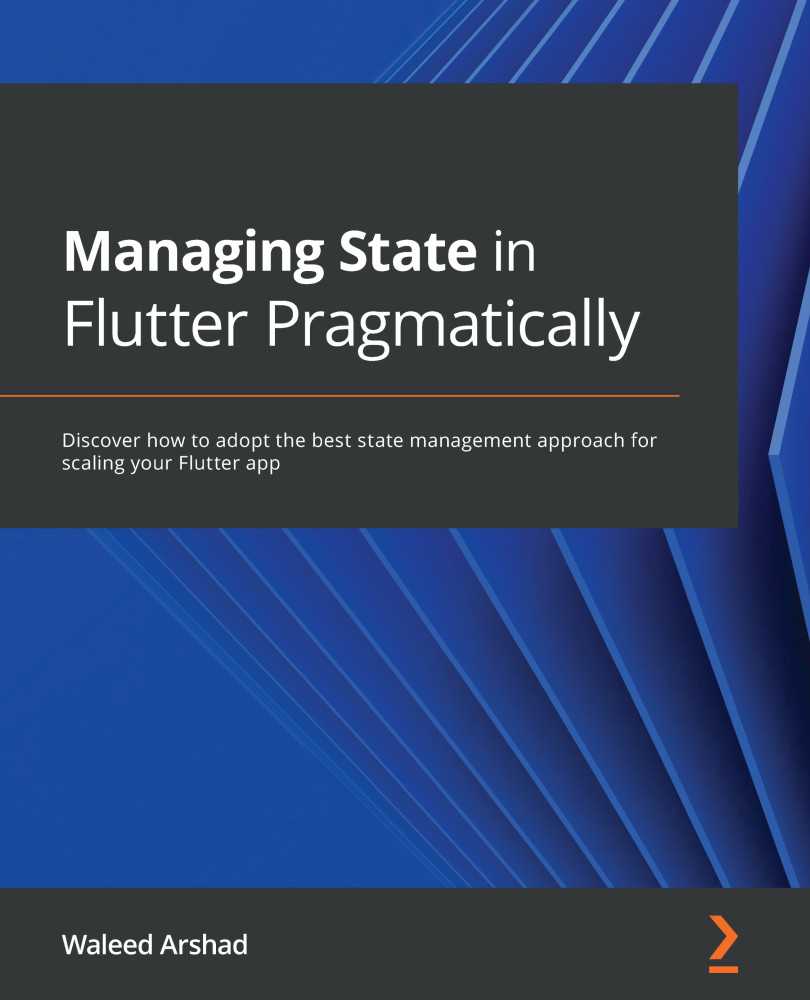Technical requirements
To successfully understand and execute everything explained in this chapter, you should have Flutter set up on your computer. Move over to Flutter's official website (https://flutter.dev/docs/get-started/install) and follow the steps based on your operating system.
If you already have Flutter set up on your computer, make sure your system's Flutter version is >=2. To check what the version of your previously installed Flutter is, go to Terminal (in macOS) or Command Prompt (in Windows) and run the following command:
flutter doctor
There are a number of IDEs that support Flutter. Some famous ones are VSCode, Android Studio, and IntelliJ IDEA. You can use any of them at your convenience.
The source code for this chapter is available in the following GitHub repository: https://github.com/PacktPublishing/Managing-State-in-Flutter-Pragmatically/tree/main/ch4.