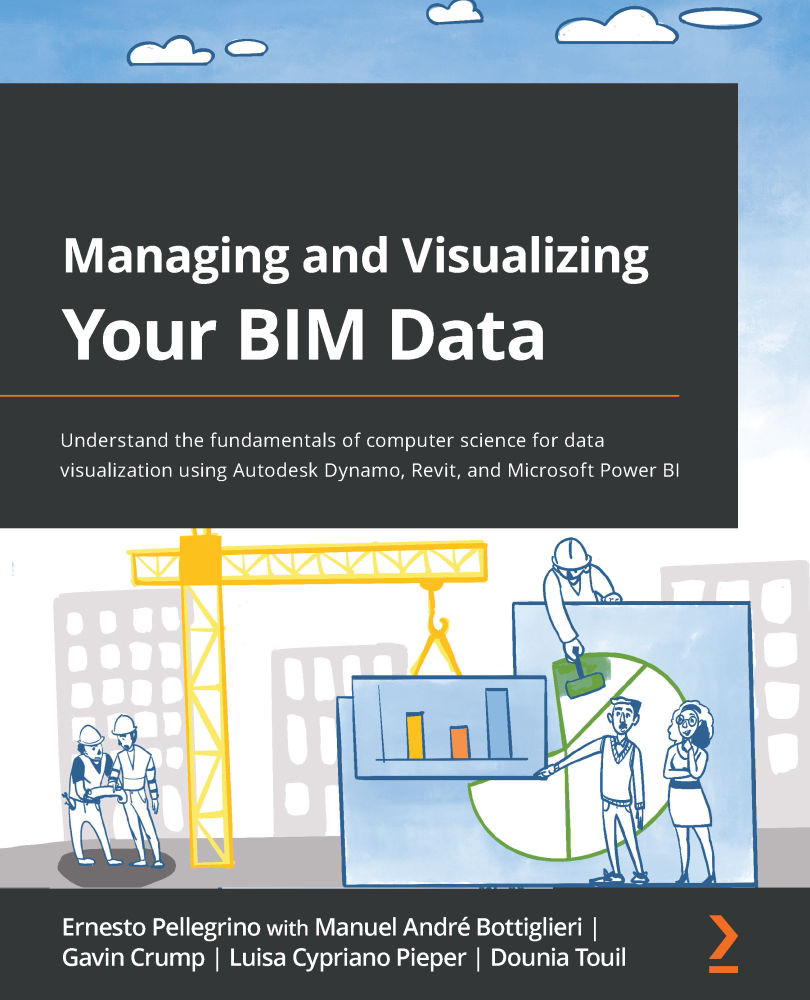Summary
That concludes this chapter. During the exercises, we learned many things! First, we learned how to solve the scale numbers issue by placing a simple space in front of each value. By doing so, Excel will not execute the division operation but interpret those values as strings. Then we covered a few more Excel steps on how to prepare the tables for Power BI. After that, we understood how to format the data in Power BI using the PQE and the DAX language to create custom columns and extract the part of the strings we needed. Then, we learned how to correlate the columns of data to one another and build a number of charts, including the scatter plot, the stacked column, and the map chart. In the next chapter, the fun continues with Power BI by analyzing a dataset started by me and produced by the book's readers themselves!