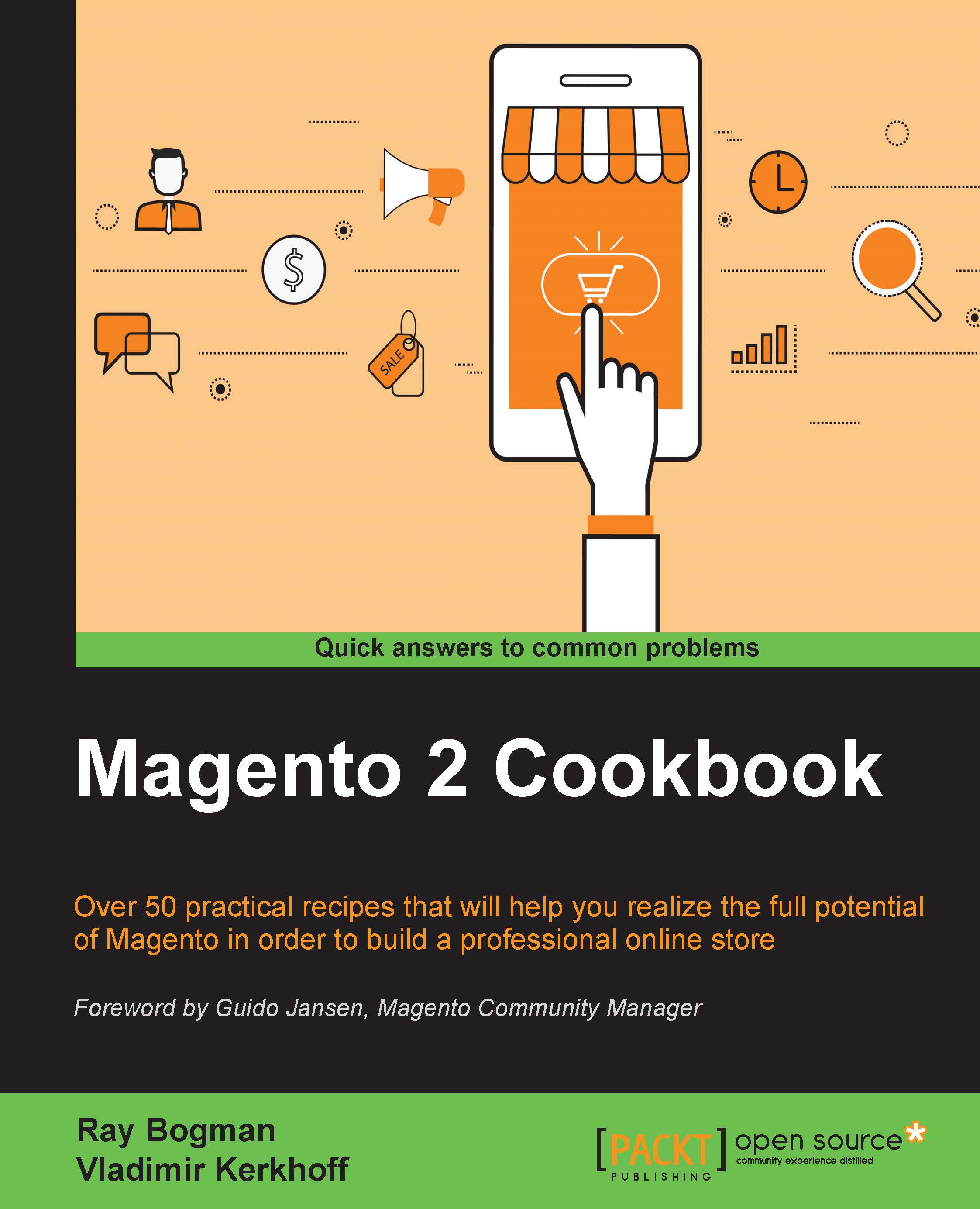What this book covers
Chapter 1, Installing Magento 2 on Apache and NGINX, is a totally different ballgame compared to Magento 1. Where Magento 1 could be installed through FTP or SSH, Magento 2 is installable only via the command-line interface for an experienced webmaster.
Chapter 2, Magento 2 System Tools, explains how to install Magento 2 via the command shell. Magento released a new powerful tool to manage and install sample data, reindex your database, back up your site, or flush your caches, which are just a few of the options.
Chapter 3, Enabling Performance in Magento 2, explains how to configure different types of caching options. In Magento 2, the Full Page Cache (FPC) can be handled by Varnish to give your store a performance boost. There are also external services that you can use as a cache.
Chapter 4, Creating Catalogs and Categories, shows you one of the major elements of a Magento store before creating products. Creating the correct product type including attributes is an important step in setting up a Magento store.
Chapter 5, Managing Your Store, covers setting up the correct tax rules, configuring an inventory, and creating customer groups.
Chapter 6, Creating a Magento 2 Theme, discusses the Magento 2 blank theme and how to use the fallback to create seasonal variations. It also explains how the new theme is set up and where files are stored.
Chapter 7, Creating Magento 2 Extensions – the Basics, contains the basic functions required to use extensions in a Magento 2 installation. It contains a brief introduction to new methods introduced in the Magento 2 framework and examples on how to create basic functions.
Chapter 8, Creating Magento 2 Extensions – Advanced, explains how to use advanced features in extensions for Magento 2. It also includes how to add unit/functional tests as this is a new requirement for extensions listed on the new Magento Connect.