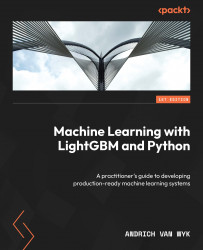GPU training for LightGBM
The LightGBM library has native support for training the model on a GPU [1]. Two GPU platforms are supported: GPU via OpenCL and CUDA. Leveraging the GPU via OpenCL offers support for the broadest range of GPUs (including AMD GPUs) and is significantly faster than running the model on a CPU. However, the CUDA platform offers the fastest runtime if you have an NVIDIA GPU available.
Setting up LightGBM for the GPU
Setting up your environment to use the GPU can be a bit tricky, but we'll review the core steps here.
Note
The GPU setup steps discussed here are offered as a guide and overview of the process of setting up your environment. The exact version number of libraries and drivers listed here may be outdated, and it’s recommended that you review the official documentation for up-to-date versions: https://lightgbm.readthedocs.io/en/latest/GPU-Tutorial.html.
In order to use the GPU, we have to compile and build the LightGBM library...