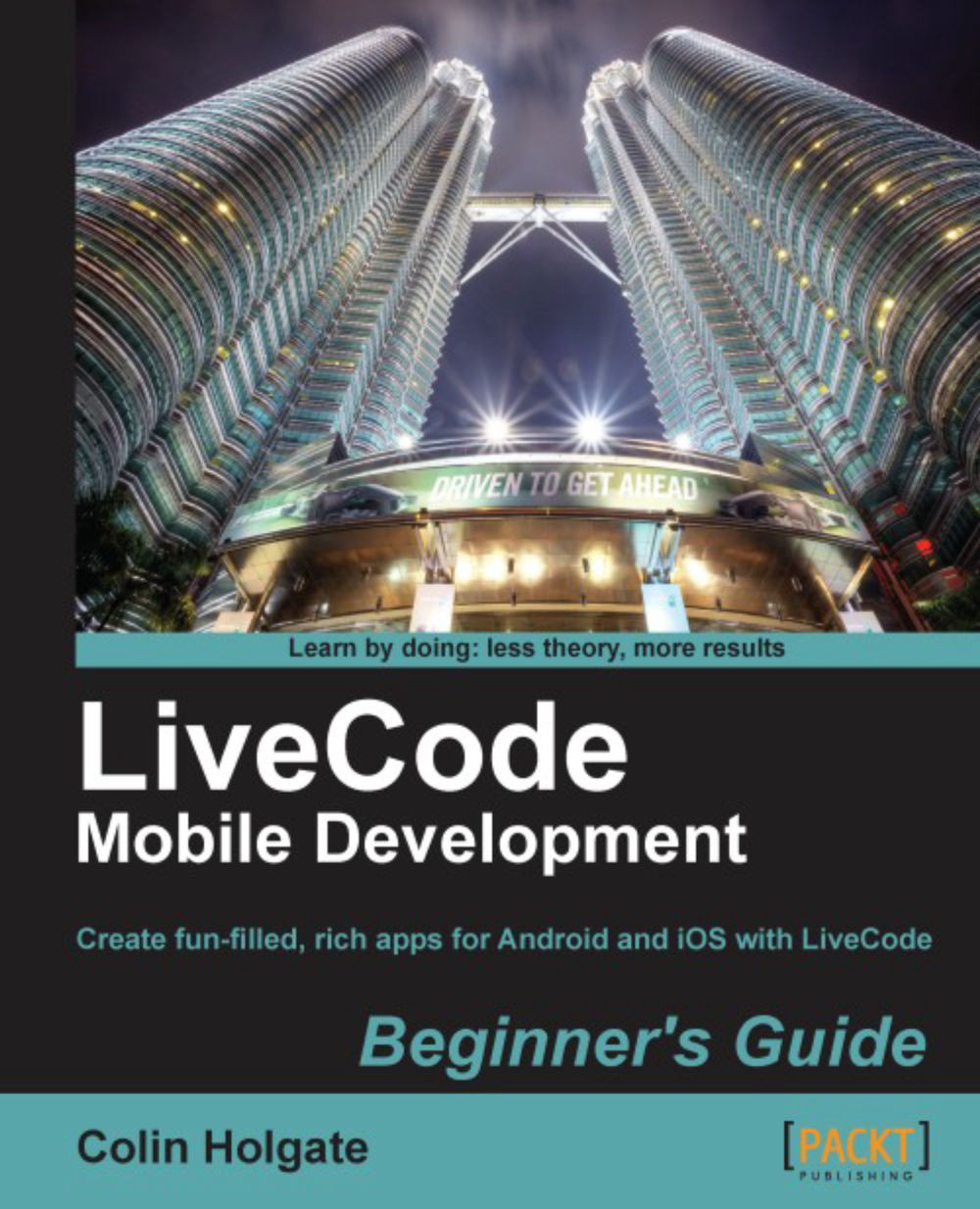Time for action – making a race car
Take as much time as you would like to create an image of the car. Make it so that it's facing to the right. Then once it's in the stack we'll start adding the required functions to its script. A size of about 40 pixels across should be about right. Here's a close up image of what we're talking about, as seen in Photoshop:

Yours can be even better than that, if you like! Save it as a 24-bit PNG that has transparency. Ok, start your engines…
Import the image as a control, and place it somewhere in the white area of the
ImageDataTestsstack. Name itcar1.Duplicate the image as many times as you like (the script below can handle up to 100 cars), and name each one in the following sequence,
car2,car3, and so on.Arguably, the correct object oriented way to proceed would be to place some functions on the images, and some in the card or stack script, but for performance reasons we'll put everything in the stack script. Open the stack script.
Add a line for the...