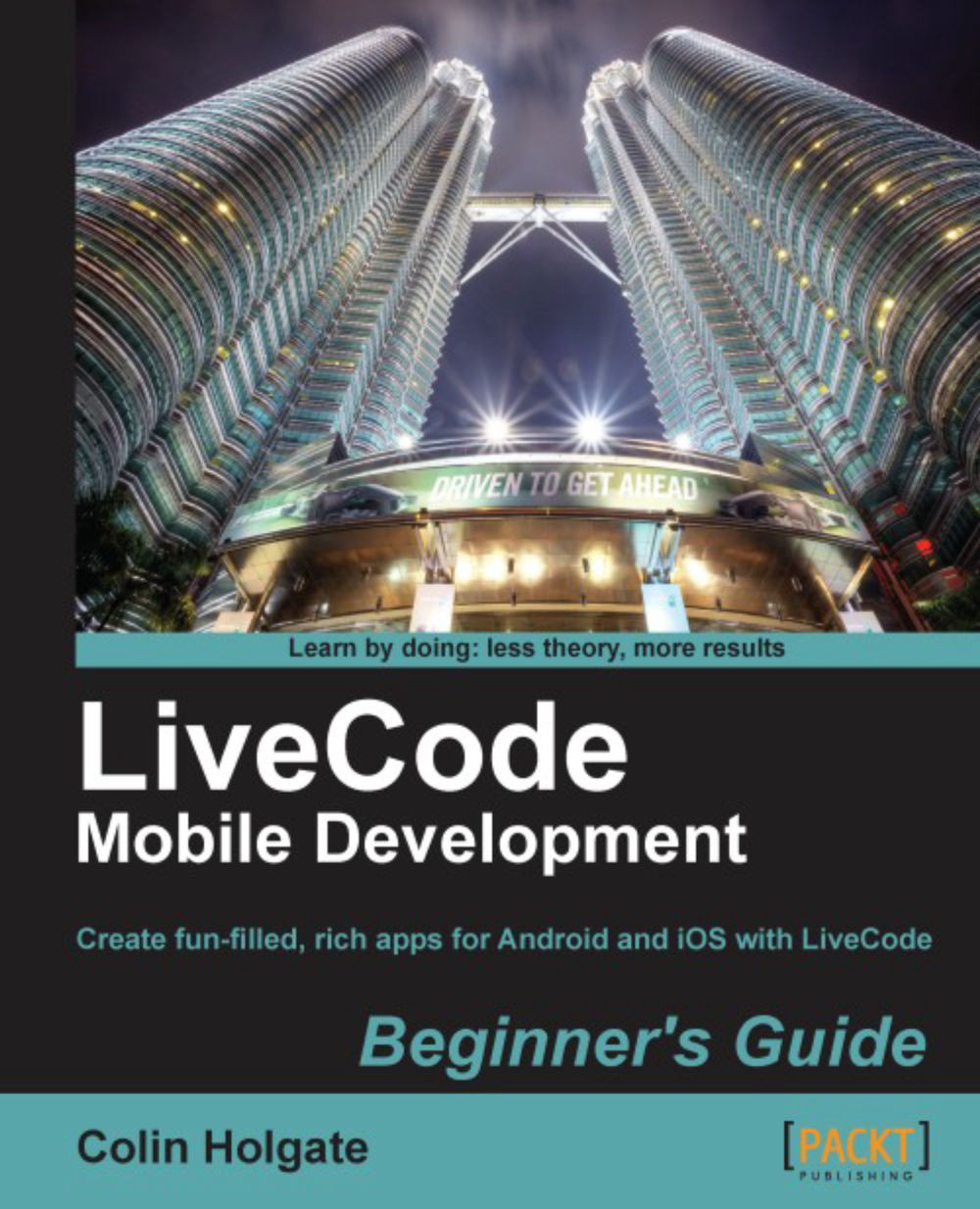Time for action – testing a simple stack on devices
Get your USB cables ready, and connect the devices to your computer. Android first…
You should still have Android selected in Standalone Application Settings.
Get your device to its home screen, past the initial lock screen if there is one.
Choose Development/Test Target, and select your Android device. It may well say
Androidand a very long number.Choose Development/Test.
The stack should now be running on your Android device.
Now iOS…
If you have not read the later chapter on deploying to your device, or the Apple pages, or have not installed certificates and provisioning files, then you will have to skip this test for now.
Change the Standalone Application Settings back to iOS.
Under Basic Application Settings of the iOS settings is a Profile drop-down menu showing the provisioning files that you have installed. Choose the one that is configured for the device you are going to test.
Close the dialog box, and choose Save as Standalone Application...