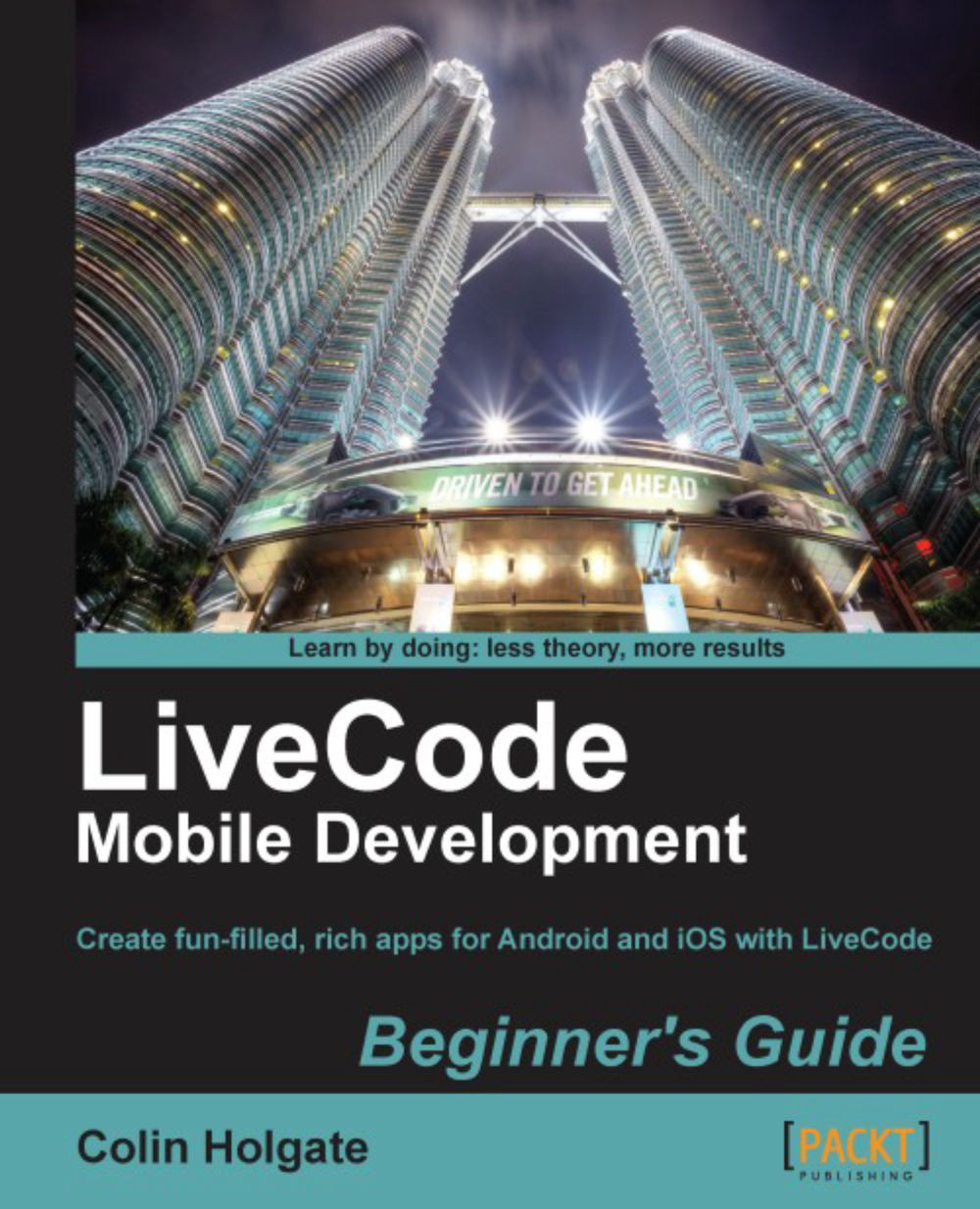Time for action – testing a simple stack in the simulators
Feel free to make things that are more elaborate than asked for in these steps! The instructions will be making the assumption that you know how to find things for yourself in the object inspector palette.
Open LiveCode, create a new Mainstack, and save it to a location where it's easy to find in a moment from now.
Set the card window to a size of
1024x768, and uncheck the Resizable checkbox.Drag a label field into the top-left corner of the card window, and set its contents to something appropriate.
HelloWorldcould do nicely!If you're developing on Windows, skip to step 11.
Open the Standalone Application Settings dialog, click on the iOS icon, and select the Build for iOS checkbox.
Under Orientation Options, set the iPhone initial orientation to Landscape.
Close the dialog box.
From the Development/Test Target sub-menu, choose the iPad Simulator.
Select Test from the Development menu.
You should be now seeing your test stack running...