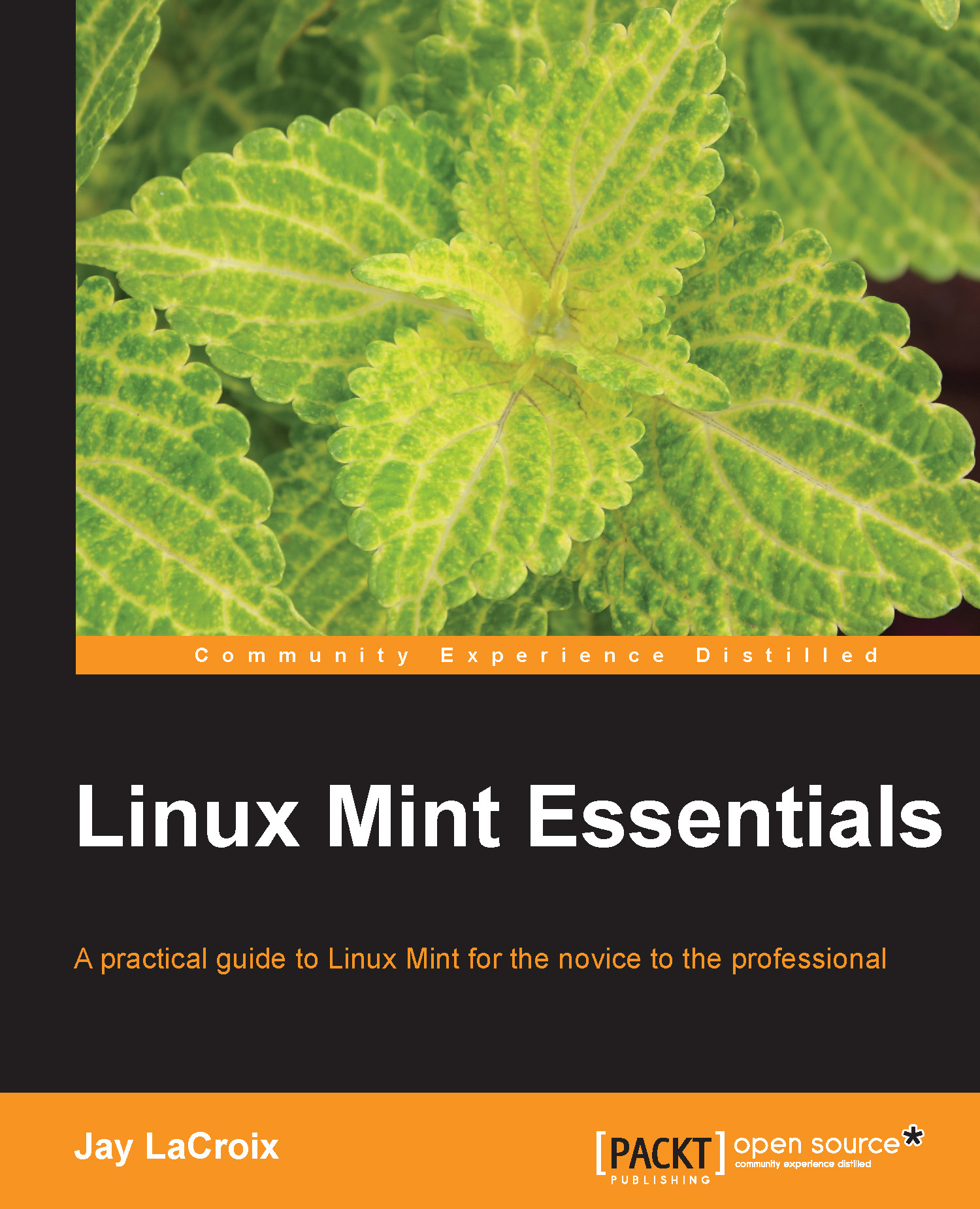Creating a bootable USB flash drive
Creating a bootable USB flash drive has the same benefits as creating a bootable DVD plus one. You can create a bootable flash drive where the changes you make are retained (persistence), unlike a DVD, which is entirely read only. Thus, you can have an entire operating system that fits in your pocket and can be booted from any PC. Depending on the type of computer you have, creating a bootable flash drive may be your only option if you lack a DVD drive, as is becoming more and more common. It's recommended that you use a 2 GB flash drive or a larger one. If you want your resulting flash drive to allow you to save files and changes, try to go for 4 GB or larger if you can.
The steps to create a bootable flash drive from within the Windows operating system are as follows:
- Access the pendrivelinux.com website in your browser.
- Look for Universal USB Installer and download it. At the time of writing this book, the direct URL is http://www.pendrivelinux.com...