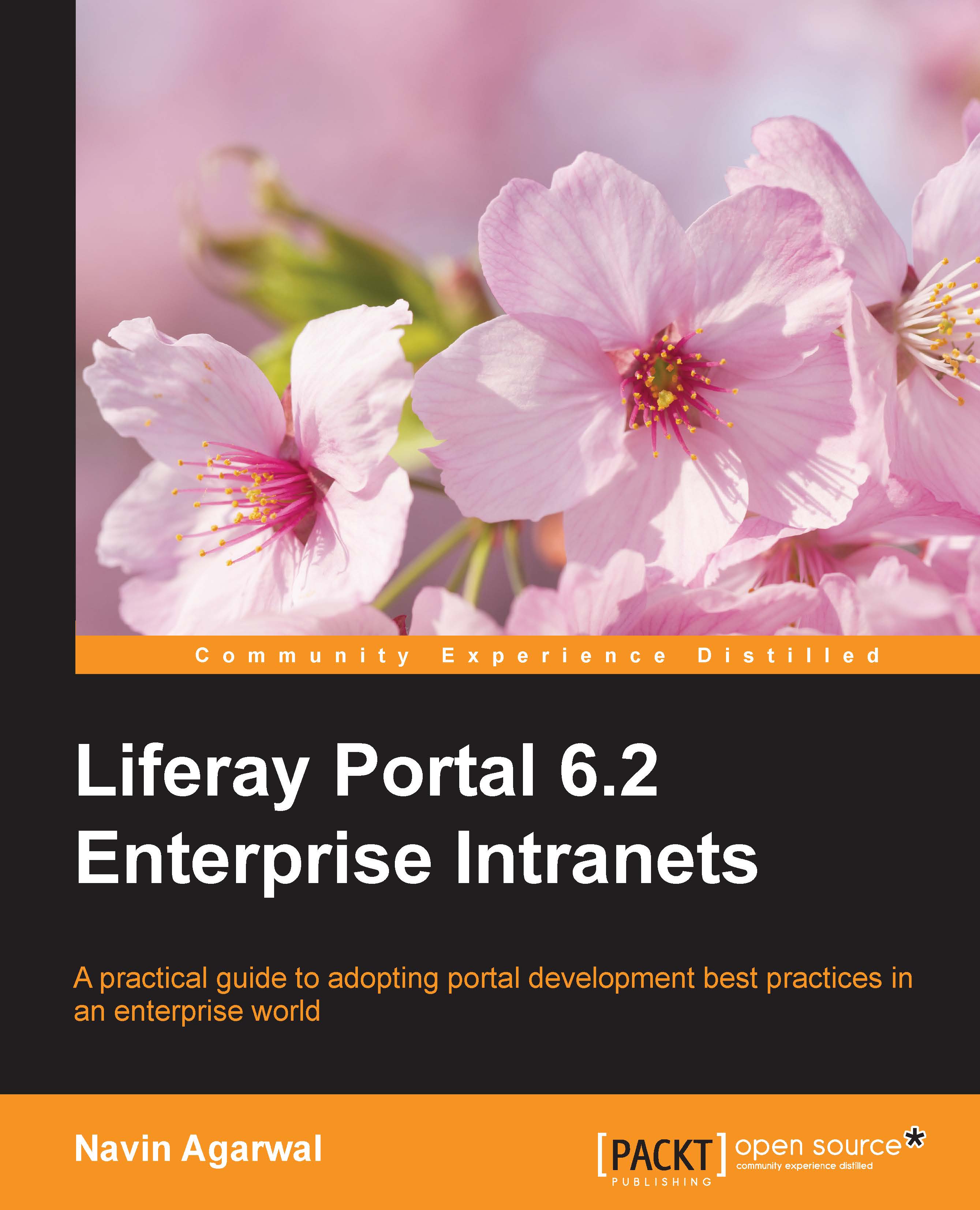Customizing Message Boards
As an administrator of the Palm Tree Publications enterprise, you can set up Message Boards. For example, you can configure subscription e-mails.
Setting up
To configure Message Boards to include the subscription function, click on the Gear (icon) | Configuration on Message Boards title bar. When the Setup | Current tab is selected, it shows a set of subtabs: General, Email From, Message Added Email, Message Updated Email, Thread Priorities, User Ranks, and RSS.
As shown in following screenshot, the Allow Anonymous Posting, Enable Flags, and Enable Ratings checkboxes are checked by default. This means that, by default, the portal allows anonymous posting and enabling of flags and ratings. The following screenshot illustrates the Message Board configuration:

Figure 4.7: Configuration setup
What's happening? The portal sets the following property in portal.properties by default:
message.boards.anonymous.posting.enabled=true
The preceding code snippet sets the message.boards...