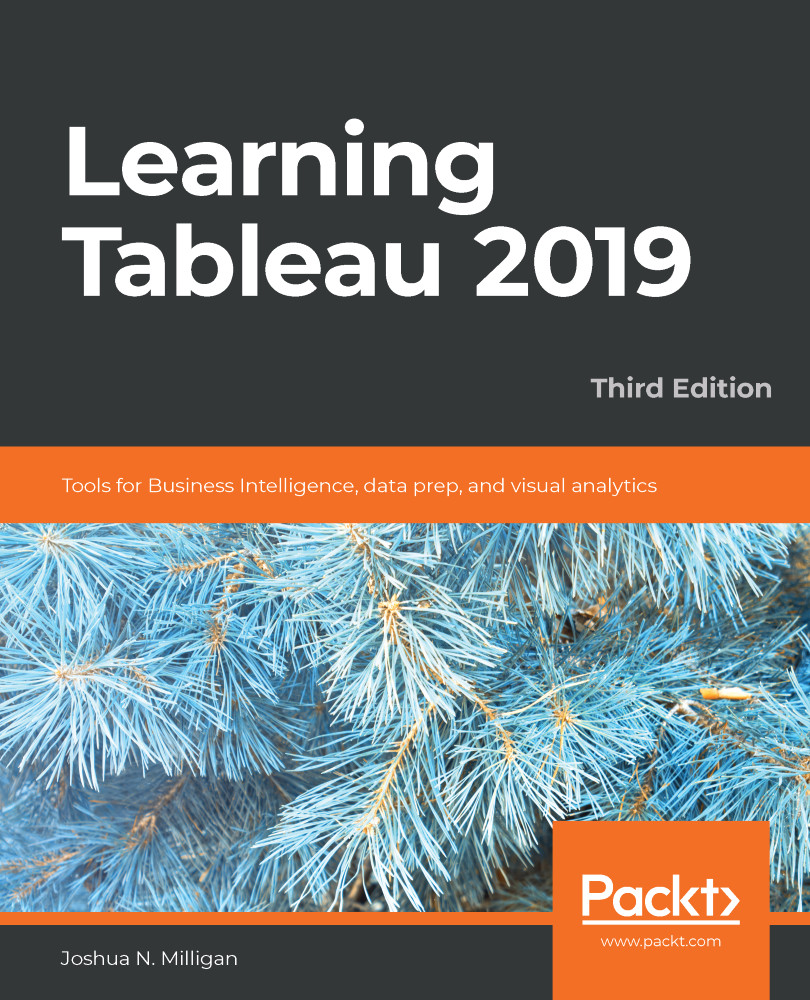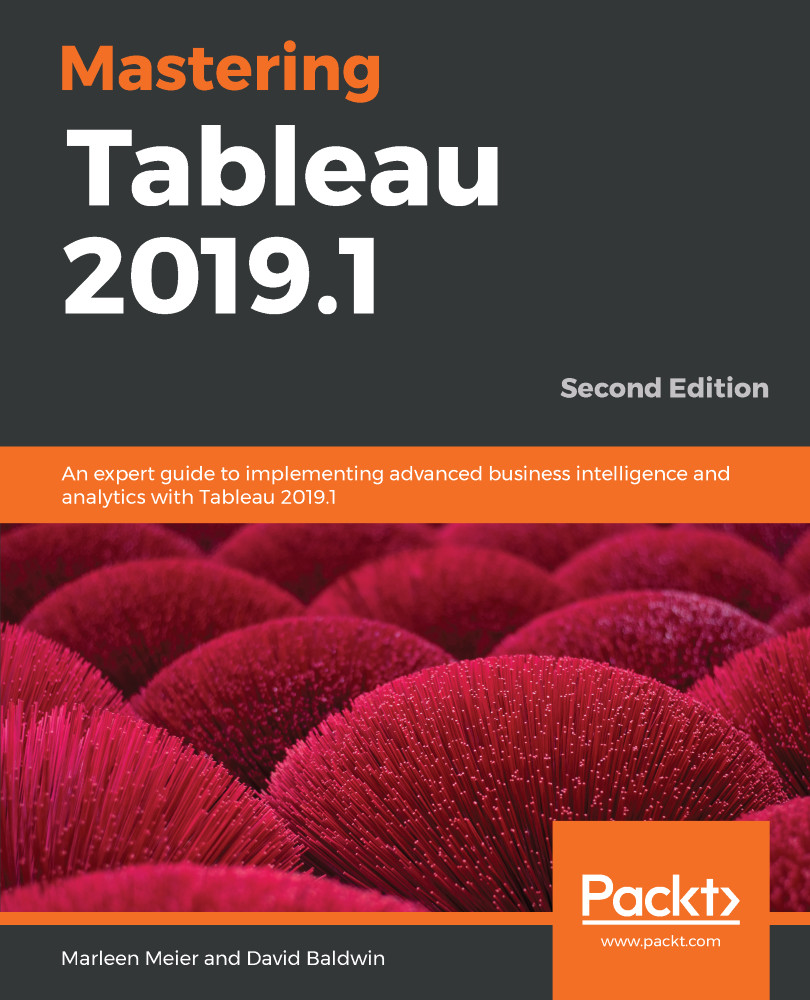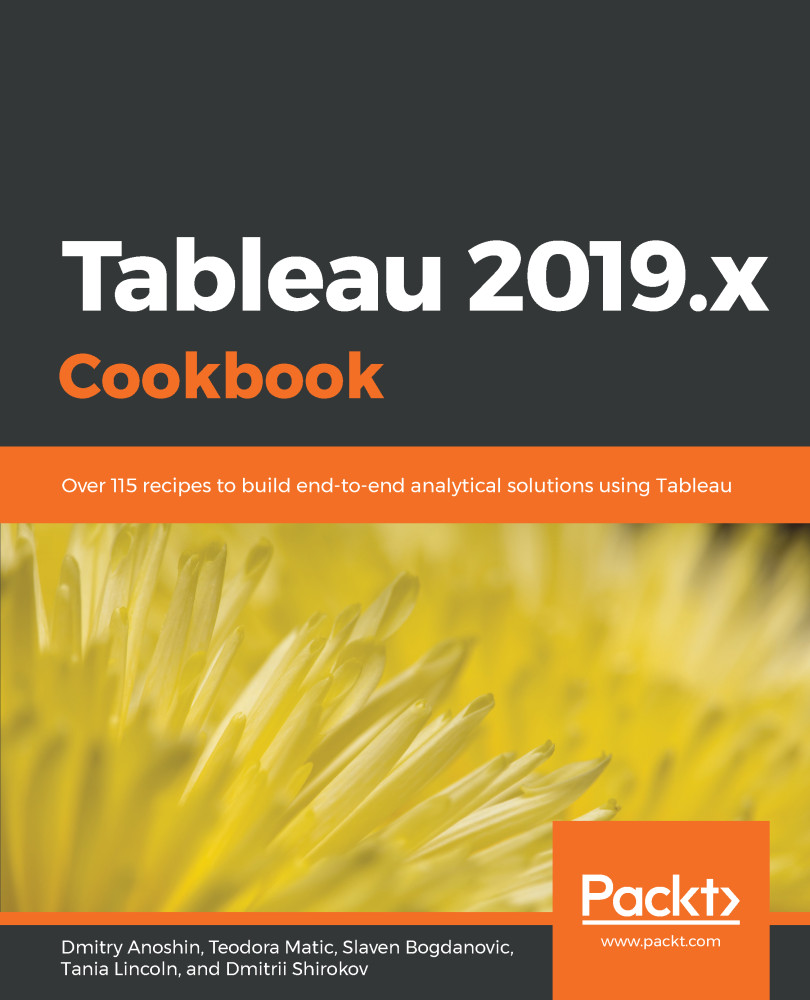-
Explore all the latest Tableau 2019 features and redefine business analytics for your organization
-
Create impressive data visualizations and interactive dashboards to get insights from your data
-
Learn effective data storytelling to transform how your business leverages data and makes decisions
Tableau is the gold standard of business intelligence and visual analytics tools in every industry. It enables rapid data visualization and interpretation with charts, graphs, dashboards, and much more. Updated with the latest features of Tableau, this book takes you from the foundations of the Tableau 2019 paradigm through to advanced topics.
This third edition of the bestselling guide by Tableau Zen Master, Joshua Milligan, will help you come to grips with updated features, such as set actions and transparent views. Beginning with installation, you'll create your first visualizations with Tableau and then explore practical examples and advanced techniques. You'll create bar charts, tree maps, scatterplots, time series, and a variety of other visualizations. Next, you'll discover techniques to overcome challenges presented by data structure and quality and engage in effective data storytelling and decision making with business critical information. Finally, you'll be introduced to Tableau Prep, and learn how to use it to integrate and shape data for analysis.
By the end of this book, you will be equipped to leverage the powerful features of Tableau 2019 for decision making.
This Tableau book is for anyone who wants to understand data. If you’re new to Tableau, don’t worry. This book builds on the foundations to help you understand how Tableau really works and then builds on that knowledge with practical examples before moving on to advanced techniques. Working experience with databases will be useful but is not necessary to get the most out of this book.
-
Develop stunning visualizations that explain complexity with clarity
-
Explore the exciting new features of Tableau Desktop and Tableau Prep
-
Connect to various data sources to bring all your data together
-
Uncover techniques to prep and structure your data for easy analysis
-
Create and use calculations to solve problems and enrich analytics
-
Master advanced topics such as sets, LOD calcs, and much more
-
Enable smart decisions with clustering, distribution, and forecasting
-
Share your data stories to build a culture of trust and action
 United States
United States
 Great Britain
Great Britain
 India
India
 Germany
Germany
 France
France
 Canada
Canada
 Russia
Russia
 Spain
Spain
 Brazil
Brazil
 Australia
Australia
 Singapore
Singapore
 Hungary
Hungary
 Ukraine
Ukraine
 Luxembourg
Luxembourg
 Estonia
Estonia
 Lithuania
Lithuania
 South Korea
South Korea
 Turkey
Turkey
 Switzerland
Switzerland
 Colombia
Colombia
 Taiwan
Taiwan
 Chile
Chile
 Norway
Norway
 Ecuador
Ecuador
 Indonesia
Indonesia
 New Zealand
New Zealand
 Cyprus
Cyprus
 Denmark
Denmark
 Finland
Finland
 Poland
Poland
 Malta
Malta
 Czechia
Czechia
 Austria
Austria
 Sweden
Sweden
 Italy
Italy
 Egypt
Egypt
 Belgium
Belgium
 Portugal
Portugal
 Slovenia
Slovenia
 Ireland
Ireland
 Romania
Romania
 Greece
Greece
 Argentina
Argentina
 Netherlands
Netherlands
 Bulgaria
Bulgaria
 Latvia
Latvia
 South Africa
South Africa
 Malaysia
Malaysia
 Japan
Japan
 Slovakia
Slovakia
 Philippines
Philippines
 Mexico
Mexico
 Thailand
Thailand