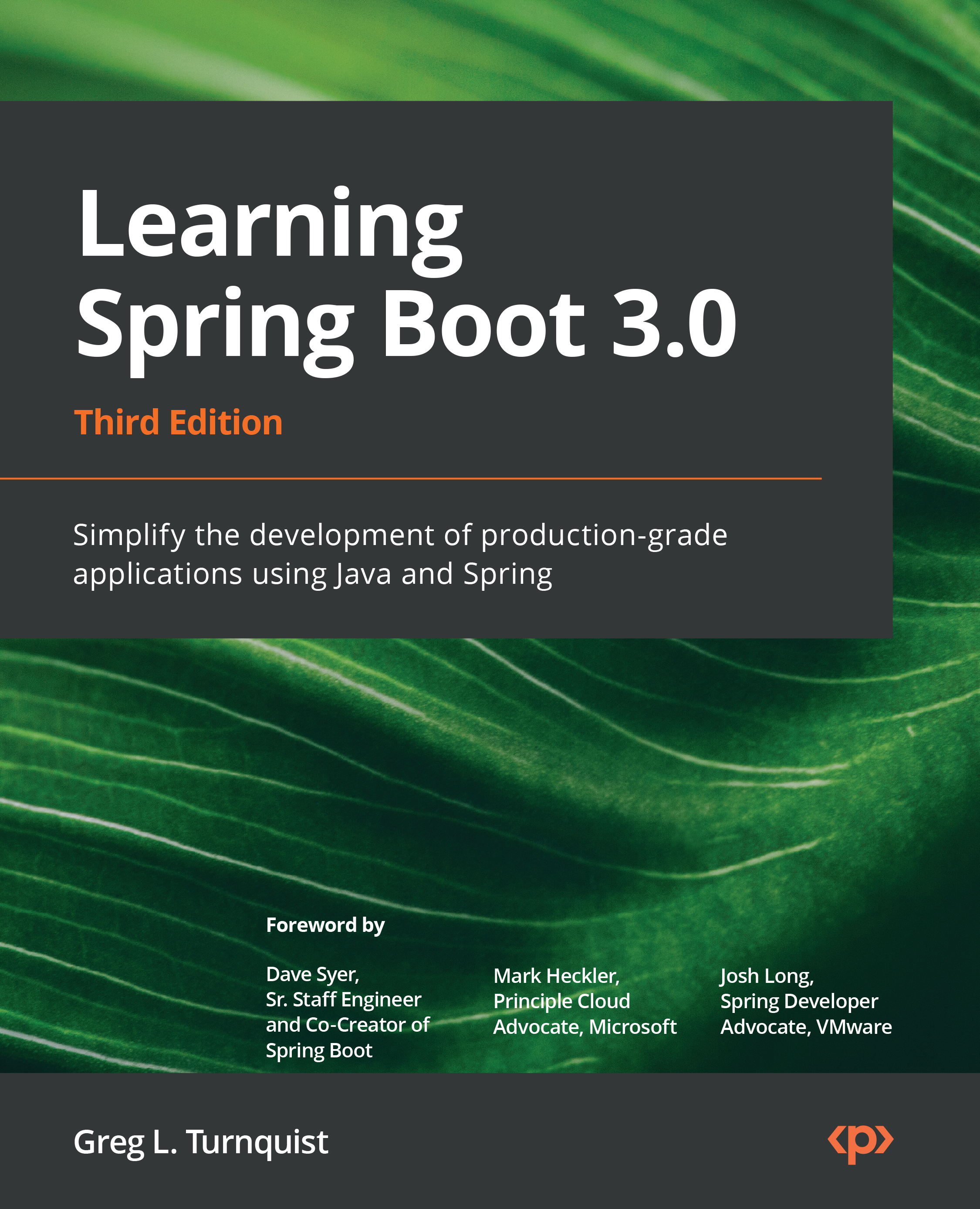Releasing your application to Docker Hub
Building a container is one thing. Releasing that container to production is critical. And as Spring advocate Josh Long likes to say, “Production is the happiest place on Earth!”
You can push the container to your favorite cloud provider. Just about all of them support Docker. But you can also push the container to Docker Hub.
Do you have access to Docker Hub?
Docker Hub offers several plans. You can even get a free account. Your company or university may also grant you access. Be sure to check out https://docker.com/pricing, choose the plan that’s best for you, and create your account. Assuming you’ve done so, please check out the rest of this section!
From the console, we can log in directly to our Docker Hub account:
% docker login -u <your_id> Password: *********
Assuming all this has been done, we can now push our container to Docker Hub by running the following commands:
% docker tag...