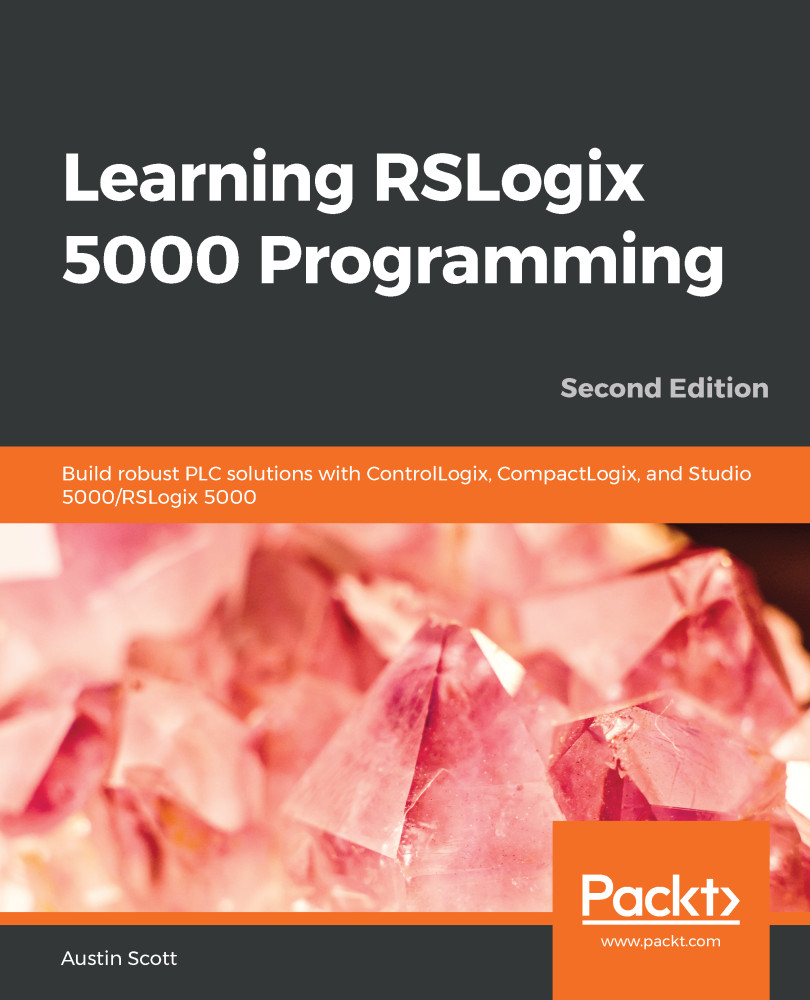It is helpful to understand the features of a module at a glance simply by reading the device's catalog number. Rockwell has created a standard naming convention for their equipment, which we will explore in this section.
The modules in Integrated Architecture are referred to by their Rockwell Automation catalog numbers. Catalog numbers are made up of four parts, as illustrated in the following diagram:

The preceding diagram breaks apart the catalog numbers for a ControlLogix digital input module with 16 channels and built-in diagnostics.
The Bulletin number is a four-digit identifier for the Logix controller family. ControlLogix begins with the 1756 Bulletin number, the SoftLogix modules begin with the 1789 Bulletin number, and CompactLogix begins with the 1769 or 1768 Bulletin numbers.
The module type is the second part of the Rockwell Automation module catalog numbers. Types...