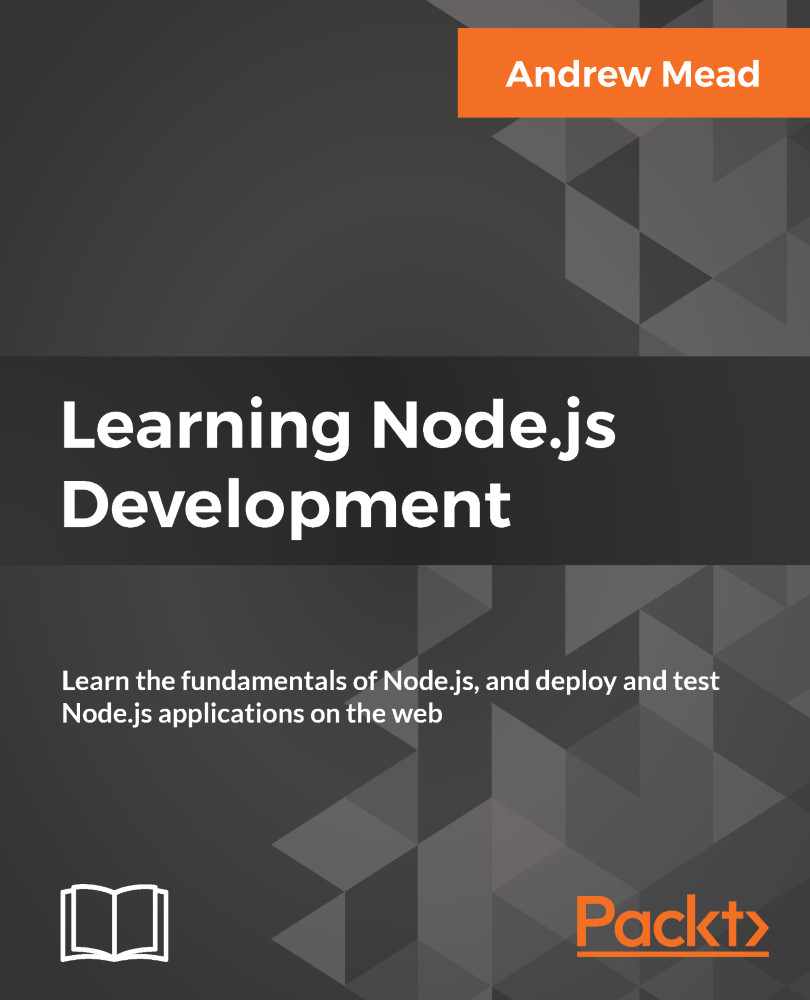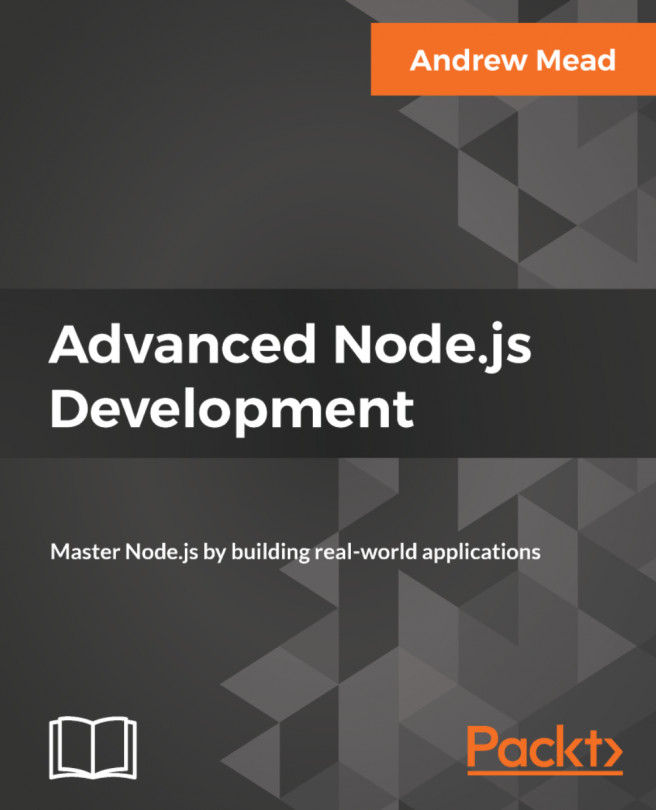In the previous section, you learned how to work with JSON inside Node.js, and this is the exact format we'll be using for the notes.js application. When you first run a command, we'll load in all the notes that might already exist. Then we'll run the command, whether it's adding, removing, or reading notes. Finally, if we've updated the array, like we will when we add and remove notes, we'll save those new notes back into the JSON file.
Now, this will all happen inside of the addNote function, which we defined in the notes.js application, and we already wired up this function. In earlier sections, we ran the app add command, and this function executed with the title and body arguments.