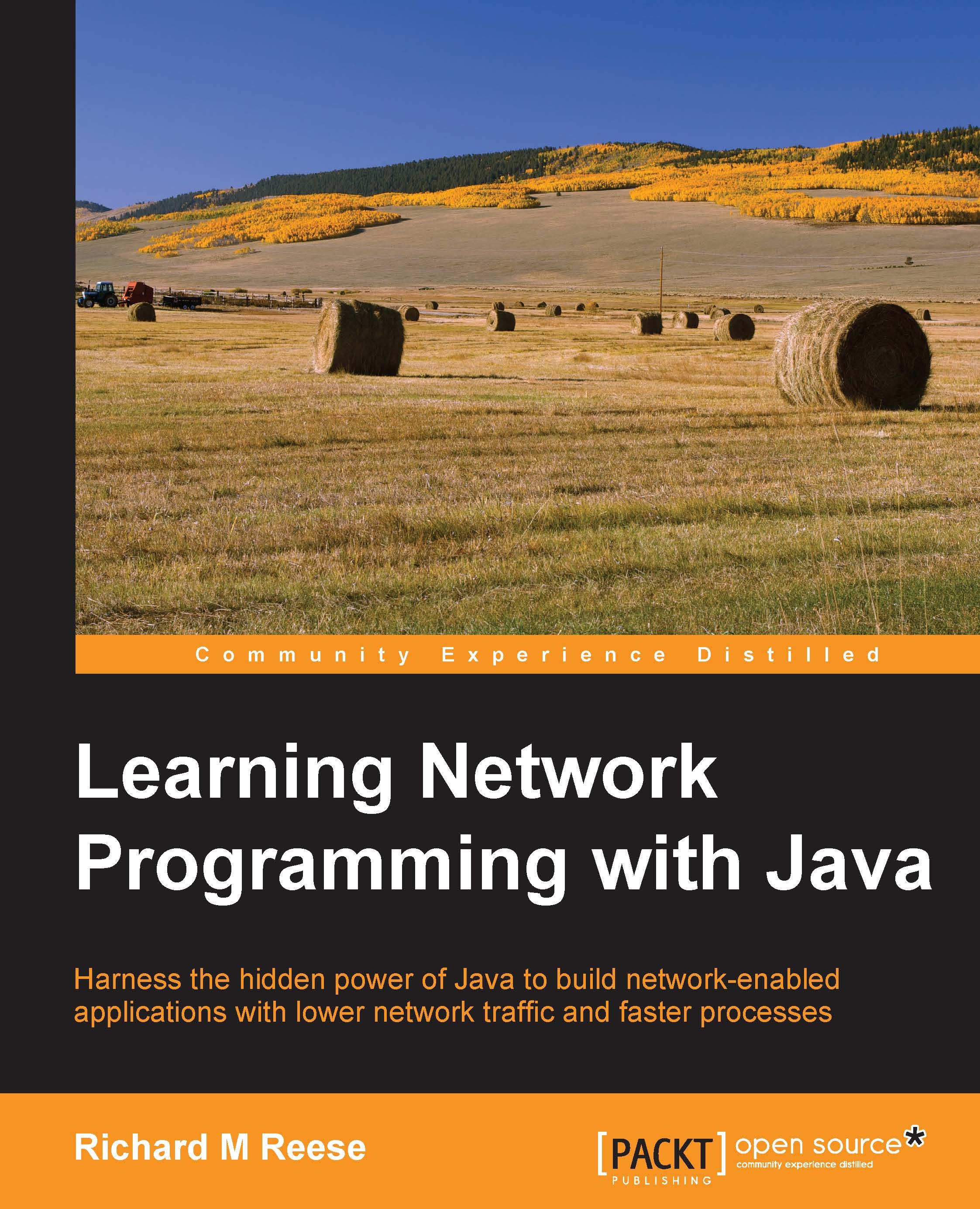Network addressing using the InetAddress class
An IP address is represented by the InetAddress class. Addresses can be either unicast where it identifies a specific address, or it can be multicast, where a message is sent to more than one address.
The InetAddress class has no public constructors. To get an instance, use one of the several static get type methods. For example, the getByName method takes a string representing the address as shown next. The string in this case is a
Uniform Resource Locator (URL):
InetAddress address =
InetAddress.getByName("www.packtpub.com");
System.out.println(address);Tip
Downloading the example code
You can download the example code files for all Packt books you have purchased from your account at http://www.packtpub.com. If you purchased this book elsewhere, you can visit http://www.packtpub.com/support and register to have the files e-mailed directly to you.
This will display the following results:
www.packtpub.com/83.166.169.231
The number attached to the end of the name is the IP address. This address uniquely identifies an entity on the Internet.
If we need other information about the address, we can use one of several methods, as illustrated here:
System.out.println("CanonicalHostName: "
+ address.getCanonicalHostName());
System.out.println("HostAddress: " +
address.getHostAddress());
System.out.println("HostName: " + address.getHostName());This produces the following output when executed:
CanonicalHostName: 83.166.169.231
HostAddress: 83.166.169.231
HostName: www.packtpub.com
To test to see whether this address is reachable, use the isReachable method as shown next. Its argument specifies how long to wait before deciding that the address cannot be reached. The argument is the number of milliseconds to wait:
address.isReachable(10000);
There are also the Inet4Address and Inet6Address classes that support IPv4 and IPv6 addresses, respectively. We will explain their use in Chapter 2, Network Addressing.
Once we have obtained an address, we can use it to support network access, such as with servers. Before we demonstrate its use in this context, let's examine how we can obtain and process data from a connection.